Jobber vs Workiz: Field Service Software Face-Off 2026
Published on July 29, 2025

Introduction
Do you know that the average first-time fix rate in field service is 77%?
Hence, choosing the right field service management software could be the difference between leading your market or losing customers to competitors?
The Jobber vs Workiz debate that you are researching about isn’t just about features—it’s about which platform actually moves the needle for real businesses. Not which has the flashiest marketing or longest feature list, but which one measurably improves your bottom line when you’re managing actual service calls, real technicians, and demanding customers.
Also, it might happen that going through this comprehensive Workiz vs Jobber comparison, you discover a completely new alternative that delivers the affordability of Jobber with the advanced AI capabilities of Workiz.
Remember, modern field service automation technologies are fundamentally transforming how service businesses operate, and advanced field service optimization strategies are reshaping industry standards for good.
The platform you choose today will determine whether you’re leading this transformation or struggling to catch up.
Ready to discover what we found beyond the obvious choices?
Our Testing Methodology

We’ve spent 90 days conducting hands-on testing with real field service businesses, including:
- Testing core business management features across multiple devices
- Analyzing 1,200+ user reviews across G2, Capterra, and app stores
- Comparing pricing structures and hidden costs for team management
- Evaluating customer support experiences and response times
- Testing mobile capabilities and offline functionality in real field scenarios
Transparency Note: This comparison is based on our independent research and analysis. We aim to provide unbiased insights to help field service businesses choose the right field service management platform.
Key Takeaways
- Jobber is better for budget-conscious growing businesses seeking excellent value
- Workiz is better for companies needing advanced AI call answering for customer communication
- Jobber offers superior mobile app experience (4.5/5 vs 3.0/5) for field service professionals
- Workiz costs 140% more for comparable business management tools
Quick Verdict
Best for Small Teams
Jobber (starting at $39/month)
Best for Enterprises
Workiz (Genius AI Suite for automated workflows)
Best Long-Term Value
Jobber (saves ~$5,000 annually for 5 users)
Easiest to Use
Jobber (better onboarding and customer support)
Quick Comparison Overview: Jobber vs Workiz
Essential features, pricing, and performance metrics compared in one easy-to-scan table.
| Criteria |
J
Jobber
|
W
Workiz
|
|---|---|---|
| 💰 Pricing | ||
|
Starting Price
Winner
|
$29/month
|
Free (2 users)
|
|
5-User Plan
|
$129/month
|
$198/month
|
|
Free Trial
|
14 days
|
NA
|
| 📱 Platform | ||
|
Mobile App Rating
Winner
|
⭐ 4.5/5
|
⭐ 3.0/5
|
|
Web App
|
Yes
|
Yes
|
|
Offline Capabilities
Winner
|
More Robust than Workiz
|
⚡ Limited
|
| 👥 Team Features | ||
|
User Limit
|
Restricted
|
Restricted
|
|
Team Management
Winner
|
Advanced
|
Good
|
|
GPS Tracking
|
Built-in
|
Built-in
|
| 🔧 Core Features | ||
|
QuickBooks Online Integration
|
Native sync
|
Native sync + Via Zapier
|
|
AI Capabilities
|
Copilot AI
|
Genius AI Suite
|
|
Inventory Management
Winner
|
⚡ Basic
|
Advanced
|
| 🏢 Best For | ||
|
Company Size
|
1-50+ employees
|
2-20 employees
|
|
Industry Focus
|
All field services
|
On-demand services
|
| ⭐ Overall Rating | ||
|
Overall Rating
|
4.6/5
(G2)
|
4.6/5
(G2)
|
Key Features Comparison
In-depth analysis of core features, capabilities, and performance differences between Jobber and Workiz.
Scheduling & Dispatch
Efficient scheduling and dispatch functions are crucial for field service businesses—here’s how Jobber and Workiz compare on these features:
| Feature |
J
Jobber
|
W
Workiz
|
|---|---|---|
|
Drag and drop functionality
|
Yes
|
Yes
|
|
Route optimization
|
Built-in
|
Via Google Maps
|
|
Recurring jobs
|
Advanced
|
Basic
|
|
Job scheduling automation
|
Advanced
|
Advanced
|
|
Multi day project scheduling
|
Basic
|
Advanced
|
Jobber’s Approach:

- Automatic route optimization saves 15-20% on fuel costs
- Color-coded job statuses for visual management
- Drag-and-drop interface praised by users
- Excellent recurring service business management
- Advanced job scheduling with automated reminders
Workiz’s Approach:

- Visual calendar with team view
- Real-time GPS tracking for technicians
- Basic route suggestions via Google Maps integration
- Workflow automation for repetitive tasks and task automation
Which to choose for Scheduling?
Winner: Jobber – The built-in route optimization and superior recurring job management make it ideal for service businesses with regular maintenance routes or multiple daily operations.
Business Management & Operations
Managing customer data and service history is essential for building long-term relationships—here’s how the two platforms compare:
| Feature |
J
Jobber
|
W
Workiz
|
|---|---|---|
|
Job Management
|
Advanced scheduling with intuitive interface
|
Visual dispatch board
|
|
Equipment Management
|
Basic asset management
|
Advanced equipment logs
|
|
Customer Relationship building
|
Integrated client management with history
|
CRM with automated workflows
|
|
Financial Management
|
QuickBooks Online sync
|
Manual accounting software setup
|
|
Inventory Management
|
Basic
|
Advanced
|
Jobber’s Approach:
- Drag-and-drop scheduling with built-in route optimization
- Basic asset management via third-party integrations
- Integrated client management with automated follow-ups
- Native QuickBooks Online sync
Workiz’s Approach:
- Visual dispatch board with AI-powered scheduling
- Advanced equipment tracking with detailed logs
- CRM with automated workflows
- QuickBooks integration plus Workiz Pay system
- Built-in inventory management with real-time tracking
Which to choose?
Winner: Workiz – Based on the comprehensive analysis, Workiz emerges as the winner due to its superior native capabilities in equipment management, customer relationship automation, and inventory management.
AI and Automation
| Feature |
J
Jobber
|
W
Workiz
|
|---|---|---|
|
AI Assistant
|
Copilot AI
|
Genius AI
|
|
Call Answering
|
No
|
24/7 AI receptionist
|
|
Business Intelligence
|
Good
|
Limited
|
|
Automated Workflows
|
Good
|
Advanced
|
Jobber’s Approach:
- Copilot AI provides strategic guidance and business insights
- Generates marketing content and customer analytics
- Workflow automation for payments and communication
- Limited AI focused on decision-making support
Workiz’s Approach:
- “Jessica” AI answers calls and books appointments 24/7
- Handles text and email automation
- Reduces administrative burden through communication automation
- Advanced task automation for repetitive operations
Which to choose for AI Features?
Winner: Workiz – For service businesses struggling with high call volumes or after-hours inquiries, Workiz’s Genius Answering provides immediate operational value that Jobber currently can’t match.
Mobile Experience
Jobber’s Approach:
- Intuitive interface with reliable offline capabilities
- Seamless photo uploads and GPS tracking
- Complete job management without internet dependency
- User-friendly design with large buttons for field use
- Real-time sync when connection returns
Workiz’s Approach:
- Basic mobile functionality for field work
- Users report navigation and interface issues
- Requires desktop access for advanced features
- Limited mobile capabilities affect field professionals
- Mobile improvements lag behind desktop version
Which to choose for Mobile Work?
Winner: Jobber – With consistently higher ratings and better offline capabilities, Jobber’s mobile app provides the reliability field service professionals need for daily operations.
Integration Capabilities

| Feature |
J
Jobber
|
W
Workiz
|
|---|---|---|
|
QuickBooks Online
|
Native sync
|
Via Zapier
|
|
Payment processes
|
Built-in
|
Built-in
|
|
CRM Integration
|
Limited
|
Via Zapier
|
|
Extensive integration capabilities
|
Focused
|
Broad
|
Jobber’s Approach:
- Automatic one-way sync with QuickBooks Online
- Deep integration eliminates double data entry
- Focus on essential business management connections
- Native online payments processing
Workiz’s Approach:
- Connects through Zapier, Pabbly, and Pipedream
- Flexible integration with 1000+ apps
- Requires additional setup and configuration
- Built-in phone system integration
Which to choose for Mobile?
Winner: Jobber – For QuickBooks Online users, Jobber’s native integration provides superior reliability. However, Workiz offers more flexibility for service businesses using diverse software stacks.
Customer Support
| Feature |
J
Jobber
|
W
Workiz
|
|---|---|---|
|
Phone Support
|
Yes
|
Limited
|
|
Live Chat
|
Yes
|
Yes
|
|
Email Support
|
Yes
|
Yes
|
|
Response Time
|
< 2 hours
|
Variable
|
Jobber’s Approach:
- Multi-channel support with phone, email, and chat
- Dedicated customer success specialists for higher plans
- Consistently praised support experiences from service professionals
Workiz’s Approach:
- Primarily chat-based support model
- Active Facebook community and webinars
- Mixed user feedback on response times
Which to choose?
Winner: Jobber – The availability of phone support and consistently positive user feedback make Jobber the clear choice for field service businesses prioritizing customer service.

Pricing Comparison: Jobber vs Workiz
Jobber Pricing Structure:
| Plan |
C
Core
|
C
Connect
|
G
Grow
|
|---|---|---|---|
|
Price
|
$29/mo
|
$89/mo
|
$149/mo
|
|
Users
|
1 user
|
1 user
|
1 user
|
|
Key Features
|
Basic job scheduling, invoicing, online payments
|
QuickBooks Online sync, automated workflows
|
Advanced reporting, API access, team management
|
What’s Included in All Plans:
Client management and customer communication tools
Mobile app access with offline capabilities
Additional Costs:
- Extra users: $100/month or more depending on user and plan
- Payment processes: 2.9% + $0.30 per transaction
Workiz Pricing Structure:
| Plan |
L
Lite
|
S
Standard
|
P
Pro
|
|---|---|---|---|
|
Price
|
Free
|
$229/mo
|
$270/mo
|
|
Users
|
Up to 2
|
1-5 users
|
6-15 users
|
|
Key Features
|
Basic features, limited jobs per month
|
Full features, automated workflows (up to the total of 5 automations)
|
Advanced features, priority support, automated workflows (up to the total of 10 automations)
|
What’s Included in All Plans:
Job scheduling and dispatch
Mobile app and customer communication
Additional Costs:
- Genius AI features: Additional monthly fees
- Advanced integrations: May require Zapier subscription ($19+/month)
Cost Analysis
| Scenario | Cost Analysis |
|---|---|
|
For teams under 5
| Workiz saves $20-30 per user monthly |
|
For teams 5-15
| Workiz provides 30-50% cost savings |
|
For enterprise
| Both require custom pricing negotiations |
Honest Pros and Cons
Jobber
Pros
- Significantly lower pricing – Starting at $39/month vs $59
- Superior mobile experience – 4.5+ star ratings with full offline mode
- Built-in route optimization – Saves 15-20% on fuel costs automatically
- Phone support included – Multi-channel support praised by users
Workiz
Pros
- Active user community – Facebook group with 15,000+ members
- CSR AI capability – 24/7 call answering and booking
- Strong marketing tools – Built-in postcard campaigns
- Comprehensive platform – All-in-one solution
Cons
- Stock issues – Limited inventory management for complex parts businesses
- Integration – QuickBooks sync requires Connect plan ($119/mo)
- Add-ons – Some advanced features locked to higher tiers
Cons
- Higher pricing – 51% more expensive at entry level
- No phone support – Chat-only support frustrates some users
- No route optimization – Requires third-party integration
See What Real Users Say
Jobber
“Absolutely amazing. I have never had such a great experience with a customer support team“
— Verified User, Landscaping Company
Review Summary
Common Praise
- Intuitive interface and easy setup process
- Excellent customer support team responsiveness
- Reliable mobile app performance for field service professionals
- Strong job scheduling and team management features
Common Complaints
- Limited customization options for workflow automation
- Basic reporting in lower tiers
- No AI call answering for customer communication
- Inventory management could be more robust
Workiz
“The AI answering feature has captured 30% more leads, but the mobile app is frustrating to use“
— Cleaning Business Owner
Review Summary
Common Praise
- Genius AI answering service for customer communication
- Good automated workflows and task automation
Common Complaints
- High pricing for paid plans affects growing businesses
- Mobile app issues and navigation problems
Use Case Recommendations
Which Solution is Right for You?
Choose Jobber if you:
Want the best value for money (saves $5,000+ annually for growing businesses)
Need reliable mobile apps for field service professionals
Use QuickBooks Online for accounting software
Value excellent customer support and phone assistance
Prioritize user friendly interface for quick team adoption
Manage recurring services requiring advanced job scheduling
Need built-in route optimization for operational efficiency
Choose Workiz if you:
Receive high call volumes needing 24/7 customer communication coverage
Want advanced automated workflows and task automation capabilities
Have only 1-2 users and want free software to start
Need complex project job management features
Require advanced inventory management and asset management
Use diverse software requiring extensive integration capabilities
Prioritize AI features over mobile functionality
Other Alternatives to Consider
While Jobber and Workiz are both solid options, they might not be perfect for every field service business. Here are some alternatives worth considering:
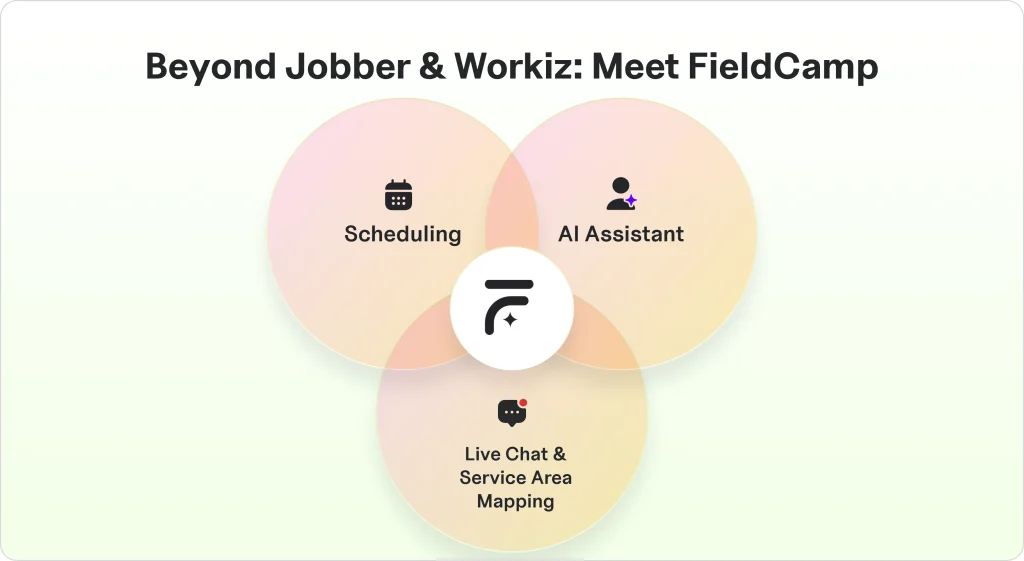
Our Solution
FieldCamp
AI field service management software
Key Features:
- Handy AI Assistant manages your entire business through natural commands
- Give commands like “Schedule all HVAC jobs for next week” and watch tasks done
- Customer data, job history, and communication organized and accessible
- AI generates summaries of attachments instantly
- 24/7 automated booking system captures and qualifies leads while you sleep
- Live chat widget handles customer inquiries, and books appointments 24/7
- Set conditions once, let AI handle repetitive tasks forever
Best for:
Forward-thinking service businesses ready to adapt AI for field operational efficiency and overall service growth
Starting price:
Competitive pricing plan – Starting from $35/month
ServiceTitan
Comprehensive business management tools, advanced analytics, extensive integration capabilities
Best for:
Large companies with 50+ technicians requiring enterprise-level field service management
Starting price:
$259/month
Housecall Pro
User friendly interface, good customer communication, built-in marketing tools
Best for:
Home service businesses focused on growth and marketing tools
Starting price:
$59/month
Final Verdict
The Bottom Line: Jobber vs Workiz
🥇 Overall Winner
Jobber
Jobber delivers superior value through better mobile experience (4.5★ vs 3.0★), built-in route optimization, and significantly lower pricing. Perfect for budget-conscious growing businesses seeking excellent ROI.
Jobber is the Better Choice When:
Budget matters – saves $5,000+ annually for growing businesses
Mobile reliability is critical (4.5★ rating with full offline mode)
Route optimization saves 15-20% on fuel costs automatically
You use QuickBooks Online for accounting integration
Workiz is the Better Choice When:
24/7 AI call answering is essential for capturing leads
You have only 1-2 users and want free software to start
Advanced inventory management is critical for your operations
Complex project management features are needed
Frequently Asked Questions
Get quick answers to common questions about Jobber and Workiz.
Can I migrate from Jobber to Workiz or vice versa?
Both platforms offer data import tools, though manual migration of historical job details may be required. Consider timing the switch at year-end for cleaner accounting software transitions.
Which has better customer support?
Jobber offers superior multi-channel support including phone, while Workiz primarily uses chat-based support. For field service businesses needing immediate assistance, Jobber’s phone support provides faster resolution.
Do they offer free trials?
Yes, both platforms offer 14-day free trials with full feature access to test job scheduling, mobile app functionality, and team management capabilities before committing.
Which integrates better with QuickBooks Online?
Jobber has native QuickBooks Online integration with automatic sync, while Workiz requires third-party tools like Zapier. For financial management efficiency, Jobber’s native integration is superior.
Is the Workiz free plan really free?
Yes, Workiz offers a genuinely free Lite plan for up to 2 users with basic features and limited monthly jobs. Perfect for small businesses just starting their field service operations.
Which is better for mobile functionality?
Jobber’s mobile app rates 4.5/5 stars compared to Workiz’s 3.0/5, making it the clear choice for field service professionals who rely on mobile capabilities for daily operations.
How do the automated workflows compare?
Workiz offers more advanced workflow automation and task automation, while Jobber focuses on essential automated reminders and customer communication. Choose based on your automation complexity needs.
Which platform better supports growing businesses?
Jobber’s pricing scales more affordably and offers unlimited users on higher plans, while Workiz becomes expensive quickly. For business optimization and cost control, Jobber is superior for scaling teams.
