Jobber vs Yardbook: Which Field Service Software Wins in 2026?
Published on August 1, 2025

Introduction
Jobber and Yardbook represent fundamentally different approaches to field service management software for landscaping businesses and service professionals.
But which platform delivers the field service optimization that your field operations need while maximizing customer satisfaction?
We’ve analyzed both platforms extensively, comparing features, pricing models, and user feedback across multiple review sites. Jobber operates as a premium service scheduling software targeting small-to-medium businesses with comprehensive field service automation, while Yardbook focuses on accessibility with a freemium model specifically designed for landscaping business management and digital solutions.
This comparison helps you understand the trade-offs between advanced functionality and affordability, especially when considering how these platforms stack up against other best lawn care apps in the market.The choice depends primarily on business size, budget constraints, and operational complexity requirements – factors that directly impact your field service management strategies and long-term growth potential.
📝 Editorial Note: This comparison is based on independent research and analysis. We have reviewed publicly available information and user testimonials.
Key Takeaways
- Yardbook offers a FREE starter plan; Jobber starts at $39/month
- Jobber excels in mobile apps and AI features
- Yardbook focuses specifically on landscaping needs
- Both offer scheduling, invoicing, and customer management
Quick Verdict
Best for Small Teams
Yardbook – can’t beat free
Best for Enterprises
Jobber – comprehensive platform
Best Long-Term Value
Yardbook for under 5 employees
Easiest to Use
Jobber with phone/chat/email
At-a-Glance Comparison Table
Essential feature breakdown comparing Jobber vs Yardbook to determine which field service software matches your business needs and budget.
| Criteria |
J
Jobber
|
Y
Yardbook
|
|---|---|---|
| 💰 Pricing | ||
|
Starting Price
|
$29/month
|
FREE
|
|
Free Trial
|
14 days
|
Unlimited free version
|
| 📱 Platform | ||
|
Mobile App (iOS)
|
Yes (4.8★)
|
No (currently in Beta, need to contact support101@yardbook.com)
|
|
Mobile App (Android)
|
Yes (3.4★)
|
Yes (3.0+★)
|
| 👥 Team Features | ||
|
User Limit
|
1-15 users
|
Unlimited
|
|
GPS Tracking
|
Included
|
⭐ Business+ only
|
| 🔧 Core Features | ||
|
QuickBooks Sync
|
Connect+ plans
|
⭐ Enterprise only
|
|
AI Features
|
Copilot AI
|
No
|
| 🏢 Best For | ||
|
Company Size
|
1-30+ employees
|
1-10 employees
|
|
Industry Focus
|
All home services
|
Landscaping/Lawn care
|
| ⭐ Overall Rating | ||
|
Overall Rating
|
4.6/5
(Capterra)
|
4.5/5
(Capterra)
|
Key Features Comparison
Pricing & Value Proposition
Compare the cost structures and value offerings to determine which platform fits your budget and growth plans.
| Feature |
J
Jobber
|
Y
Yardbook
|
|---|---|---|
|
Free plan
|
No
|
Yes (Starter)
|
|
Paid plans
|
$29-499/mo
|
$34.99-49.99/mo
|
|
Per-user fees
|
$29/user
|
No per-user fees
|
|
Annual savings
|
Up to 40%
|
Not specified
|
Jobber’s Approach:

- Traditional tiered pricing from Core to Plus plans
- Pricing starts at $29/month escalating to $499/month
- Premium positioning for businesses needing advanced essential features
- Comprehensive online payments processing across all plans
Yardbook’s Approach:
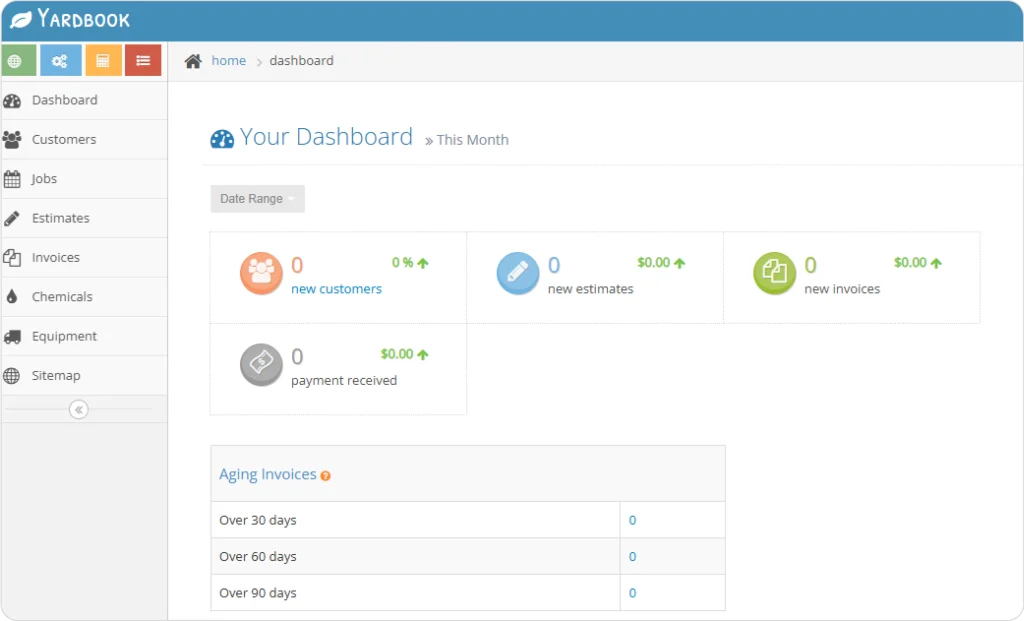
- Fully functional free Starter plan at no cost
- Business ($34.99) and Enterprise ($49.99) unlock premium features
- Most accessible option for budget-conscious businesses
- Basic online payments through Stripe integration
Which to choose for Value?
Winner: Yardbook – The cost differential can exceed $5,000 annually for multi-user deployments. Yardbook’s free tier provides exceptional value for startups managing administrative tasks efficiently.
Mobile Experience
Evaluate mobile app availability, functionality, and user ratings across iOS and Android platforms.
| Feature |
J
Jobber
|
Y
Yardbook
|
|---|---|---|
|
iOS app
|
Native app
|
Web-based only
|
|
Android app
|
Native app
|
Native app
|
|
Offline capability
|
Yes
|
Limited
|
|
App ratings
|
Jobber’s Approach:
- Native mobile applications for both iOS and Android platforms
- Consistent ratings above 4.0 stars with intuitive interfaces
- Complete job management from mobile devices with GPS tracking capabilities
- Seamless access to customer information while in the field
Yardbook’s Approach:
- No native iOS application exists, requiring web browser access
- Android app rated 4.6/5 with 100,000+ downloads
- Some users report interface complexity issues
Which to choose for Mobile?
Winner: Jobber – Superior cross-platform support essential for field teams. Yardbook’s lack of iOS support is a notable limitation.
Customer Management (CRM)
Assess customer relationship management capabilities and service tracking features for your business needs.
Jobber’s Approach:
- Comprehensive customer profiles with full history
- Two-way SMS and email communication
- Client hub for self-service access
- Detailed tracking of recurring jobs and service patterns
Yardbook’s Approach:
- Property management with satellite-based measurements
- Industry-specific tools like lawn size tracking and mulch calculations
- Chemical application tracking for compliance
Which to choose for CRM?
Winner: Tie – Jobber offers broader capabilities while Yardbook provides landscaping-specific features. Choose based on industry needs.
Advanced Technology & AI
Review artificial intelligence features, automation capabilities, and business intelligence tools available on each platform.
| Feature |
J
Jobber
|
Y
Yardbook
|
|---|---|---|
|
AI assistant
|
Copilot AI
|
No
|
|
Workflow automation
|
Advanced
|
Basic
|
|
Business intelligence
|
Yes
|
No
|
|
Predictive analytics
|
Yes
|
No
|
Jobber’s Approach:
- Copilot AI functions as comprehensive business coach and data analyst
- Analyzes historical data for actionable insights
- Automated quote follow-ups and workflow optimization
Yardbook’s Approach:
- Currently lacks AI-powered features
- Focus on traditional business management functionality
- Manual processes without intelligent automation
Which to choose for Technology?
Winner: Jobber – Significant technological gap with Jobber’s AI capabilities providing competitive advantages.
Integrations & Connectivity
Examine third-party integrations, accounting software connections, and payment processing options.
| Feature |
J
Jobber
|
Y
Yardbook
|
|---|---|---|
|
QuickBooks Online
|
Native sync
|
⭐ Enterprise only
|
|
QuickBooks Desktop
|
No
|
No
|
|
Payment processing
|
Multiple options
|
Stripe
|
|
Third-party apps
|
Extensive
|
Limited
|
Jobber’s Approach:
- Native QuickBooks Online integration with automatic sync
- Multiple payment processors supported
- Extensive third-party integrations
Yardbook’s Approach:
- QuickBooks integration exclusively through Enterprise plan
- Lacks sophisticated automation found in Jobber’s implementation
- Basic Stripe payment processing
Which to choose for Integrations?
Winner: Jobber – Superior integration ecosystem essential for growing businesses needing connected systems.
Pricing Comparison: Jobber vs Yardbook
Understanding the true cost of each platform beyond the advertised rates.
Jobber Pricing Structure:
| Plan | Price | Users | Key Features |
|---|---|---|---|
|
Core
|
$29/mo
|
1 user
|
Basic scheduling, invoicing, reporting and online booking
|
|
Connect
|
$129/mo
|
Up to 5
|
+ Automated Reminders, QuickBooks, Job forms
|
|
Grow
|
$249/mo
|
Up to 10
|
+ Job costing, 2-way SMS, Custom Workflows
|
|
Plus
|
$449/mo
|
Up to 15
|
+ AI receptionist (Add on – $79), dedicated premium support (Add on – $99)
|
What’s Included in All Plans:
Unlimited customers
Mobile app access
Additional Costs:
- Extra users: $29/month each
- Payment processing: 2.9% + 30¢
Yardbook Pricing Structure:
| Plan | Price | Users | Key Features |
|---|---|---|---|
|
Starter
|
FREE
|
No limit
|
Core features, basic reporting
|
|
Business
|
$34.99/mo
|
No limit
|
+ GPS tracking, priority support
|
|
Enterprise
|
$49.99/mo
|
No limit
|
+ QuickBooks, advanced features
|
What’s Included in All Plans:
Customer management
Scheduling & routing
Additional Costs:
- Payment processing via Stripe
- No per-user fees
Cost Analysis
| Scenario | Cost Analysis |
|---|---|
|
Solo operators
| Yardbook (FREE) vs Jobber (~$29/mo) |
|
5-person team
| Yardbook (~$34.99/mo) vs Jobber (~$129+/mo) |
|
10+ employees
| Yardbook (~$49.99/mo) vs Jobber (~$249+/mo) |
Honest Pros and Cons
Jobber
Pros
- Comprehensive feature set for all home services
- Excellent iOS and Android mobile apps
- AI-powered business intelligence with Copilot
- Superior customer support (phone/chat/email)
Yardbook
Pros
- FREE starter plan with full functionality
- Industry-specific landscaping features
- No per-user fees on any plan
- Excellent value for budget-conscious businesses
Cons
- No free plan available
- Higher cost for small businesses
- Can be overwhelming for simple needs
- Per-user fees add up quickly
Cons
- No iOS mobile app available
- Limited to email-only support
- No AI or advanced automation
- QuickBooks only on highest tier
See What Real Users Say
Jobber
“The AI Copilot has transformed how we make business decisions. Worth every penny of the premium pricing.“
— Mike S., 15-person landscaping company
Common Praise
- Powerful features and automation
- Excellent customer support
- Business growth enabler
Common Complaints
- Expensive for small operations
- Steep learning curve initially
Yardbook
“This was a great software for us on the free tier as we were starting our handyman service and while every penny counted“
— Review from Capterra
Common Praise
- Exceptional value provided by free tier
- Easy to learn and implement
- Responsive customer service
Common Complaints
- No iOS app frustrates iPhone users
- Lacks two-factor authentication
- Limited advanced features
Use Case Recommendations
Which Solution is Right for You?
Choose Jobber if you:
Need comprehensive features beyond landscaping
Have team members using iPhones
Want AI-powered business insights
Can invest $129+/month for growth
Require phone/chat support options
Choose Yardbook if you:
Run a landscaping-focused business
Have a tight budget or just starting
Need chemical application tracking
Prefer no per-user fees
Don’t require iOS mobile access
Other Alternatives to Consider
While Jobber and Yardbook serve different market segments well, other options might better fit specific needs:
Our Solution
FieldCamp
Modern AI field service management platform designed specifically for growing service businesses
Key Features:
- AI Assistant “Handy”: Natural language commands for voice-controlled operations
- Smart Scheduling & Dispatch: Automated job assignment based on location, skills, and availability
- Mobile-First Design: Optimized apps for field teams with offline capabilities
- All-Inclusive Pricing: No add-ons or per-user fees on higher plans
- Comprehensive CRM: Advanced customer management with full service history
- QuickBooks Integration: Seamless financial data synchronization
Best for:
Small to medium field service businesses (1-50 employees)
Starting price:
Contact for demo – Competitive with industry standards
LawnPro
Specialized for lawn care routing
Best for:
Lawn treatment companies
Starting price:
$29/month
Service Autopilot
Enterprise-focused with automation
Best for:
Large landscaping operations
Starting price:
$49/user/month
Final Verdict
The Bottom Line: Jobber vs Yardbook
🥇 Overall Winner
Jobber
Jobber delivers superior value through comprehensive features, advanced AI capabilities, and excellent mobile experience. The platform provides enterprise-level functionality at SMB-friendly prices, making it ideal for growing landscaping businesses.
Jobber is the Better Choice When:
You need comprehensive features beyond basic landscaping
Team members use iPhones (native iOS app available)
AI-powered business intelligence is important for growth
You can invest $129+/month for advanced features
Phone and chat support options are essential
Yardbook is Better Choice When:
Budget is extremely tight (FREE starter plan available)
You run a landscaping-focused business exclusively
Chemical application tracking is critical
Per-user fees would be cost-prohibitive
iOS mobile access isn’t required for your team
Frequently Asked Questions
Get quick answers to common questions about Jobber and YardBook.
Can I migrate from Yardbook to Jobber?
Yes, but expect manual data transfer. Jobber provides onboarding support, but there’s no automatic migration tool between platforms.
Which has better customer support?
Jobber provides multi-channel support including phone, email, and live chat. Yardbook operates primarily through email-based support.
Does Yardbook really have a free plan forever?
Yes, the Starter plan remains free indefinitely with core features. Premium plans unlock additional capabilities.
Can Jobber handle landscaping-specific needs?
Yes, though it lacks some specialized features like chemical tracking that Yardbook provides natively.
Which works better offline?
Both offer offline capabilities, but Jobber’s mobile apps provide more robust offline functionality.
Is the price difference worth it?
Small businesses report revenue increases exceeding 400% using Jobber, but startups often can’t justify the cost initially.
