10 Best ServiceMax Alternatives to Explore in 2026
February 3, 2026 - 22 min read

February 3, 2026 - 22 min read

Looking for ServiceMax alternatives because the enterprise pricing and complexity don’t fit your operation? You’re not alone. PTC acquired ServiceMax for $1.46 billion in 2022, reinforcing its focus on asset-centric enterprise field service. But for most US home service businesses, HVAC contractors, and growing field service teams, there are better options that deliver modern field service management software without the enterprise overhead.
Best ServiceMax Alternatives by Category:
ServiceMax is built for enterprise asset-centric operations like industrial equipment, medical devices, and telecommunications infrastructure. But if you’re running an HVAC company, plumbing business, electrical contractor operation, or home services team, you’ll likely find ServiceMax too complex and too expensive for your needs.
| Tool | Best For | Starting Price | AI Features | Team Size |
| FieldCamp | AI-first automation | Custom pricing | Yes (native) | 5-50 techs |
| Housecall Pro | Small home service teams | $79/month | Limited | 2-10 techs |
| ServiceTitan | Enterprise operations | ~$398+/month | Some | 25+ techs |
| Service Fusion | Flat-rate pricing FSM | $225/month | No | 10-25 techs |
| FieldEdge | FSM with QuickBooks integration | ~$100+/user | No | 5-20 techs |
| Workiz | Lead management focus | Free-$295/month | Pro tier only | 5-15 techs |
| Kickserv | Budget-conscious startups | $19/month | No | 1-5 techs |
| FieldPulse | Project-based work | $99/user/month | No | 5-20 techs |
| Connecteam | Workforce communication | Free-$99/month | No | 5-50 techs |
| mHelpDesk | FSM with offline mode | $169/month | No | 5-15 techs |
ServiceMax is a cloud-native, field service management platform built for industries that rely on complex equipment uptime. Originally independent, ServiceMax was acquired by PTC in a $1.46 billion deal completed in 2023.
The platform excels at:
ServiceMax Asset 360 is a ServiceMax application built natively on the Salesforce platform, with all data held on Salesforce and no additional integration required. This complements Salesforce Field Service by adding advanced service contract and warranty capabilities.
ServiceMax targets enterprise asset-intensive organizations like industrial equipment manufacturers, medical device companies, and telecommunications providers. If you’re running a home services business or standard field service operation, ServiceMax is likely overkill.
We’ve talked to dozens of field service business owners who’ve evaluated or switched from ServiceMax. Here’s what typically drives teams to explore ServiceMax alternatives:
1. ServiceMax pricing is enterprise-focused
ServiceMax pricing is positioned towards enterprise and asset-intensive organizations, where implementations and pricing tend to be heavily customized. For small and mid-sized field service businesses in the US, this often means:
If you’re looking for affordable ServiceMax alternatives, this is usually the trigger. SMB-focused platforms like AI dispatch scheduling tools offer similar core functionality at a fraction of the cost.
2. ServiceMax complexity exceeds most SMB needs
ServiceMax was built for organizations managing complex asset installations, warranties, and service contracts. For HVAC companies, plumbers, electricians, and home service businesses, most of these enterprise features go unused.
The complexity shows in:
3. Limited AI automation compared to modern platforms
According to Salesforce’s State of Service research, 78% of high-performing field service organizations use AI and 83% use workflow automation to improve service outcomes.
According to the Fortune Business Insights, the global field service management market is projected to grow to roughly $8.06 billion by 2028, driven by demand for productivity and cost savings.
Yet ServiceMax’s AI capabilities feel more like add-ons than core functionality. Modern field service automation platforms like FieldCamp has built in AI-first, not AI-added, offering:
4. ServiceMax Asset 360 requires Salesforce investment
While Asset 360 complements Salesforce Field Service for asset-centric installations, using it requires existing Salesforce infrastructure. For businesses not already in the Salesforce ecosystem, this adds significant licensing and integration costs.
Before evaluating enterprise platforms like ServiceMax, honestly assess your needs. Most field service businesses under 50 technicians will find more value in modern SMB-focused platforms that prioritize ease of use and quick implementation. Get on a demo call with FieldCamp and you will know what AI-powered SMB platform is.
ServiceMax Limitations and Best Alternatives
FieldCamp takes a fundamentally different approach than traditional FSM tools like ServiceMax. Rather than bolting AI onto existing features, the platform was built around intelligent automation from the start.
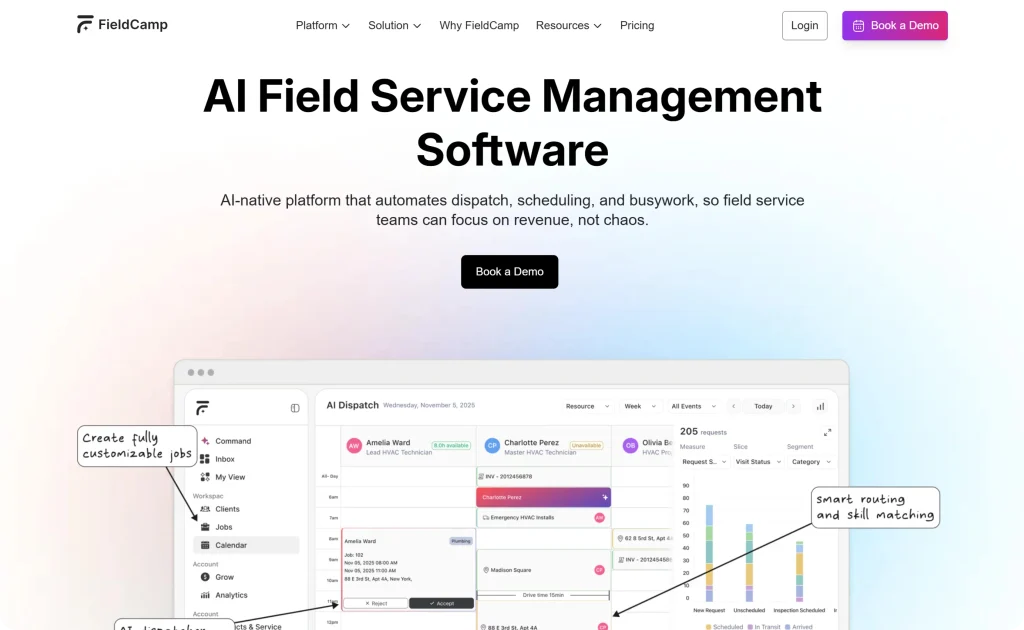
Where ServiceMax focuses on asset-centric enterprise operations, FieldCamp targets growing field service businesses that want modern AI capabilities without the complexity or implementation timeline.
The core FSM features cover what you’d expect: CRM with customer history, AI job scheduling, estimates and invoicing, and a mobile app for field techs.
Where it differs is how these connect: jobs completed can automatically trigger invoices, customer follow-ups, and review requests without manual steps.
The AI Dispatcher assigns technicians based on skills, location, and real-time availability, adjusting throughout the day as jobs run long or cancellations occur. For teams running 15+ jobs daily, this removes the dispatcher bottleneck that plagues manual systems.
The AI Command Center lets you type “schedule John for AC repair tomorrow at 2 pm” instead of clicking through menus.
What stands out:
Pricing: Free tier available. Custom pricing based on team size and needs.
| Pros | Cons |
| True AI-first architecture, not retrofitted | Fewer integrations than established platforms |
| 96% reduction in scheduling time reported | Newer platform, still building ecosystem |
| Conversational interface reduces training | Not designed for asset-centric operations |
| No enterprise implementation timeline | |
Quick Verdict: Strong option for teams who’ve outgrown basic schedulers and want AI automation without ServiceMax’s complexity. FieldCamp delivers what ServiceMax promises but for the SMB market.
Who it’s best for: Growing service teams (5-50 techs) in HVAC, plumbing, electrical, cleaning, and similar field service industries ready to leverage AI.
Who should avoid it: Enterprise asset-centric operations needing warranty/contract management, or teams requiring specific integrations not yet supported.
Case Study: Ronnie Pinnell of Tree Rangers Tree Service in Florida chose FieldCamp after asking ChatGPT for the best AI-powered CRM for tree service. “Established platforms like Housecall Pro were retrofitting AI onto decade-old systems, while FieldCamp was purpose-built for the AI era from day one.” His $1M/year tree service now has the documented operations needed for his exit strategy.
Your Field Service Business Can Run Itself—With AI
Stop wasting hours on admin work! FieldCamp AI automates everything from job scheduling to follow-ups.
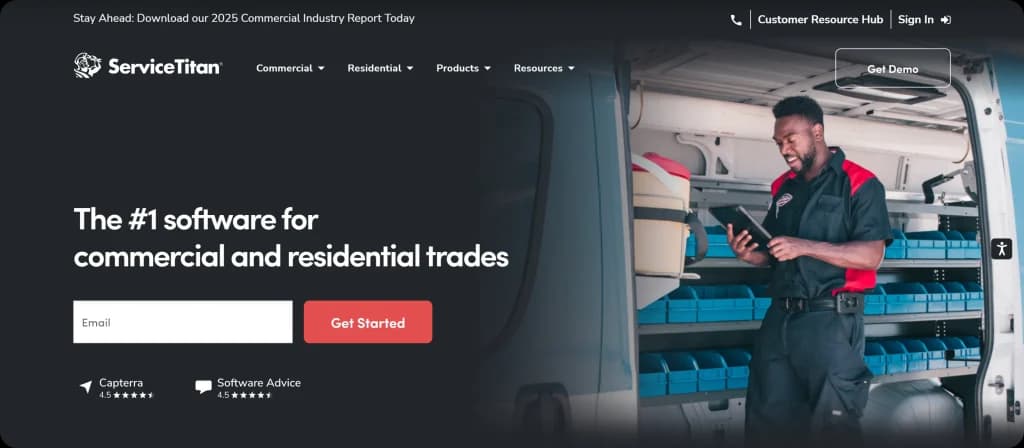
ServiceTitan is the enterprise standard for home services trades. If ServiceMax is too asset-centric for your operation but you need enterprise-grade capabilities for HVAC, plumbing, or electrical, ServiceTitan fills that gap.
Implementation complexity and pricing match the feature depth. That 2-3 month implementation timeline isn’t worst-case – it’s the norm.
What stands out:
Pricing: Custom pricing based on business size. Expect $8,000-15,000+ annually.
| Pros | Cons |
| Most comprehensive home services feature set | Expensive (enterprise pricing) |
| Deep business intelligence and reporting | Newer platform, still building ecosystem |
| Strong marketing and sales tools | Not designed for asset-centric operations |
| Excellent for multi-location operations | |
Quick Verdict: The ServiceMax alternative for enterprise home services. Comprehensive but complex.
Who it’s best for: Large service businesses (25+ techs) with enterprise budgets needing deep analytics and marketing automation.
Who should avoid it: Teams under 20 techs, businesses with budgets under $8K/year, or operations needing quick implementation.
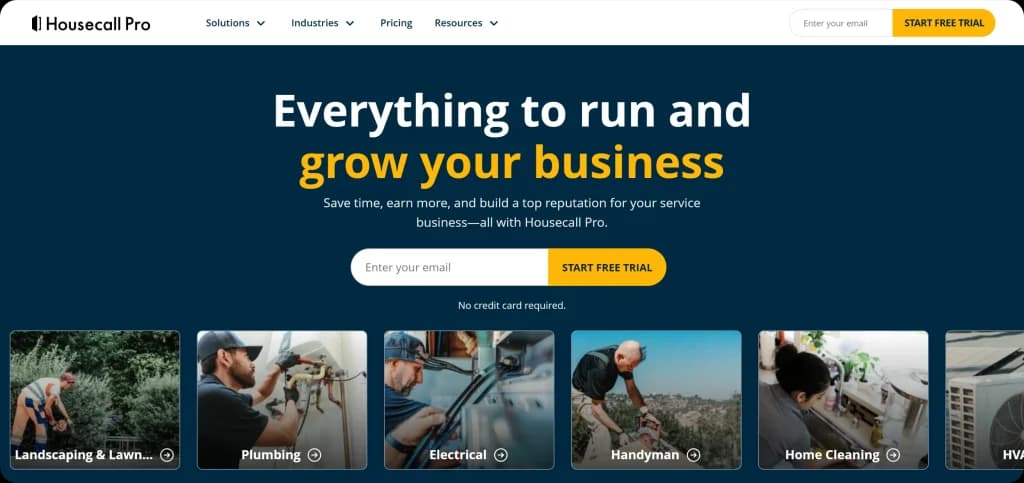
Housecall Pro figured out that residential contractors need marketing help, not just scheduling software. For small teams where ServiceMax is clearly overkill, Housecall Pro delivers the right balance.
It combines operations with customer acquisition – review generation, postcard campaigns, and online booking – in a simple interface.
What stands out:
Pricing: Basic at $79/month, Essentials at $189/month.
| Pros | Cons |
| Marketing + operations combined | No AI dispatching |
| Professional customer portal | Limited workflow automation |
| Much simpler than enterprise tools | Higher tiers for full features |
| Good community and support | Not for commercial operations |
Quick Verdict: Purpose-built for small residential teams. The anti-ServiceMax in the best way.
Who it’s best for: Home service teams (2-10 techs) wanting simpler software with marketing built in.
Who should avoid it: Commercial operations or teams planning to scale beyond 15 techs.
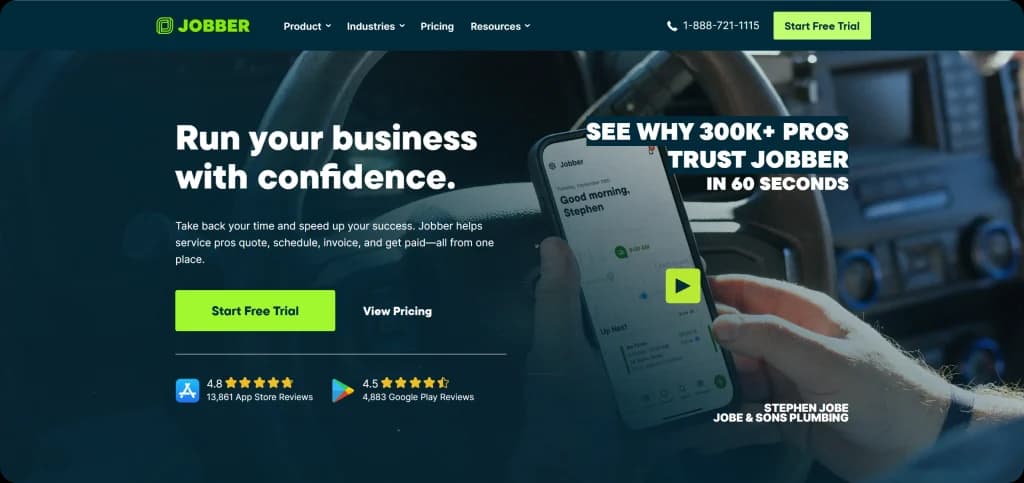
Jobber has built strong brand recognition as the go-to for small field service businesses. It’s the platform many businesses start with before considering enterprise tools like ServiceMax.
Easy to use, quick to implement, with solid mobile apps.
What stands out:
Pricing: Core $28/month, Connect $69/month, Grow $129/month per user.
| Pros | Cons |
| Strong brand recognition and trust | Scheduling is basic – no real AI |
| Very easy to set up | Doesn’t handle complexity well |
| Good customer support | Limited for growth past 15 techs |
| Extensive help documentation | Per-user pricing adds up |
Quick Verdict: Great for getting started. Teams often outgrow it as they scale.
Who it’s best for: Small businesses (2-15 techs) with straightforward scheduling needs.
Who should avoid it: Teams needing AI automation or complex scheduling logic.
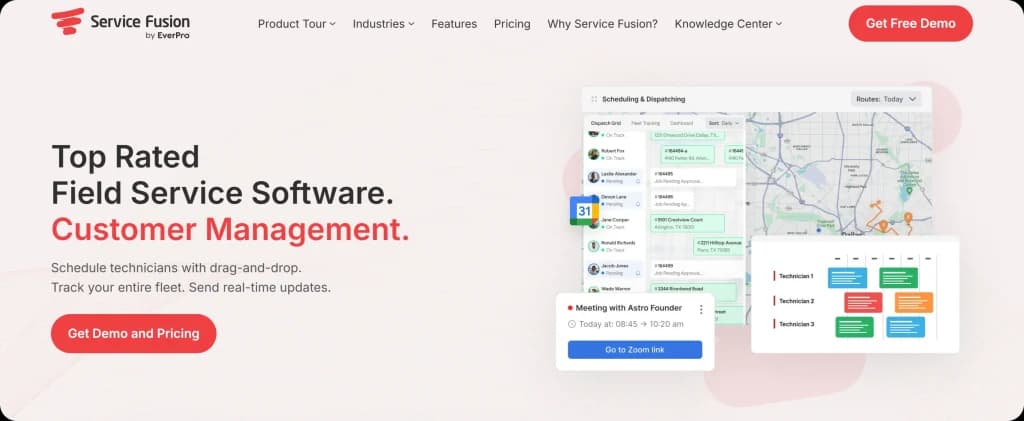
Service Fusion’s headline feature: flat-rate pricing regardless of team size. While ServiceMax and most competitors charge per user, Service Fusion offers unlimited users at each tier.
A 20-person team pays $575/month (~$6,900/year) vs potentially double that with per-user platforms.
What stands out:
Pricing: Starter $225/month, Plus $350/month, Pro $575/month – all unlimited users.
| Pros | Cons |
| Predictable costs at any team size | Dated interface |
| Solid GPS fleet tracking | No AI features |
| Reliable QuickBooks integration | Mobile app needs improvement |
| No long-term contracts required | Steeper learning curve |
Quick Verdict: Best ServiceMax alternative for mid-sized teams wanting comprehensive features with predictable flat-rate pricing.
Who it’s best for: Teams (10-25 techs) who want fleet tracking and full FSM without per-user anxiety.
Who should avoid it: Teams wanting modern UI or AI dispatch capabilities.
If your business lives in QuickBooks, FieldEdge offers the deepest FSM with QuickBooks integration available. Two-way sync handles customers, invoices, and payments automatically.
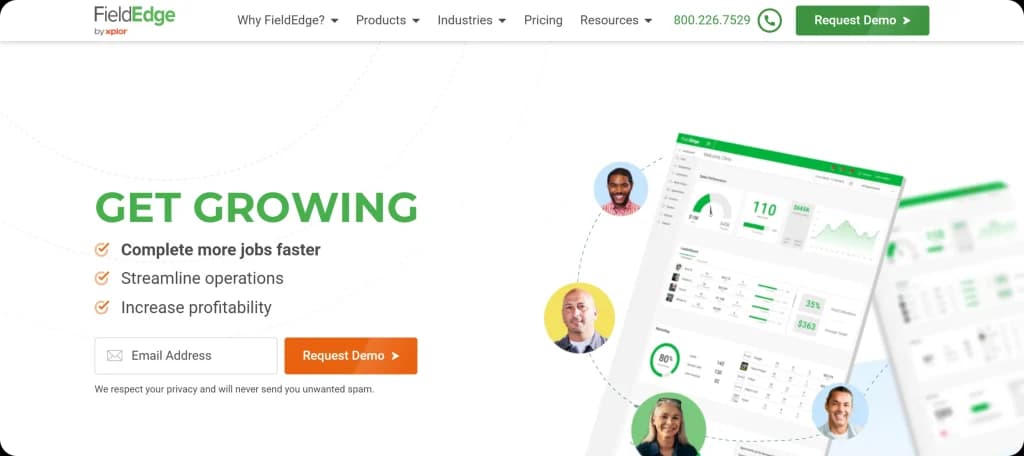
For accounting-driven operations where financial accuracy is paramount, FieldEdge is purpose-built.
What stands out:
Pricing: Not publicly listed. Estimates: ~$100/month per office user + $125/month per technician + setup fees.
| Pros | Cons |
| Best QuickBooks integration available | No transparent pricing |
| Strong pricebook features | Mixed support reviews |
| Good service agreement tracking | Dated interface |
| Established, stable platform | No AI features |
Quick Verdict: Best ServiceMax alternative for QuickBooks-centric operations.
Who it’s best for: Teams (5-20 techs) needing bulletproof QuickBooks sync.
Who should avoid it: Teams wanting transparent pricing or AI dispatch software.
If you’re already invested in Salesforce, Salesforce Field Service (formerly Field Service Lightning) provides native integration without adding ServiceMax or Asset 360.
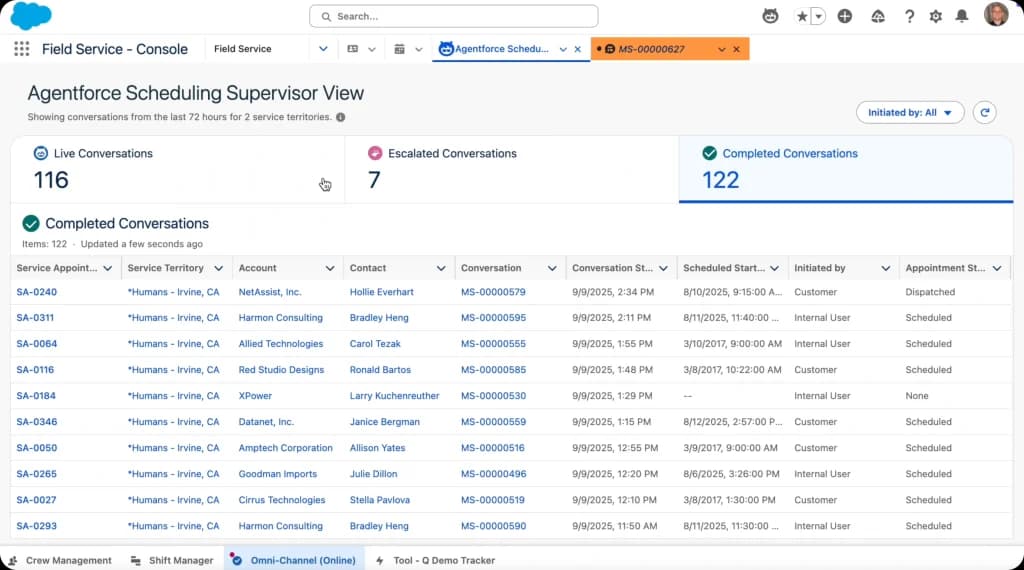
For organizations using Salesforce CRM and Service Cloud, this keeps everything in one ecosystem.
What stands out:
Pricing: Field Service license starts around $150/user/month on top of Salesforce core licensing.
| Pros | Cons |
| Seamless Salesforce integration | Requires existing Salesforce investment |
| Einstein AI capabilities | Complex to configure |
| Highly customizable | Expensive total cost |
| Strong mobile experience | No AI features |
Quick Verdict: The native ServiceMax alternative for Salesforce shops who don’t need Asset 360’s specialized capabilities.
Who it’s best for: Organizations (25+ techs) already using Salesforce CRM needing field service capabilities.
Who should avoid it: Businesses without existing Salesforce infrastructure.
For organizations invested in Microsoft’s ecosystem, Dynamics 365 Field Service provides a natural extension. IoT integration, mixed reality support, and AI-driven scheduling make it a modern alternative to ServiceMax.
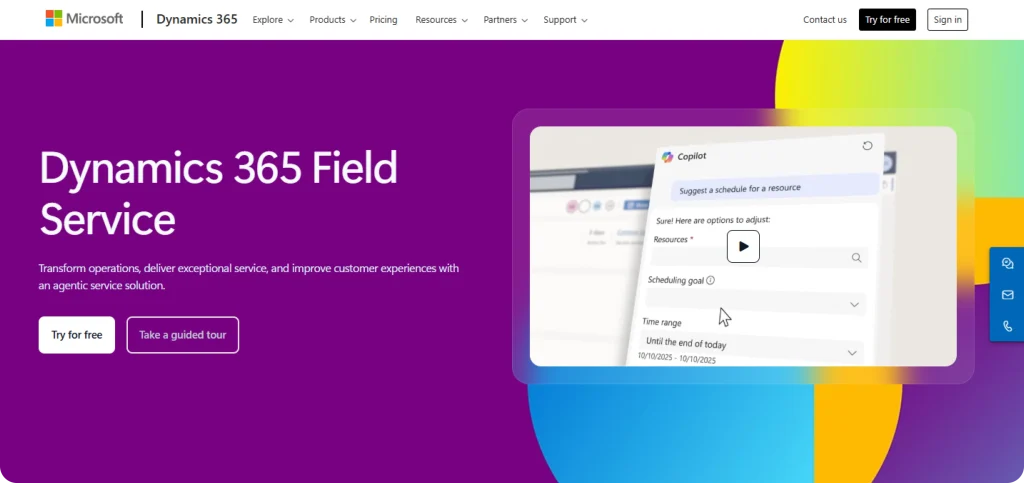
What stands out:
Pricing: Starting around $95/user/month.
| Pros | Cons |
| Deep Microsoft integration | Requires Microsoft ecosystem |
| Strong IoT capabilities | Complex implementation |
| Modern AI features | Enterprise-focused pricing |
| Power Platform flexibility | Learning curve for configuration |
Quick Verdict: The enterprise ServiceMax alternative for Microsoft shops.
Who it’s best for: Organizations (25+ techs) already using Dynamics 365 or Microsoft stack.
Who should avoid it: SMBs or non-Microsoft shops.
Synchroteam serves field service businesses operating across multiple countries. Multi-language support, multi-currency handling, and flexible pricing make it attractive for international operations.
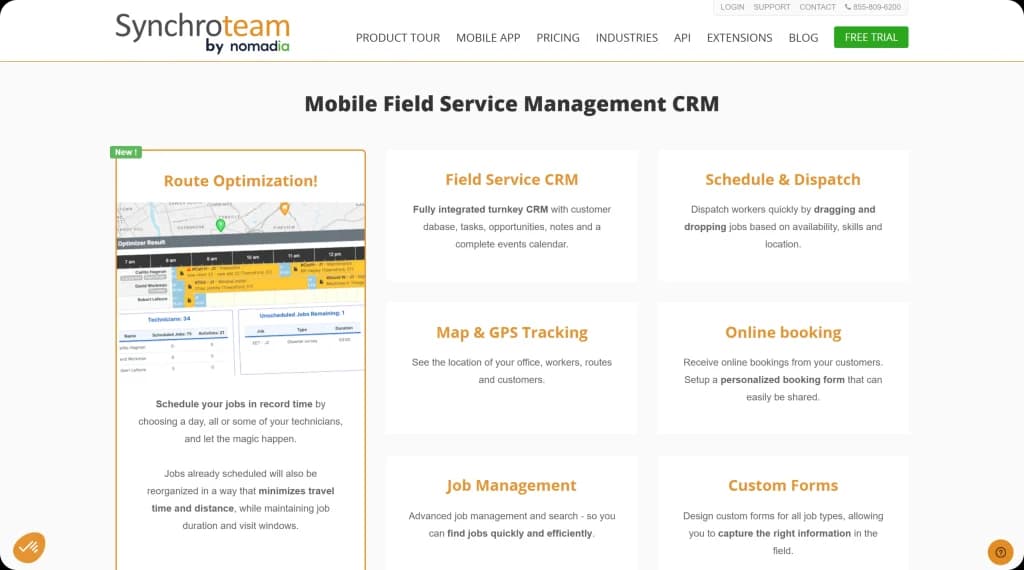
What stands out:
Pricing: Starting at $22/user/month.
| Pros | Cons |
| True international support | Less polished than competitors |
| Affordable pricing | Limited US-specific features |
| Good GPS tracking | Basic reporting |
| Flexible deployment | Smaller user community |
Quick Verdict: Best ServiceMax alternative for international operations on a budget.
Who it’s best for: Field service businesses (5-20 techs) operating across multiple countries.
Who should avoid it: US-only operations or teams needing advanced features.
At $19/month, Kickserv is the most affordable ServiceMax alternative for solo operators and startups testing FSM software before committing to pricier platforms.
Basic scheduling, estimates, invoices, and a mobile app. No AI, no deep reporting, just core operations.
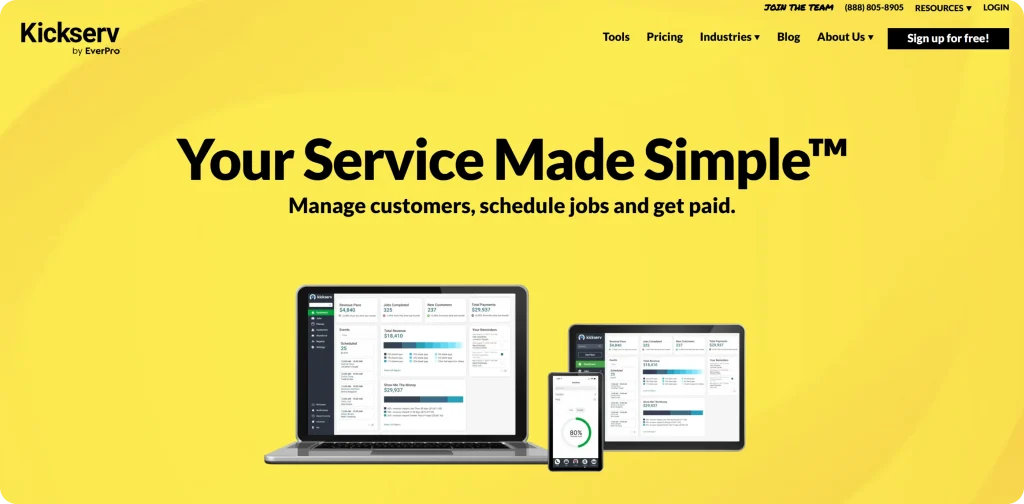
What stands out:
Pricing: Flex $19/month, Lite $59/month, Standard $119/month, Business $199/month, Premium $299/month.
| Pros | Cons |
| Much cheaper than ServiceMax | Limited features |
| Easy to learn | No automation |
| Good for testing FSM | Basic reporting |
| No commitment | You’ll outgrow it at 5-8 techs |
Quick Verdict: Cheapest ServiceMax alternative. Basic field service management that works for startups.
Who it’s best for: Startups and solo operators (1-5 techs) who need affordable FSM to get started.
Who should avoid it: Teams planning growth or needing automation.
Selecting the right ServiceMax replacement depends on your specific situation. Use this framework:
By Business Size
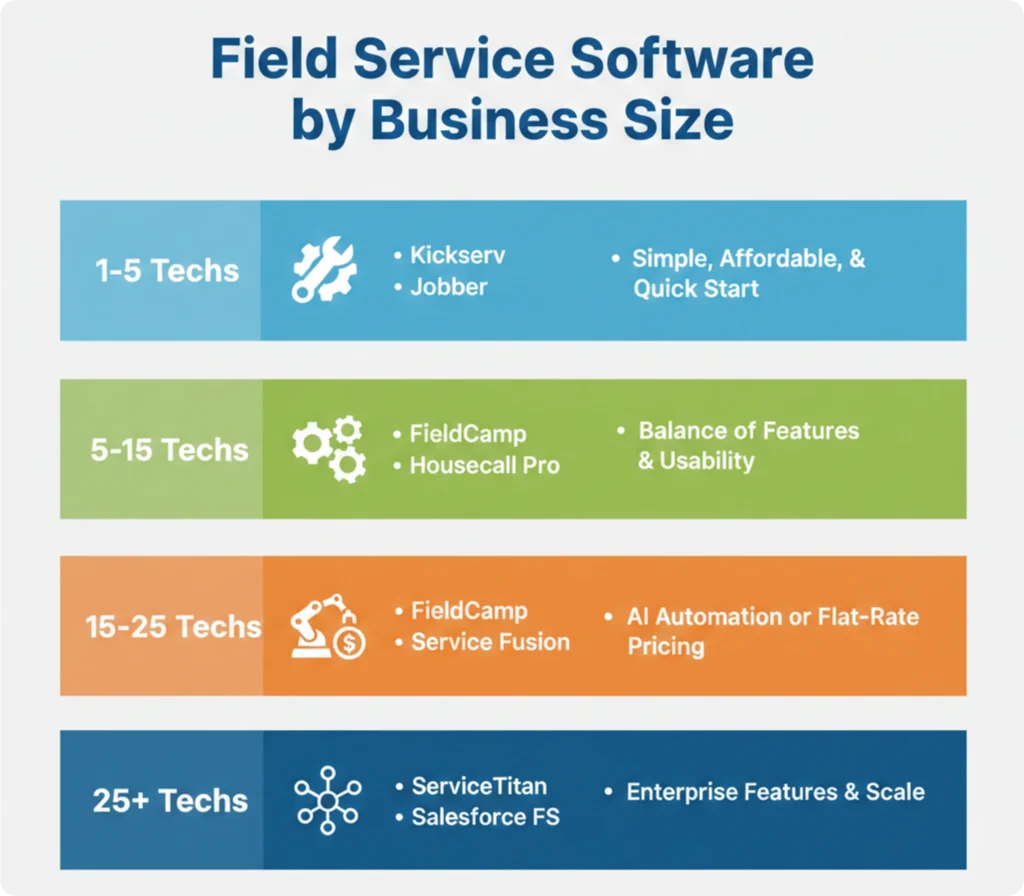
By Industry
By Key Priority
Most ServiceMax alternatives offer free trials. Test 2-3 options with your actual workflows before committing.
Quick Decision Matrix
Key Takeaway: If AI automation is a priority, FieldCamp and Dynamics 365 offer the most comprehensive AI-native capabilities. ServiceTitan and Salesforce have some AI features but not as deeply integrated.
If you’re evaluating ServiceMax alternatives because you want modern AI capabilities without enterprise complexity, you’re looking in the right direction.
The field service management market is shifting. 78% of high-performing organizations already use AI to improve service outcomes. Businesses that leverage AI-powered scheduling, intelligent dispatching, and workflow automation report significant efficiency gains.
Consider what HeyMaid founder Sam discovered when launching his cleaning business: “I’ve been looking at tons of field service software – Jobber, Housecall Pro, Service Fusion, whatever. It was so refreshing to see FieldCamp. It wasn’t built 15 years ago and just had minor updates packed into it over time. You can tell it was built on top of AI, not the other way around.”
With FieldCamp, you get:
AI-first Field Service, Simplified
Eliminate inefficiencies and enhance field service productivity with automation.
No, ServiceMax is not part of Salesforce, but it has a strong integration with Salesforce through ServiceMax Asset 360.
Originally, ServiceMax was an independent field service management (FSM) software provider. It was acquired by PTC in 2022. However, ServiceMax Asset 360 is a field service management solution built on Salesforce and is available through the Salesforce AppExchange.
So, while ServiceMax is not owned by Salesforce, it does have a deep integration with Salesforce Field Service (SFS) to provide end-to-end asset service management and field service automation.
Yes, based on the data derived from the Glassdoor web page, ServiceMax has an average rating of 4.2 out of 5, based on over 208 anonymous employee reviews. Two-thirds of employees would recommend ServiceMax as a workplace to friends, and 66% feel optimistic about the company’s future. These ratings have remained consistent over the last year.
Because of the increasing demand for asset life cycle management solutions, PTC announced its decision to acquire ServiceMax on November 17, 2022. The agreement, valued at $1.46 billion, sees PTC purchasing ServiceMax from Silver Lake, a private equity firm.
This acquisition underscores the growing importance of tools that effectively manage assets throughout their entire life cycle, highlighting PTC’s commitment to enhancing its offerings in this space.
ServiceMax is a comprehensive field service management (FSM) solution designed to support and optimize field service operations across various industries. It is particularly well-suited for businesses that rely on managing complex assets visibility, equipment, and workflows in the field.