What is Field Service Management (FSM)?
May 22, 2025 - 18 min read
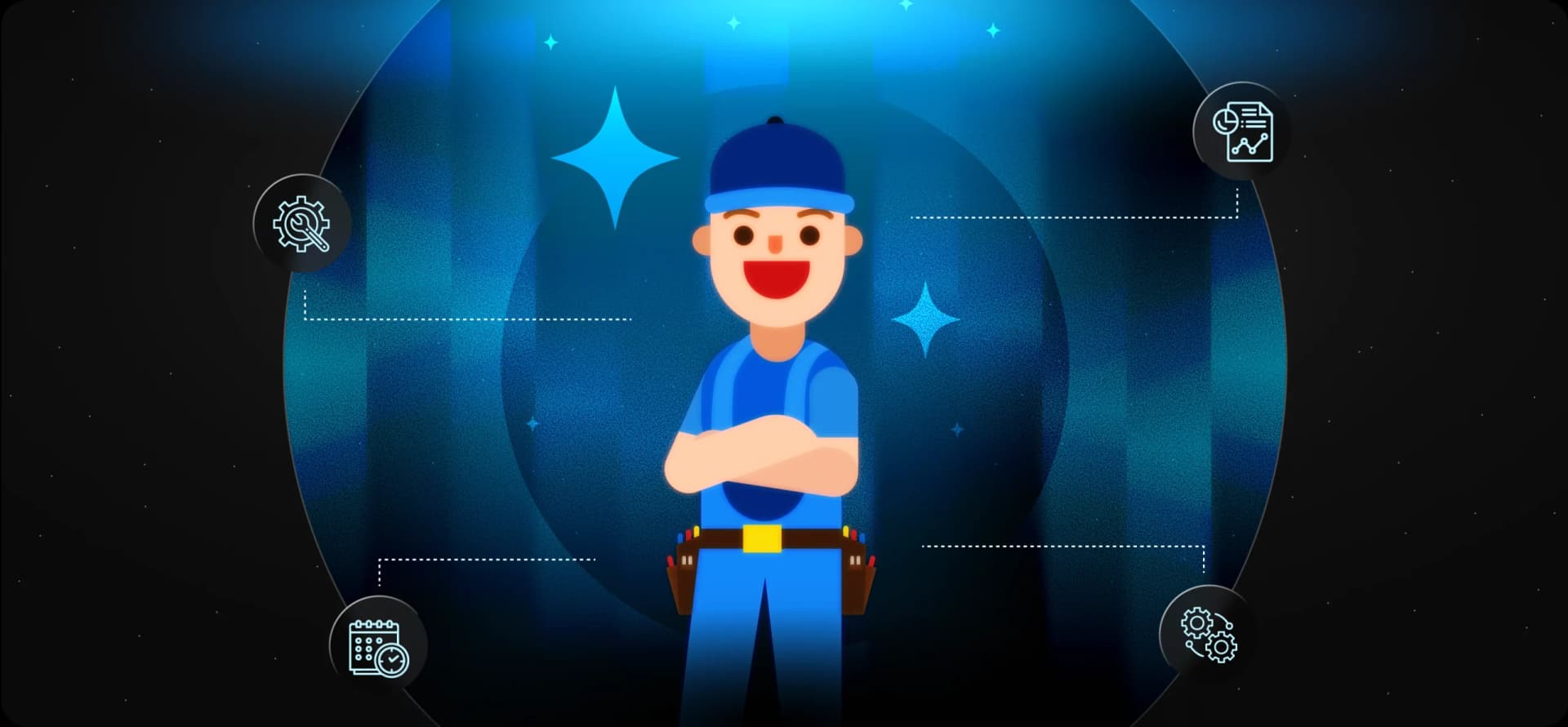
May 22, 2025 - 18 min read
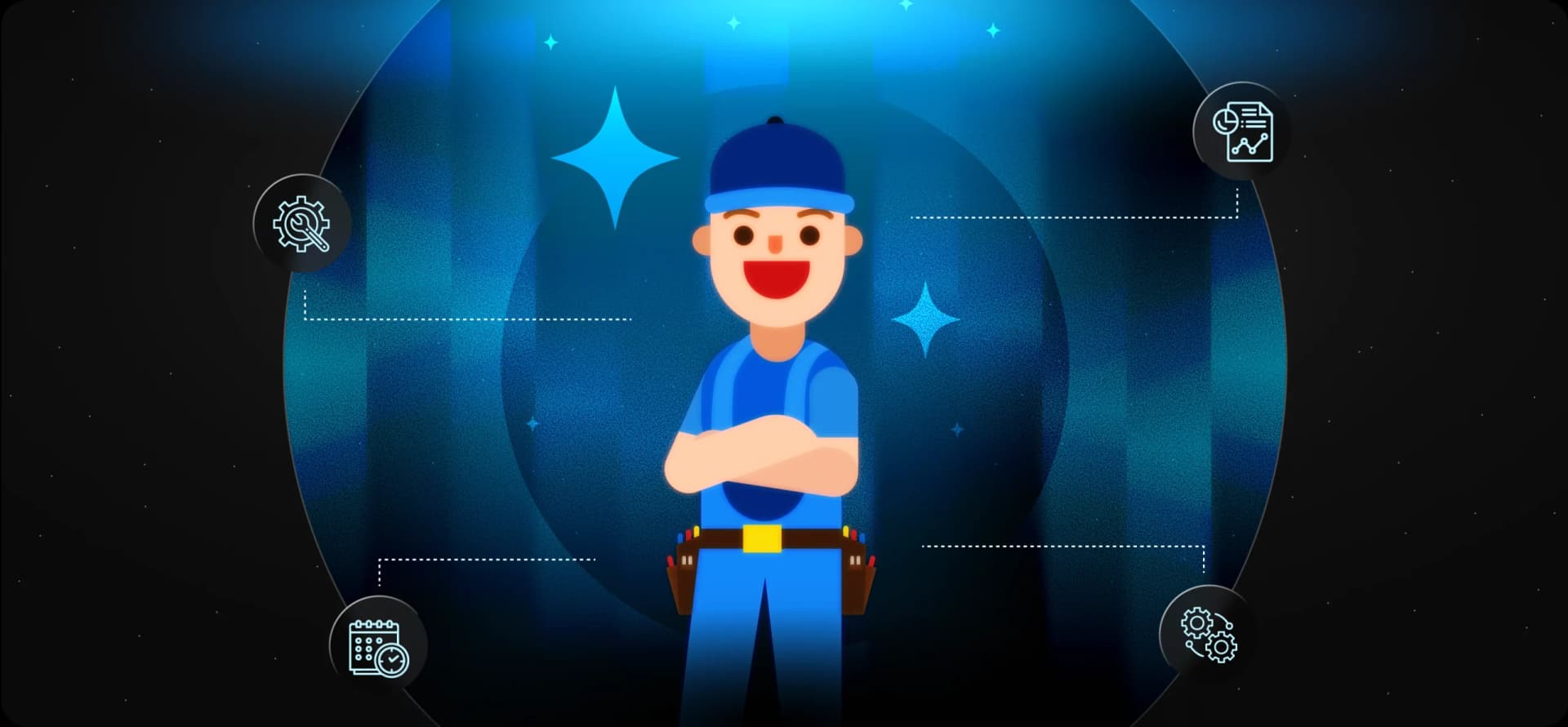
Table of Contents
| TL;DR Field Service Management (FSM) is how businesses organize and optimize jobs done outside the office. This blog covers what FSM is, why it matters in 2026, and how tools like FieldCamp streamline scheduling, technician tracking, and communication. If you’re managing field teams, this guide helps you modernize your operations and meet rising customer expectations. |
Here’s why field service management is no longer optional.
Every late arrival, missed update, or repeat visit costs more than you think. Not just in money, but in lost trust, technician burnout, and low first-time fix rates.
What if you could eliminate most of those issues before they even happen?
That’s exactly what field service management strategy (FSM), combined with field service automation is designed to do: create visibility, reduce inefficiencies, and make and make service delivery is seamless.
But here’s the hard truth: most field service teams aren’t operating at that level.
| According to SightCall, 52% of field service organizations still rely on manual methods, and 45% of technicians say they don’t have the tools to resolve issues on the first visit. What’s the result? Only 77% of jobs are completed on the first try, and the team productivity has declined by 4%, despite 93% customer satisfaction hanging by a thread. |
These gaps don’t just affect performance, they hurt your brand, your revenue, and your ability to scale.
That’s why more service businesses are turning to automated field service software solutions to streamline managing field operations, track field service processes in real-time, empower technicians, and deliver faster, more consistent service.
In this guide, we’ll break down:
KEY HIGHLIGHTS
Transforming Field Service Management in 2026
Field services refer to any work or operations performed at a customer’s location or off-site, rather than at the company’s office or facility. This typically involves field service technicians, engineers, or service professionals traveling to install, repair, maintain, or inspect equipment, systems, or infrastructure.
| Field services are on-site services provided by a business’s mobile workers, including installation, maintenance, repairs, and customer support tasks. |
These services are often managed through field service management (FSM) software like FieldCamp, which helps businesses automate scheduling, dispatch, tracking, and invoicing field jobs efficiently.

Field Service Management (FSM) is the process of coordinating and optimizing operations performed outside of a company’s office, such as installations, repairs, inspections, or maintenance, by field service techs or service professionals. It involves managing work orders, scheduling, dispatching technicians, tracking technicians, maintaining inventory and ensuring timely and efficient service delivery through specialized software solutions and mobile capabilities.
| Activity Type | Description |
| Installation | Setting up equipment or systems at customer sites |
| Maintenance | Performing routine checks and preventive upkeep |
| Repairs | Diagnosing and fixing equipment or system failures |
| Inspections | Assessing equipment or infrastructure for compliance |
| Upgrade | Implementing new features or replacing old parts |
| Customer Training | Educating customers on equipment use and care |
| Emergency Response | Addressing urgent service requests or breakdowns |
| Data Collection & Reporting | Gathering information and updating service records |
The core objectives of field service management (FSM) are centered on optimizing field operations to deliver high-quality, efficient, and cost-effective services at customer locations. These objectives include:
Without efficient field service management practices in place, businesses often face rising costs, missed appointments, low technician productivity, and declining customer service satisfaction.
Disorganized scheduling, lack of real-time visibility, and delayed invoicing can quickly spiral into lost revenue and customer churn.
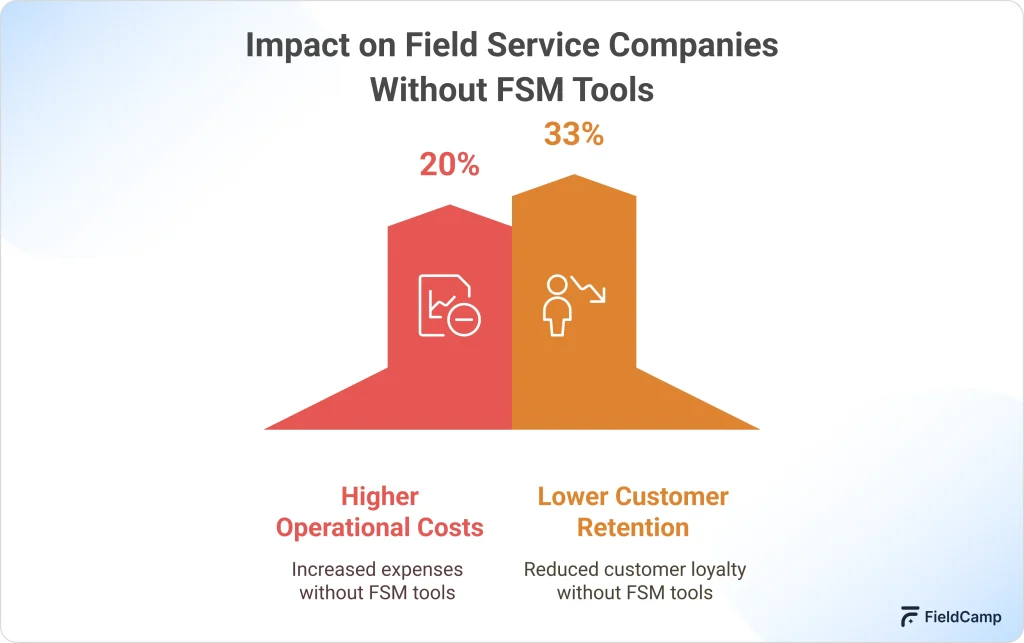
Modern FSM helps businesses tackle issues like:
By implementing an intelligent FSM system, companies can streamline service workflows, reduce costs, achieve field service technician goals, and deliver faster, smarter, and more personalized service. In today’s service economy, getting field service management right isn’t just an operational upgrade, it’s a strategic advantage.
For field-based teams juggling jobs, delays, customer calls, and paperwork, Field Service Management (FSM) isn’t a nice-to-have. It’s your operational command center.
Skip the chaos, not the calls
Still scheduling jobs in WhatsApp groups or sticky notes? With FieldCamp, jobs are auto-assigned to the right technician with optimal routes—no micromanaging, no missed appointments.
What you get: Fewer scheduling errors, faster job assignments, and smoother team coordination.
Your customer asks, “Where’s the technician?” Instead of stammering, you know. Live GPS tracking, ETA updates, and technician status—shared with both you and the client.
What you get: Improved customer trust, fewer follow-up calls, and a more professional experience.
Imagine your technician reaching the site, only to say, “I don’t have that part.” With FieldCamp, they won’t. Every job ticket includes inventory, service history, and instructions, leading to higher first-time fix rates.
What you get: Lower repeat visits, faster job completion, and happier customers.
Dynamic routing cuts unnecessary travel. Technicians take fewer U-turns, and you take fewer losses.
What you get: Reduced fuel costs, increased job capacity per day, and less wear on vehicles.
You’re not guessing who’s slacking. FieldCamp shows you job stats, idle time, top performers, and areas for improvement—so your decisions are data-backed.
What you get: Better team performance, accountability, and operational transparency.
| FSM is just one piece of the puzzle. Discover how to fully streamline your operations in our detailed guide to Field Service Optimization. |
While FSM is transformative, it also brings its own set of challenges, especially without the right system in place. Companies often struggle with:
FieldCamp helps you overcome these issues by providing live updates, digital forms, and real-time sync between the office and the field.
Field Service Management Software (FSM software) is the digital command center for businesses that send teams out into the field, whether it’s field service workers, Inspectors, installers, or service professionals.
Instead of juggling spreadsheets, endless calls, or paper job tickets, FSM software centralizes everything in one place: job scheduling, technician tracking, inventory management, service appointments, invoicing, and even customer communication.
Think of it as your control tower. Every job, every update, and every technician is tracked in real-time, updated automatically, and accessible from any device.
Everything You Need in One Powerful FSM Platform
From scheduling, dispatch, CRM, and real-time tracking to inventory, invoicing, and customer updates, FieldCamp packs it all into one clean, easy-to-use system.
Here’s what truly field-ready FSM software like FieldCamp brings to the table:
1. Smart scheduling & dispatching
Automatically assign jobs based on technician availability, location, and skill set. With drag-and-drop scheduling and route optimization, you get faster response times and fewer delays — no micromanagement needed.

2. Real-time technician tracking
Know exactly where your technicians are, when they’ll arrive, and what job they’re handling — all in real-time. This reduces idle time, boosts accountability, and keeps your customers in the loop without a single phone call.

3. Inventory & asset management
Track parts, tools, and materials across jobs and warehouse locations. Technicians can log part usage, check availability, or request refills — all from the app. You can also create inventory kits (predefined sets of tools/materials) to save time and assign them to specific job types or technicians in just one click.

4. Digital work orders & job forms
Say goodbye to paper clutter. Create custom digital forms for each job type — complete with photos, notes, checkboxes, and e-signatures. You can attach standard job forms to technician profiles to ensure consistency, compliance, and quality service every single time.

5. Customer communication
Automatically send appointment confirmations, live technician ETAs, job status updates, and feedback requests. This builds trust with customers through timely, proactive updates. Plus, with Gmail integration, all communications are synced, ensuring nothing falls through the cracks.

6. Reporting & analytics
View job performance, technician efficiency, and operational bottlenecks at a glance. Customize your chart dashboards with pie charts, bar graphs, or trend lines to track exactly what matters to your business, from job completion time to inventory usage.

7. CRM, invoicing, & payment integration
Field service management tools like FieldCamp seamlessly integrate with your CRM, accounting platforms (like QuickBooks), and payment gateways (like Stripe). This gives you a smooth flow — from quotes to work orders to invoices to payments — without switching systems.

Wanna get help with a 10-step checklist to choose the right FSM system? Here you go: Download our printable PDF that you can use to compare different FSM solutions side by side. This guide helps ensure you don’t miss a critical feature and make a confident, informed choice for your field service business.

It’s not just about finishing the job — it’s about how efficiently, transparently, and reliably the job gets done. Here’s what a well-oiled field operation looks like with FSM:
| Features | Before FSM | After the FSM with FieldCamp |
| Job Scheduling | Manual, confusing, error-prone | Automated, skill-based, optimized |
| Technician Arrival | Unpredictable, delayed | Accurate ETA with live GPS tracking |
| First-time Fix | Tech arrives unprepared | Full job context + inventory in app |
| Paperwork | Lost forms, slow updates | Digital forms, signed & synced instantly |
| Performance Tracking | Gut feeling or manual reviews | Real-time dashboards & insights |
| Mobile Access | Reliant on office or paperwork | Mobile-first, accessible from any device |
| Integrations | Isolated departments | Fully integrated with CRM, billing & ops |
| Data Sharing | Delayed, manual entry | Real-time data sync between field & office |
While they sound similar, FSM and Mobile Workforce Management (MWM) serve different needs, and knowing the difference can help you choose the right tool.
| Features | Field Service Management (FSM) | Mobile Workforce Management (MWM) |
| Focus | Service operations & job management | General workforce visibility & task tracking |
| Industries | HVAC, plumbing, electrical, pest control, etc. | Sales teams, delivery drivers, retail staff |
| Functionality | Job dispatch, CRM, asset tracking, job forms, invoicing | Task checklists, location tracking, timesheets |
| Tools | Built-in work orders, inventory, client history | Basic task assignments, limited job context |
| Customer Support | Appointment updates, ETAs, service feedback | Typically minimal customer interaction features |
In simple terms:
FieldCamp = FSM + MWM
Need technician tracking, job management, mobile updates, and real-time communication? FieldCamp gives you all the FSM features, with the mobility and visibility of MWM baked in.
Field Service Management (FSM) isn’t limited to one industry — it’s a game-changer across sectors. Here are 10 real-world scenarios where FSM software like FieldCamp boosts productivity and customer satisfaction:
1. Telecom: Technicians use FSM apps to access job orders, log issues, and update status on the go.
2. Shipping & Logistics: Advanced route optimization ensures on-time deliveries while reducing fuel costs.
3. Utilities (Power, Water, Gas): FSM helps crews respond instantly to outages or emergencies using IoT and real-time data.
4. Manufacturing: Mobile access to job forms, inventory, and maintenance logs streamlines operations.
5. Mining: IoT-integrated FSM alerts safety risks, tracks workers, and logs hazardous zones.
6. Healthcare: Home visits and mobile diagnostics become efficient with digital scheduling and updates.
7. HVAC: FSM ensures maintenance contracts, emergency calls, and seasonal jobs are never missed.
8. Construction: Track inventory, crew location, and equipment usage while reducing paperwork.
9. Property Maintenance: Tenants submit issues online, and field service technicians receive smart dispatches with the right tools.
10. Insurance & Assessments: Inspectors coordinate property visits, upload findings, and trigger claim processes digitally.
The future of field service is connected, intelligent, and predictive. FSM is evolving from just managing technicians to becoming a strategic engine for service excellence.
What’s Next?
In short: AI is not replacing field workers — it’s empowering them. And platforms like FieldCamp are leading the way in putting this power into your hands.
CRM (Customer Relationship Management) focuses on managing customer data, sales, and interactions. FSM (Field Service Management) is about coordinating jobs, technicians, and resources in the field. In short, CRM = customer insights. FSM = job execution. FieldCamp bridges both by offering FSM with light CRM capabilities like client history, communication logs, and service records. FieldCamp bridges both by offering FSM with light CRM capabilities like client history, communication logs, and service records.
The best FSM software is one that’s easy to use, mobile-first, customizable, and integrates well with your tools. FieldCamp stands out for its simplicity, automation, live tracking, and seamless quote-to-payment flow, all in one platform.
Field service management is the force behind increasing customer satisfaction. It offers accurate ETAs, live technician updates, and timely communication. With better planning, delays and repeat visits are minimized. Tools like FieldCamp take it further by enabling real-time updates and collecting customer feedback for continuous service improvement.
Field service managers often struggle with inefficient scheduling, lack of visibility into technician activities, delayed paperwork, and poor communication. Tracking tools and inventory can also be a hurdle. FieldCamp addresses these issues with automated dispatching, mobile-friendly access, and live dashboards for better control and coordination.
IoT devices send real-time data from equipment to FSM systems — flagging issues before they become failures. This allows proactive dispatching and better-prepared technicians. FieldCamp supports IoT integrations for smarter, faster service workflows.
FSM software streamlines operations by enabling faster job scheduling, real-time technician tracking, and improved first-time fix rates. It reduces operational costs through efficient resource allocation and replaces paperwork with digital forms and automated workflows. With enhanced performance visibility, platforms like FieldCamp offer these benefits through an intuitive, mobile-first interface designed for field teams.
Modern FSM tools like FieldCamp integrate with CRMs, accounting software (like QuickBooks), email platforms, and payment gateways. This ensures a smooth workflow from job creation to billing without switching platforms.