Free Invoice Template
You have clients to deal with and projects to deliver; invoicing should be the last thing that keeps you up at night. This free editable invoice template is built for real-world business: quick to customize, clean in design, and easy to send. Just add your brand’s logo, set the terms, and download a polished PDF that reflects your brand without pillar to post.

Simplify Invoicing with FieldCamp’s Free Invoice Generator
Experience a seamless way to make invoices that helps reduce errors and wows your customers.
- Create invoices that leave a lasting impression on clients
- Set a professional tone by customizing language to your clients’ needs
- Ensure clarity with organized line items for each service or product
- AI fills in product details, so you save time and never miss sharing key info
- Get a clear breakdown of each service or product with itemized details
- Add precision to your invoices using the automated tax calculation feature
- Set clear payment terms with due dates for easy client reference using client notes
,
|
INVOICE
#1
Issued: 2026-02-07
Due: 2026-02-07
BILL TO:
Services Provided
| DESCRIPTION | PRODUCT / SERVICE | QTY | UNIT PRICE | TOTAL |
|---|
Start Creating Custom Invoices to Get Paid Faster
Generate branded invoices in minutes
Build professional invoices that reflect your brand. Add name, your business logo, contact info, and customer details, all in a clean, ready-to-send format.
List your services with clear customization
Add products/services to your invoice with clear customization, quickly add totals, check for accuracy, and ensure everything is professional and organized.
Instantly download your professional invoice
Once your invoice is ready, simply download the free invoice template, save it, and print it for a clean, professional look that’s ready for your clients.
Free Invoice Templates Customized for Your Industry Needs:
Explore our industry-specific invoice template free of cost, designed for quick
and easy customization with the features that matter.
How to Create an Invoice
One thing about invoices is, there’s no need for any special software or techniques. It can be easily made in Google Docs, Microsoft Word, or Excel. However, for consistency and faster processing, using a customized invoice template tool is an ideal choice. Here’s how to create a clear and accurate invoice with a free invoice maker:
- Opt for a neat and easy-to-read design
- Include your business name, logo, contact details, and the customer’s information
- Describe the products or services you provided with clear details
- Add descriptions of each line item for transparency
- Specify the pricing for each task, material used, or time taken, such as hourly rate
- Clearly outline your payment terms, due dates, and accepted payment methods
- Provide a detailed breakdown of the subtotal, taxes, discounts, and any extra fees
- Check for a preview before downloading or sending it to the client
Go Beyond Templates with FieldCamp’s Reliable Invoice Software
Track every step from quote to cash with our powerful field service invoice
software that is built to simplify the billing process.
View your invoices with detailed insights
Track invoice status, estimate vs. received amounts, and analyze data with flexible views.
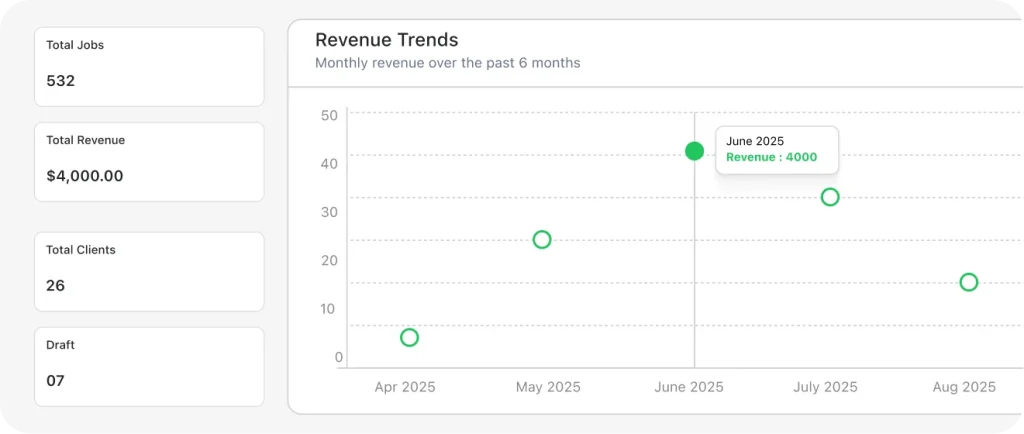
Design and send invoices directly from the software
Create slick invoices, add relevant attachments, notes, and sign-offs before sending to clients.

Timely payment tracking at your fingertips
Easily track payment statuses, due dates, and keep your cash flow organized in one dashboard.

Frequently Asked Questions
Why choose invoice software over templates?
Invoice software offers more flexibility and features than static templates, helping automate the invoicing process, track payments, and stay organized. With FieldCamp, you can easily manage all your invoices in one place, reducing errors and saving time.
What makes a good invoice example?
A good invoice clearly outlines the services/products provided, the agreed-upon price, and payment terms, all while being neat and clean formatted and easy to read.
What’s the difference between an invoice and a receipt?
There’s a slight difference. An invoice is a request for payment, listing services, and payment terms. A receipt confirms that payment has been made after the transaction.
How do I send an invoice using software?
Sending an invoice with software like FieldCamp is straightforward: create the invoice, review the details, and click “Save”. The invoice will be saved in the system, waiting for you to email or SMS it to your client. The system also tracks the payment status for you.
Should an invoice be signed?
While it’s not mandatory, some businesses choose to have invoices signed for added legitimacy. However, FieldCamp simplifies this with digital signatures for smooth transactions.
When is the right time to send an invoice to your clients?
The best time to send an invoice is immediately after delivering the service or completing the product delivery. This ensures prompt payment and avoids delays in cash flow.
What should be included in your invoice template?
Your invoice template should include essential details like client info, service description, price, taxes, payment terms, and due dates.