If you’re managing painting jobs with sticky notes, spreadsheets, and constant phone calls, there’s a better way. Many contractors are discovering how painting contractor software works and finding it simpler than expected.
This guide walks you through the software workflow for contractors, avoiding overwhelming feature lists and technical knowledge.
Consider it your reference for understanding how digital tools fit into painting business operations.
A quick heads up before we proceed further. If you’re new to this area, you might want to check what painting contractor software is for a deeper dive into its core features and definitions
📺 Here’s the video walkthrough if you’d like to see how painting contractor software works in real time.
We’ll follow one painting job from initial customer call to final payment, showing you exactly how process automation handles repetitive paperwork, coordinates your crew, and how digital project tracking keeps you updated on every project.
We bet by the end, you’ll see why painting contractors are making the switch and how the process works.
Let’s start with what happens when a customer calls…
1. Software Workflow for Contractors
Understanding how painting contractor software works starts with seeing the complete workflow. Everything connects in one system:

Let’s break down each step to see exactly how the software workflow for contractors transforms your daily operations.
1.1 Lead to estimate process
When a customer reaches out, their information flows directly into the CRM system. Whether they call, email, or fill out a website form, a lead profile is created instantly with all their details—name, address, project needs, and any special requests like “paint before June wedding.”
Smart command feature: With advanced painting software like FieldCamp, you can simply speak or type naturally: “New lead Sarah Johnson, Victorian on Main Street, exterior paint before June wedding.”
The AI-powered command center understands and creates the complete lead profile automatically without filling forms, manual entry. Just natural conversation converted into organized data.
The CRM tags each lead’s source (Google ad, referral, yard sign) so you know what marketing works. It also checks for previous interactions, pulling up past estimates or completed jobs for returning customers.
Wondering if it’s the right fit for your business size or model? Our article on who should use painting contractor software breaks it down.
Visual advantage: With FieldCamp’s unified dashboard, you see your entire business at a glance, all estimates pending approval, quotes sent this week, invoices awaiting payment, and completed jobs.
One screen shows your total revenue pipeline, from “$45K in pending estimates” to “$28K in unpaid invoices.” You get to see the whole picture of your finances as your business operates without clicking through multiple screens or running reports.
Creating estimates becomes instant. Customer information populates automatically, you add square footage and specifications, and the system calculates everything based on your historical data.
Not sure about pricing? Check our guide on how much to charge for painting services to ensure your estimates are competitive yet profitable.
A professional PDF estimate is generated in minutes and emailed directly to the customer with options for upgrades.
The CRM tracks when customers open estimates and triggers follow-ups automatically—gentle reminders at three days, then seven days. When approved, the estimate converts to an active job instantly through the job management system.
1.2 Job scheduling and assignment
The approved job appears in your scheduling dashboard with all details intact.
Visual calendars show crew availability: Jim’s crew in blue finishing Tuesday morning, Sarah’s team in green wrapping up Monday afternoon.
Drag the job to an open slot, and the system verifies everything: crew skills match the job, drive time allows arrival, and weather looks good for exterior work.
One placement triggers notifications to everyone: the crew gets job details, customer gets confirmation.
Next-level AI scheduling: FieldCamp takes this even further with AI-powered scheduling. Once you input that Jim excels at Victorian exteriors and Sarah specializes in commercial interiors, the AI automatically matches incoming jobs to the perfect crew.
It analyzes skill requirements, crew availability, job location, and even traffic patterns to suggest optimal schedules. Instead of you playing calendar Tetris, the AI presents the best options, saving your hours.
Beyond smart scheduling, the real power comes from automated communication that keeps everyone informed without manual effort.
Workflow builder technology: Modern painting software includes workflow builders that let you create custom automations using simple trigger-condition-action logic. Set it up once: “When job is scheduled → If customer wants updates → Send confirmation text.”
But here’s what makes it even easier: FieldCamp offers pre-built workflow templates specifically for painters. The real-time customer service updates template handles all the common notifications painters need, from scheduling confirmations to completion alerts. Just activate the template, and your customer communication runs on autopilot.
If you’re still in the setup stage of your business, you might also want to read how to start a painting business for a step-by-step foundation.
When reality hits, jobs run long – the system adapts. It shifts schedules, notifies affected parties, and keeps everything flowing without manual coordination.
1.3 Project execution workflow
Morning reminders hit crew phones with job details and navigation. Opening the mobile app displays all the necessary information: color selections, special instructions, customer preferences, and photos from the estimate.
Crews clock in with GPS verification, updating job status to “In Progress.” They document existing conditions with photos that automatically attach to the job record. Throughout the day, they update task progress, request materials, and communicate with the office, all through the app.

When unexpected issues arise, like discovering rot during prep, crews photograph damage and create change orders instantly. The office prices it, sends it for customer approval, and work continues without delays. All documentation stays permanently attached to the job record.
1.4 Completion and invoicing cycle
Finishing touches complete, crews capture final photos showcasing the transformation. Customers do walkthroughs and sign off digitally.
That signature triggers automatic invoice generation with all job details:
- Original estimate
- Change orders
- Hours worked
- Materials used
- Previous payments
The invoice includes before/after photos and is sent immediately with a payment link.
Customers pay online, the system processes payment, updates accounting, and marks the job complete. Post-completion messages automatically thank customers and request reviews.
Need a professional invoice template to get started? Download our free painting invoice template designed specifically for contractors.
The software analyzes job data: comparing estimated versus actual hours and materials to improve future estimates. Months later, it sends maintenance reminders to generate repeat business.
2. Process Automation
Process automation eliminates repetitive tasks throughout your business, from scheduling to payments.
2.1 Scheduling automation systems
The software learns from every completed job. It is aware that exterior work takes longer in humidity, certain crews excel at specific job types, and some neighborhoods typically add extras mid-project. This intelligence helps schedule new jobs more accurately.
Weather integration monitors forecasts and suggests rescheduling before rain hits.
The system optimizes routes to minimize drive time and automatically balances the workload across crews.
2.2 Invoicing and payment automation
Invoices trigger payment reminders on smart schedules; initially friendly, they become firmer for overdue accounts. The system processes online payments, matches them to invoices, and updates your books instantly.
Recurring invoices for maintenance contracts are generated automatically.
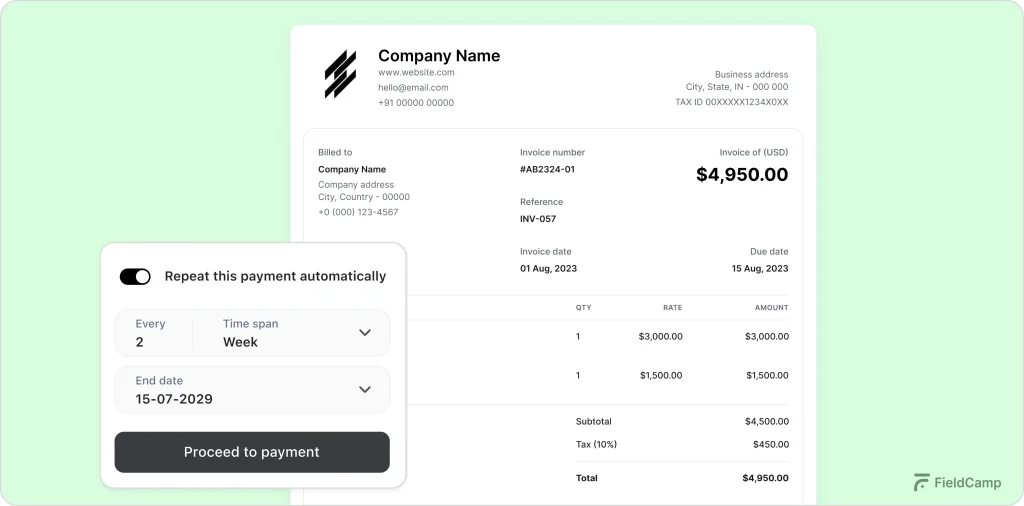
Payment patterns reveal which customers pay quickly versus slowly, enabling you to manage your cash flow more effectively.
Wish to give it a try? Explore FieldCamp’s invoicing software, designed to simplify billing, speed up payments, and give you full visibility into your cash flow. With branded invoices, automated reminders, and online payment options, getting paid on time becomes effortless.
2.3 Estimate generation automation
The system remembers every estimate created. It knows typical square footage for different home styles, actual paint consumption rates, and real labor hours for various projects.
New estimates use this data for incredible accuracy.
Pricing adjusts dynamically in response to material costs, seasonal demand, and geographic location. The system flags if your estimate seems unusual compared to similar past jobs.
2.4 Communication automation workflows
Automated messages flow throughout the customer journey, including immediate responses to inquiries, estimate follow-ups, project updates with photos, completion thank-you messages, and review requests.
Each message is timed perfectly based on project events.
Internal communications work similarly—crew assignments, supply needs, quality issues all route to the right people automatically.
Curious How It All Works Together?
See FieldCamp handle a real painting job from customer call to final payment. Get answers to your specific workflow questions.
3. Field Worker Management
Field worker management keeps your crews connected and productive through powerful mobile tools.
3.1 Mobile app functionality
The mobile app provides everything crews need: daily schedules, job details, customer information, and project specifications. It works offline in basements or rural areas, syncing when a connection returns.
Crews access complete job histories, see previous work at properties, and understand customer preferences for personalized service.
According to BusyBusy, painting contractors who use mobile time tracking save thousands of dollars annually by eliminating paper timecard errors and obtaining accurate job measurements.
3.2 Real-time communication systems
All messages are attached to specific jobs. Questions about trim color link to the right project with full context.

Smart routing sends urgent issues to management, material requests to purchasing, and updates to relevant parties.
3.3 Time Tracking and GPS Monitoring
GPS-verified clock-in/out creates accurate time records and eliminates disputes. The system tracks arrival times, break periods, and job duration automatically.
Location data reveals operational insights; inefficient routes, time at suppliers, and arrival accuracy, driving continuous improvement.
3.4 Task assignment and reporting tools
Jobs break down into specific tasks assigned to workers. Progress updates automatically as tasks complete. Daily reports are generated from actual activity, showing work completed, hours logged, materials used, and any issues.
4. Digital Project Tracking
Digital project tracking provides complete visibility across all operations from one dashboard.
4.1 Project dashboard and status monitoring
Color-coded indicators show every job’s status instantly. Green means on-track, yellow means needs attention, and red means requires action. Click any project for complete details, timelines, and communication history.
Intelligent alerts flag developing issues: projects behind schedule, material shortages, weather threats, letting you manage by exception.
4.2 Photo documentation systems
Every photo is organized automatically by project, phase, and timestamp. GPS tags and timestamps provide indisputable documentation. Photos integrate into invoices, marketing materials, and insurance claims instantly.
This visual record protects against disputes and proves work quality at every stage.
4.3 Material and inventory tracking
Real-time tracking shows inventory levels as crews use materials.

Low stock triggers reorder alerts. Actual usage compared to estimates reveals true job profitability and improves future pricing.
4.4 Timeline and milestone management
Visual timelines show project phases and dependencies. Milestone completion triggers automatic actions—progress invoices, quality checks, phase transitions. This keeps complex projects flowing smoothly.
5. Making the Transition
Most contractors start by digitizing their biggest pain point: estimates, scheduling, or invoicing. Success comes from gradual expansion, allowing teams to master the basics before adding features.
Here’s the trap: chasing a stack of random “painting apps” and hoping they’ll play nicely together. It rarely works. The clever move is to choose a single painting business platform designed for contractors, one that grows with you, rather than against you. FieldCamp fits that role: simple enough to solve today’s bottleneck, yet powerful enough to handle tomorrow’s workflow without forcing another switch.
Migration is painless: your customers, past estimates, and job history move with you. The real shift happens when your crew notices they spend less time chasing paperwork and more time actually getting work done. That’s when buy-in turns into momentum.
The smartest path isn’t to go digital overnight; it’s to start where it hurts most, build confidence with quick wins, and let the system quietly transform the rest.
Before long, you’ll look back and realize your entire operation is running digitally with less stress, fewer moving parts, and a lot more control.
Conclusion
Now you understand how painting contractor software works, from customer contact through payment and beyond. The software workflow for contractors connects everything in one system, where each action triggers the next automatically.
Process automation eliminates repetitive tasks, field worker management keeps crews connected, and digital project tracking provides complete visibility.
The CRM stores everything, making your complete business history instantly accessible.
The contractors making the switch aren’t more technical than you; they just took the first step. They’re now running more efficient operations, winning more bids, and growing without growing headaches.
Your painting business deserves these advantages. Now that you understand how the software works, you’re ready to find the right fit for your operation.
The future is digital, and it’s simpler than you think.
Built for Painters, Proven by Painters
FieldCamp has built what contractors need. That’s why painting contractors stick with us. No fluff, no complexity, just software that works.
Frequently Asked Questions
How does painting contractor software streamline estimating and invoicing processes?
The software stores your pricing, labor rates, and material costs, then automatically calculates estimates based on project specifications. When jobs are complete, it converts estimates to invoices instantly, includes photos, tracks payments, and sends automatic reminders. This helps with saving hours of paperwork into minutes of clicks.
What specific tools assist in tracking job costs and managing field teams effectively?
GPS time tracking shows when crews arrive and leave jobs, while material tracking logs exactly what’s used on each project. The mobile app lets crews update progress, request supplies, and document issues in real-time. Managers see everything on one dashboard: who’s where, what’s spent, and what’s profitable.
How do cloud-based platforms enable remote access and real-time project tracking?
Cloud-based systems let you access everything from any device: phone, tablet, or computer. Check schedules from home, approve change orders from job sites, or review finances from anywhere. Every update syncs instantly, so your entire team always has current information.
What features help paint contractors improve project communication and transparency?
Automated updates keep customers informed without constant calls, scheduling confirmations, crew arrival notices, progress photos, and completion alerts. Internal messaging links all communication to specific jobs, creating a clear record. Customers can track their project status anytime through shared portals.
In what ways does software enhance overall business efficiency and customer satisfaction?
By automating routine tasks like estimates, scheduling, invoicing, and follow-ups, you gain 15+ hours weekly to focus on quality work. Faster response times, professional documentation, and consistent communication impress customers. The result: more jobs completed, fewer errors, happier clients, and better reviews that drive new business.

