You know that sinking feeling when you’re sitting at your kitchen table at 9 PM, surrounded by sticky notes and coffee-stained invoices, realizing you’ve spent more time this week wrestling with paperwork than you have with a paintbrush in your hand? Yeah, we’ve all been there.
Here’s what I’ve learned after talking to hundreds of painting contractors: the ones who are actually making good money and getting home for dinner aren’t necessarily better painters than you. They just stopped trying to manage everything in their heads and on scraps of paper.
Think about it – while you’re frantically texting back and forth with customers about estimates, trying to remember if Jake can work Thursday, and wondering which invoices are still sitting unpaid, there are contractors out there who have systems handling all that stuff automatically.
According to a recent global study, only half of project owners say their projects are actually completed on time.
Meanwhile, contractors who utilize AI-powered painting contractor software are completing about double the number of jobs with the same-sized crews. Not because they’re rushing through work, but because they’re actually spending their time painting instead of playing phone tag and hunting down paperwork.
So if you’re tired of feeling like you’re running a small administrative nightmare instead of a painting business, stick around. I’m going to show you exactly how the right software can turn your scattered, stress-inducing daily routine into something that actually works for you instead of against you.
And hey, if you’re more of a visual learner, I put together a video that walks through all of this stuff, too.
What is Painting Contractor Software?
Painting contractor software is just business management stuff that someone finally built specifically for contractors instead of trying to make us fit into some generic system. It handles everything – the initial phone calls, estimates, scheduling, all the way through to actually getting paid.
The best way I can explain it is like this: instead of having your schedule written on whatever piece of paper you can find, your estimates scattered around your truck, and trying to remember who owes you money, everything just lives in one place.
What really sold me on this field service management software is that it cuts out so much of the BS that comes with trying to run a painting business. You know how it is – you’re constantly dealing with double-booked jobs, forgetting to call people back, or realizing you never sent someone their invoice.
Here’s what actually matters about this software:
- Everything’s in one spot: No more digging through piles of paperwork to find that one customer’s info
- Does the boring stuff automatically: Follow-ups, reminders, invoicing – it just happens without you having to think about it
- Updates everywhere at once: Change something on your phone at a job, and your office computer shows the same thing right away
- Makes your business look legit: Your estimates don’t look like you wrote them on a napkin anymore
- Works on your phone: Because who has time to go back to the office every time you need to check something?
Whether you’re doing this part-time on weekends or you’ve got crews running all over the place, this basically becomes your central hub for keeping track of everything. Instead of using five different apps and a bunch of notebooks, you’ve got one system that actually talks to itself.
The whole point is you get to focus on painting instead of spending half your day doing paperwork and trying to remember stuff…
Key Features of the Painting Contractor Software
Modern software for painters includes several essential modules that work together seamlessly:
1. Estimating and quoting tools:
The estimating module forms the foundation of most painting contractor software. These tools transform the quoting process from guesswork to precision:
| Features | What it does | Benefit |
|---|---|---|
| Template Library | Pre-built estimate formats | Create quotes faster |
| Materials Calculator | Auto-calculates paint & supplies | Reduce waste and improve margins |
| Labor Tracking | Estimate crew hours needed | Accurate project timelines |
| Photo Integration | Add images to quotes | Win more jobs with visual quotes |
| E-signature | Instant approval capability | Close deals faster |
When creating estimates, having the right pricing strategy is crucial. Learn how much to charge for
painting services to ensure profitable quotes every time.
2. Project management features:
This is where things get really practical. The project management stuff basically keeps all your jobs running smoothly without having to be everywhere at once.
Here’s what matters most:
- Crew calendars – See who’s supposed to be where just by checking your phone. No more “wait, didn’t someone tell Mike he was doing the Johnson house today?”
- Progress tracking – You can actually see how each job is moving along. Super helpful when customers ask, “When will you be done?” and you don’t have to give them some made-up answer.
- Task checklists – This saves contractors constantly. Things like “did we move the outdoor furniture back?” or “did someone do the final walkthrough?” It’s all right there.
- Visual scheduling boards – You can literally drag and drop jobs around when things change. Way better than crossing stuff out on a calendar.
- Photo documentation – Before, during, after shots. Customers love seeing the progress, and it covers you if there are any questions later.
- Weather integration – This one’s a game changer for exterior work. No more checking three different weather apps and trying to figure out if it’s going to rain.
The best part? When you move a job or change schedules, everyone gets notified automatically. No more group texts trying to tell everyone about schedule changes.
3. Financial management
Let’s talk money – because that’s why we’re all doing this, right?
Getting Paid (Invoice Generation)
The software creates invoices automatically once a job’s done. Your company logo, payment terms, and all that professional stuff are already built in.
And here’s something most contractors wish they had years ago – it sends payment reminders to customers who are late. No more awkward conversations about overdue payments.
If you’re not ready to jump into full automation yet, you could start with a painting invoice template and work your way up to the automated stuff.
Taking Payments
You can accept pretty much any way people want to pay – cards, checks, digital payments, whatever. It tracks partial payments, too, which is huge for bigger jobs where customers pay in chunks.
Plus, you get a complete payment history for every customer, so you know exactly who pays on time and who doesn’t.
The Money Reports
This is probably the most valuable part. You can see profit and loss for each job or time period, cash flow projections (so you know if you’ll have money next month), and it tracks all your expenses and puts them in categories.
Makes tax time way less painful, and you actually know if you’re making money or just staying busy.
4. CRM
Contractor management solution” with hyperlinked text: “This contractor management software maintains:
- Complete contact information and communication history
- Job history with notes and preferences
- Lead tracking through your sales pipeline
- Automated follow-up reminders
- Marketing campaign management
- Referral source tracking
Did you know? FieldCamp’s AI-powered CRM acts as a complete command center for painting contractors. You can instantly access full customer histories, service preferences, and job documentation in one centralized location.
Instead of hunting through scattered files or trying to remember client details, you can simply ask or type questions like “What’s the paint color preference for the Johnson house?” or “When was our last job with ABC Property Management?” and get immediate answers.
This command center approach means your entire team, from office staff to field crews, can access complete conversation histories, past job photos, and custom client notes from any device, ensuring every customer interaction is informed and professional.
5. Analytics and reporting
Data-driven insights help you make smarter business decisions. Modern painting contractor software provides comprehensive reporting tools that transform raw data into actionable intelligence:

- Performance dashboards: Real-time overview of key metrics like revenue, job
completion rates, and crew productivity - Profitability analysis: Track profit margins by job type, crew, or customer to
identify your most lucrative work - Time tracking reports: See actual vs. estimated hours to improve future quotes and
identify efficiency gaps - Sales pipeline analytics: Monitor lead conversion rates and identify bottlenecks in
your sales process - Custom report builder: Create specific reports for tax preparation, business
planning, or investor meetings
Did you know? FieldCamp’s customizable dashboard lets painting contractors create personalized analytics. By pinning multiple chart widgets to track job progress, crew efficiency, and more, you can filter data by specific time frames to analyze the highest-value exterior painting jobs and plan your crew scheduling accordingly.
6. Inventory management
Keep track of paints, supplies, and equipment across all jobs and storage locations. Smart inventory software prevents costly delays and reduces waste:
- Stock level monitoring: Real-time visibility of paint colors, brushes, rollers, and
supplies across the warehouse and trucks - Automatic reorder alerts: Get notified when supplies run low, with suggested
reorder quantities based on upcoming jobs - Job material allocation: Reserve specific paints and materials for scheduled jobs
to avoid double-booking supplies - Waste tracking: Monitor leftover materials to reduce waste and improve job costing
accuracy
Every Hour Lost to Disorganization Is Revenue Walking Away
Stop letting operational chaos steal your profits. FieldCamp brings order to your scheduling, invoicing, and crew management in one powerful platform.
Benefits of Using Painting Contractor Software
Painting contractor software delivers measurable advantages that transform how painting companies operate:
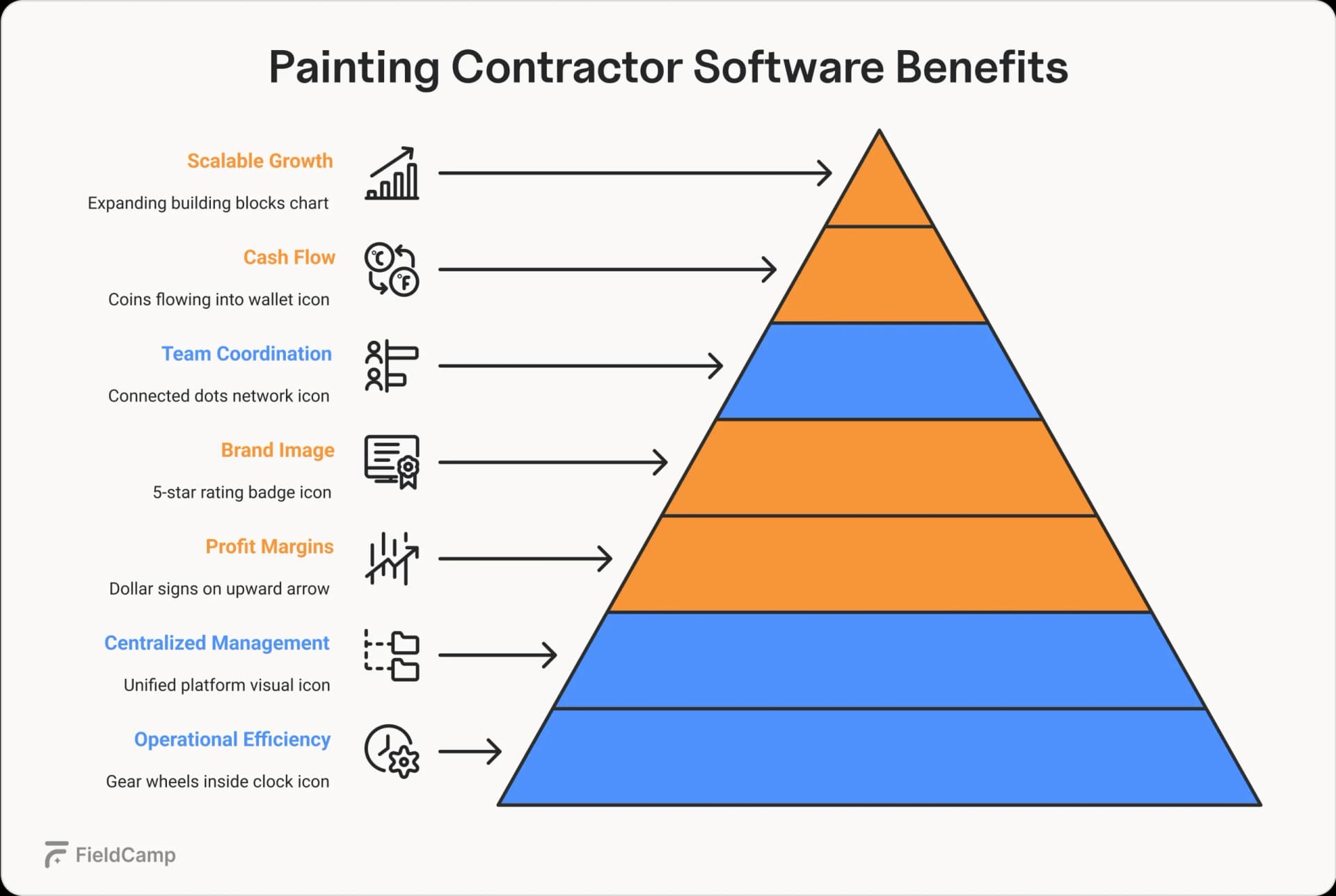
- Increased operational efficiency – When the software handles scheduling, estimates, and invoicing automatically, contractors get back hours every week that used to disappear into paperwork. That extra time means taking on more jobs and actually focusing on the quality work that keeps customers happy and generates referrals.
- Centralized business management – Having everything in one place – customer info, job details, financial records – means no more scrambling to find information when a customer calls. Everything’s right there, which makes the whole business run smoother and keeps clients satisfied.
- Improved profit margins – The job costing tools show exactly where the money’s really being made. Many contractors are shocked to discover they’ve been losing money on certain types of jobs while making solid profits on others they never thought much about.
- Professional brand image – Clean, branded estimates and invoices make a painting business look established and trustworthy. When customers are comparing bids, a professional presentation often tips the scales, even when competing against lower prices.
- Better team coordination – When someone updates job information from the field, everyone else sees it immediately. This cuts out those frustrating miscommunications that slow down projects and create problems with customers.
- Faster cash flow – Automated payment reminders and easy payment options get money in the door much quicker than the old “I’ll send you a check” routine. Better cash flow means being able to take on bigger projects and negotiate better deals with suppliers.
- Scalable growth – The same system that works for weekend side jobs also handles multiple crews and commercial contracts. Growing the business doesn’t have to mean getting buried under administrative work.
These are the core benefits that make the biggest difference day-to-day. But there’s a lot more under the hood – things like automated customer follow-ups and detailed profit reports that help contractors make smarter business decisions.
Want to see everything this software can do? Check out our complete guide to painting contractor software benefits with real examples from contractors who made the switch.
Types of Painting Contractor Software
When exploring field service software options, you’ll encounter different approaches to solving the same business challenges. Understanding these distinctions helps you choose the right fit for your painting company’s specific needs and growth stage:
| Software type | Best for | Key features |
|---|---|---|
| All-in-One Platforms | Growing companies want everything integrated | • Single login for all features • Unified data across modules • Consistent user experience • One vendor relationship |
| Specialized Tools | Contractors with specific pain points | • Deep functionality in one area • Often more affordable initially • Requires multiple subscriptions • Common Integration challenges |
| Cloud-Based Solutions | Modern businesses prioritize flexibility | • Access from anywhere • Automatic updates • No IT maintenance • Monthly subscription model |
| Desktop Software | Traditional setups with limited internet | • One-time purchase option • Works offline • Data stored locally • Limited remote access |
| Mobile-First Platforms | Field-heavy operations | • Designed for touchscreens • Offline functionality • GPS and camera integration • Simplified interfaces |
| Desktop-First Systems | Office-heavy operations | • Complex estimating tools • Detailed reporting • Keyboard optimization • Multiple monitor support |
Now you know the different types available, but who exactly benefits from using painting contractor software?
Solo painters vs. small crews vs. larger painting companies
Solo Painters:
If you’re working mostly by yourself on home painting projects, you need something simple that just works. Basic scheduling and invoicing tools are usually enough – no need for all the bells and whistles.
Most solo painters save a good chunk of time each week on admin stuff and can keep their house painter scheduling organized without getting overwhelmed by features they’ll never use.
Small Crews (2-10 painters):
Once you’ve got a few people working with you, things get trickier. You’re probably doing mostly residential job tracking and need better ways to handle client proposals and ensure everyone knows where they’re supposed to be.
The coordination features become really important here – nobody wants to show up at the wrong house or double-book a crew.
Larger Companies (10+ painters):
When you’re running multiple crews, you need the heavy-duty stuff. Enterprise client management with different permission levels, multi-crew scheduling that actually works, and solid reporting so you can see what’s happening across all your jobs.
This is where large-scale job management gets complicated, and basic software just won’t cut it.
Residential vs. commercial contractors
Residential:
Home painting projects are usually pretty straightforward – quick estimates, easy payment options, and simple residential job tracking from the first client proposal residential meeting all the way to cleanup. Most homeowners just want to know when you’re coming and how much it’ll cost.
Commercial:
Industrial painting management is a whole different beast. You’re dealing with complex bidding, commercial job scheduling around business hours, AIA billing requirements, and detailed RFIs for bigger operations. The paperwork alone can be overwhelming without good systems.
Interior vs. exterior specialists
Interior:
Room-by-room estimates and color management systems make residential job tracking much easier when you’re working inside.
Exterior:
Weather tracking becomes crucial for commercial job scheduling and planning seasonal work across large-scale job management operations. Nobody wants their crew showing up when it’s about to pour.
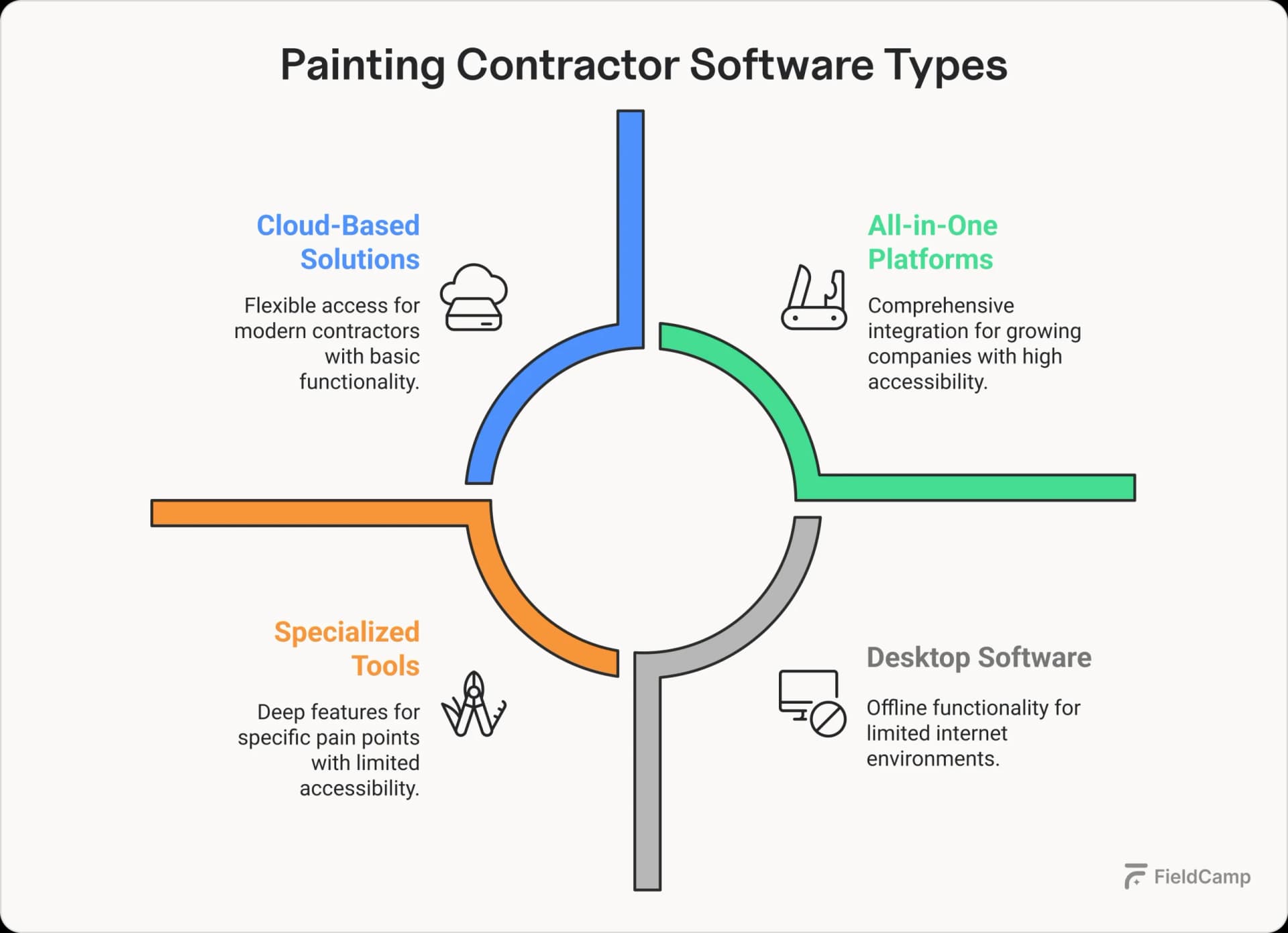
Speaking of all these different business types, you’re probably wondering what this software actually costs.
Want to figure out which type fits your operation? Check out our detailed breakdown of painting contractor software types to discover which solution makes sense for your company’s size and where you want to grow.
Average cost of painting contractor software
Software for painters typically follows this pricing structure:
| Company size | Monthly cost | Monthly cost |
|---|---|---|
| Solo Painter | $29-$49 | Basic scheduling, estimates, invoicing |
| Small Crew | $99-$149 | Plus job management, basic reporting |
| Growing Company | $149-$199/user | Full features, integrations, support |
| Enterprise | Custom pricing | Advanced customization, dedicated support |
Most providers offer free trials to test their field service software overview and ensure it fits your workflow before committing.
Conclusion
Understanding what painting contractor software is the first step toward modernizing your painting business. Whether you’re a solo painter tired of paperwork or a growing company ready to scale, the right software transforms daily chaos into organized workflows. With options ranging from simple scheduling tools to comprehensive business management platforms, there’s a solution that fits your needs and budget.
The key is choosing software that grows with your business. Start with the features you need today, knowing you can expand as your painting company evolves.
Organize Your Next 100+ Painting Jobs with FieldCamp
Transform your painting business from scattered to streamlined in less time than it takes to prep a room. Real contractors with real results.
Frequently Asked Questions
What exactly is painting contractor software, and what are its core functions?
Painting contractor software is a digital tool that helps painting companies manage their entire workflow. It centralizes scheduling, estimating, project tracking, invoicing, and payments, reducing paperwork and keeping crews organized.
What are the key features that modern painting contractor software offers?
Modern painting software includes estimating tools, project management, invoicing, CRM, analytics, and inventory tracking. These features help contractors create quotes, manage jobs, track finances, and stay on top of supplies in one system.
How does painting contractor software significantly improve operational efficiency and profitability?
By automating tasks like scheduling, estimating, and invoicing, painting software saves time and allows more jobs with the same team. It reduces waste, improves cash flow, and gives insights to boost profit margins.
What are the different types of painting contractor software available, and for whom is each type best suited?
Options include all-in-one platforms for growing companies, specialized tools for specific needs, cloud-based solutions for flexibility, desktop software for offline use, and mobile-first apps for crews in the field.
Who primarily benefits from using painting contractor software, and how does it adapt to different business sizes and specialties?
Solo painters save hours on admin, small crews streamline residential jobs, and larger companies manage multiple crews and reports. It also adapts to residential, commercial, interior, or exterior specialists with tailored features.
What is the typical cost structure for painting contractor software?
Solo plans start around $29–$49 per month, small crews $99–$149, and growing companies $149–$199 per user. Enterprises get custom pricing, and most providers offer free trials before you commit.
How does painting contractor software enhance customer relationships and a company’s professional brand image?
It strengthens client relationships with CRM tools and reminders, while polished digital estimates and branded invoices create a professional image that sets contractors apart from competitors still using manual methods.
What are the core differences between painting contractor software and general contractor software?
Painting software is specialized with tools like paint calculators, color systems, and weather-based scheduling. General contractor software is broader, covering multiple trades but missing painter-specific features.

