mHelpDesk Reviews: Pros, Cons, Pricing & Alternatives
January 28, 2025 - 14 min read

January 28, 2025 - 14 min read

Running a service business without the right tools feels like fixing a leaky pipe with duct tape—it might work for a while, but chaos is bound to follow. Between scheduling jobs, tracking invoices, and managing customer requests, things can spiral out of control fast.
That’s where mHelpDesk comes to the rescue. Designed to streamline field service operations, it promises to simplify work orders, automate invoicing, and keep your team organized.
In this blog, we’ll explore into mHelpDesk’s features, pricing, and top alternatives to help you decide if it’s the right fit for your business.
mHelpDesk is a field service scheduling and management software that helps your field service business perform better than its competitors. It seeks to organize field services businesses by providing them with expansive tools.
mHelpDesk has been in the industry for over fifteen years. The company aims to provide its clients with reliable, functional, and affordable service management software.
The company also claims to have some of the most skilled mobile app developers, web developers, customer support teams, and database administrators.
The primary objectives of mHelpDesk incorporate helping businesses collect payments, schedule jobs, invoicing, coming up with a disaster response plan, improvizing the business model, and more.
mHelpDesk is for several field service and repair industries, including home painting, pest control, pool service, lawn care, IT services, plumbing, landscaping, etc. If you go by the mHelpDesk website, the software is intended for large, medium, and small-sized firms.
Here is a list of companies that can seek the assistance of the mHelpDesk software:
If you are the owner of an HVAC business, you can utilize the mHelpDesk application to simplify your business. You can provide your client with an excellent service experience using mHelpDesk.
It assists businesses in automating everything from customer contact to billing. You can schedule your technicians to reach the exact site location promptly, maintain customer information, and indulge in organized billing.
Running a janitorial and maid services business can be tricky. Texting messages to remind clients of their appointments can be a major hassle. It is here that mHelpDesk steps in.
You can send automated reminders to your clients via emails and messages with the assistance of mHelpDesk. It also helps you generate leads for your janitorial and maid services business.
With the assistance of the complete cloud-based mHelpDesk platform, you can run your landscaping business with ease. The landscaping business often requires clients to fill some extensive forms.
mHelpDesk allows businesses to digitize these forms and, in turn, simplify this complex procedure. You can schedule jobs, dispatch services, generate bills, and manage leads for your landscaping business using mHelpDesk.
Switching to a digital reporting app like mHelpDesk will help your electrical business gain an edge over your competitors. This user-friendly application assists field technicians in gaining access to all pertinent information.
You can track the location of your electricians, stay updated on their whereabouts, and communicate easily with them via mHelpDesk.
Additionally, it also makes the customer database readily accessible and organized. All in all, mHelpDesk is a job-reporting software that customers did not even know they needed!
Focus on Service, Not Software
FieldCamp’s user-friendly design ensures your team stays organized without the learning curve.
Scheduling and dispatching services are the main and most extensive part of a plumbing business. Coordinating between field technicians, customers, and dispatchers can be a hassle.
However, with the assistance of mHelpDesk, you can keep a tab on the crew’s schedule. mHelpDesk allows you to assign jobs quickly and effectively. The designated crew will automatically receive notifications for the assignment.
The facility to access work history, track consignments, digitize orders, integrate with QuickBooks, and easy billing and invoicing can help your plumbing business bloom.
A computer repair business already requires extensive work. Who would want to indulge in immense paperwork on top of that?
mHelpDesk takes care of the paperwork so that you can focus solely on the tasks at hand. It digitizes pertinent data so that you can have everything organized and accessible.
Automating documents helps the new joiners go through the old files with ease. This helps businesses save a lot of time, energy, and money.
Security system installation requires supreme operational efficiency. mHelpDesk can help security system installation businesses in all their endeavors, including CCTV installation, monitoring alarm systems, etc.
Every installation requires you to create quotes from scratch. mHelpDesk facilitates simple quote generation. Keeping a tab on the various calls for installation and repair can get hectic. mHelpDesk lets you take charge of that, as well.
With the help of personal coaches at every step, you can make the most out of your mHelpDesk experience.
Painting businesses have an extra workload in certain seasons. During such seasons, scheduling and dispatching services on time, giving estimations, and quickly generating bills may seem even more taxing than it already is!
Seasonal businesses can schedule and dispense services quickly with mHelpDesk’s assistance. On days when time is such a major factor, field workers can use GPS tracking and opt for the best routes.
Missed appointments from clients can cause a major loss to service field businesses, especially during a high-demand season. Using mHelpDesk to send automated yet personalized reminders via phone and email can greatly aid.
The software also facilitates clicking before and after pictures so that you have something solid to show your next client. Hence, a painting business can benefit a lot from mHelpDesk.
mHelpDesk facilitates the customers to approach your carpet cleaning business with utmost convenience. They can fill out a form and get in touch with you.
When you simplify the process of reaching out to your business, you attract more potential clients towards your business. mHelpDesk helps you ease the procedure.
You can manage vast numbers of service requests, even on the go. mHelpDesk assists in converting emails to tickets, which renders the process of accepting requests much quicker and simpler!
With add-on features like data migration, help from professionals in the field, and customized onboarding, mHelpDesk can greatly assist carpet cleaning and other field service-based businesses.
Pest control business owners have to always be on their toes. With much less time on their hands than other business owners, managing paperwork and keeping a tab on the workforce’s activities may seem like a lot!
mHelpDesk can be the perfect office manager for your pest control business. It reduces manual work, helps business owners stay in full control of their businesses, and facilitates the technicians to perform to the best of their abilities.
Firstly, recurring invoicing makes it easy for you to manage all your old customers. Secondly, online booking simplifies the process of scheduling appointments with you for your customers. Lastly, GPS tracking ensures your fleet is safe and reaches the client’s location well on time.
Thus, pest control businesses can bloom greatly with the help of field service scheduling software like mHelpDesk.
mHelpDesk has quite a few features to offer its clients. Some of them are as follows:
mHelpDesk helps in lead generation and retention. With the option of replying to potential clients even on the go, you can leave a good impression by responding to queries quickly.
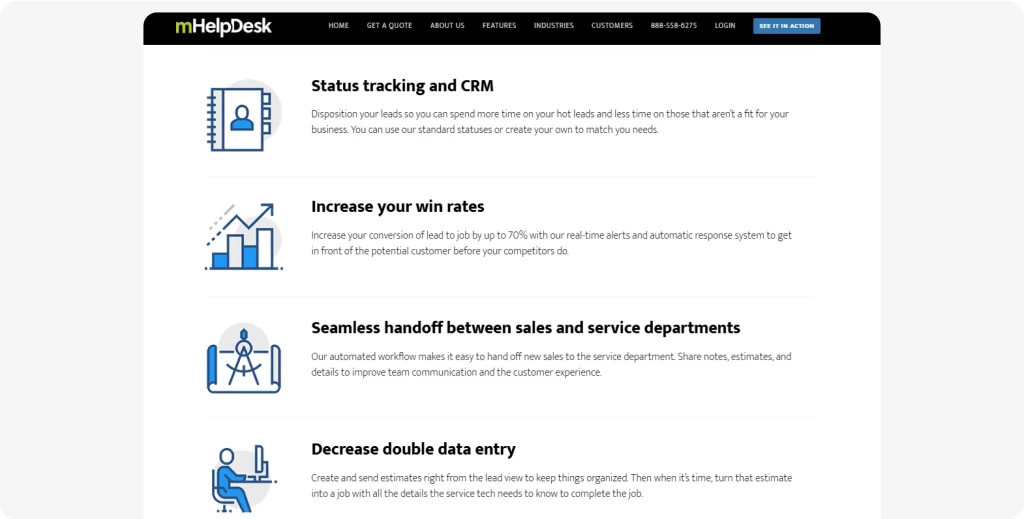
mHelpDesk makes the process of generating estimates simple, accurate, and fast. It helps your business send estimates directly to the client’s emails.
It also provides them with the option of booking appointments online. Thus, mHelpDesk increases your chance of turning potential customers into real clients by 70%.
Field service businesses have a large workforce. From an office manager to several field technicians, multiple levels of employees are involved.
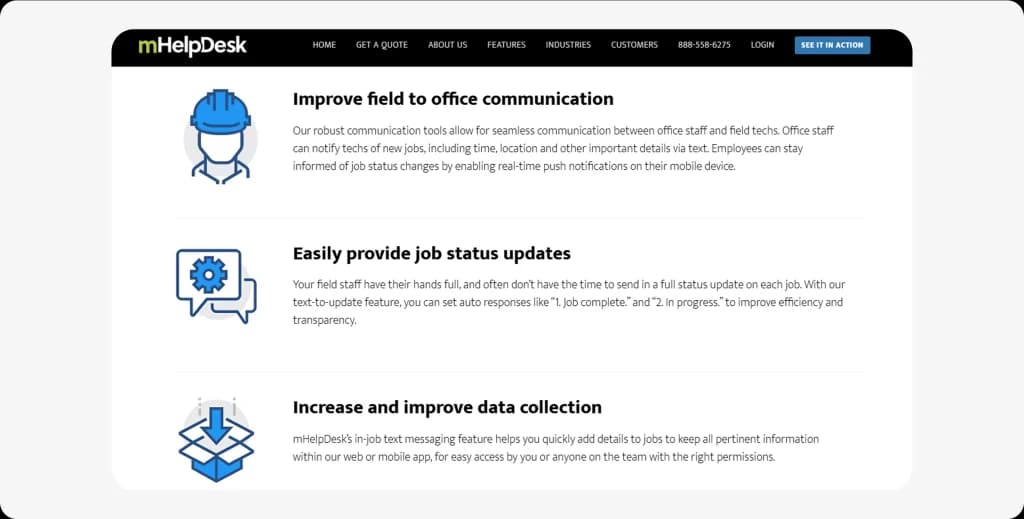
In such a situation, communication becomes extremely challenging. mHelpDesk helps you keep a tab on your workforce’s activities. It facilitates seamless and total visibility over their tasks.
You can monitor their activities from the beginning to the end. With a well-integrated system, there is no scope for miscommunication between the schedulers, dispatchers, field technicians, and other office employees.
mHelpDesk is known for its great customer support. Apart from being available on live chat and via phone, they also provide success coaches to take you through the entire process.
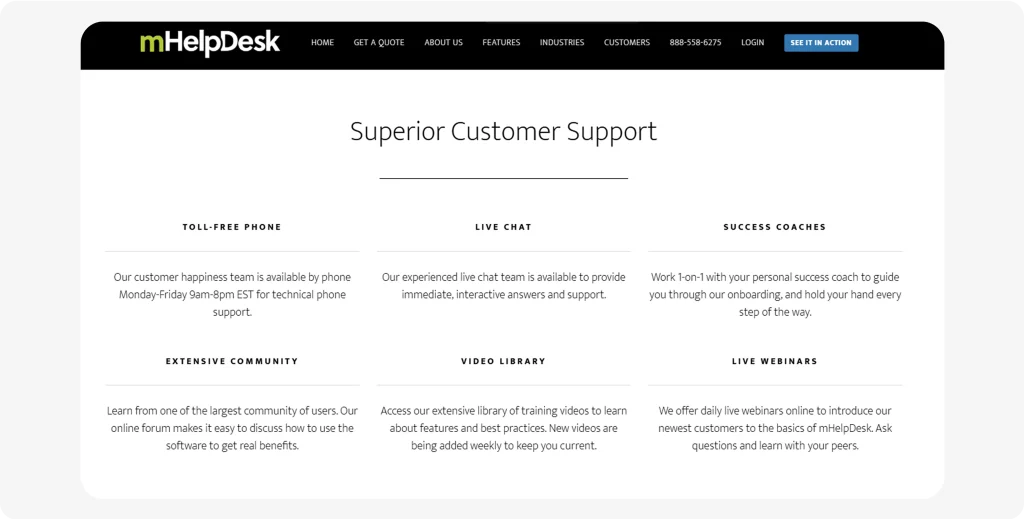
Each business gets a separate coach. Since mHelpDesk also has an online forum, there is always scope for healthy discussions with like-minded entrepreneurs.
The video library helps you go back to explanatory videos for reference. The library is updated frequently to keep the customers up-to-date with the latest features.
You can also attend their live webinars to better familiarize yourself with the basics of mHelpDesk! Thus, customer support easily qualifies as one of the best features of mHelpDesk.
Reports form an integral part of a field service-based business. They help businesses keep track of various employees’ performances, company growth, profit margins, and significant numbers.
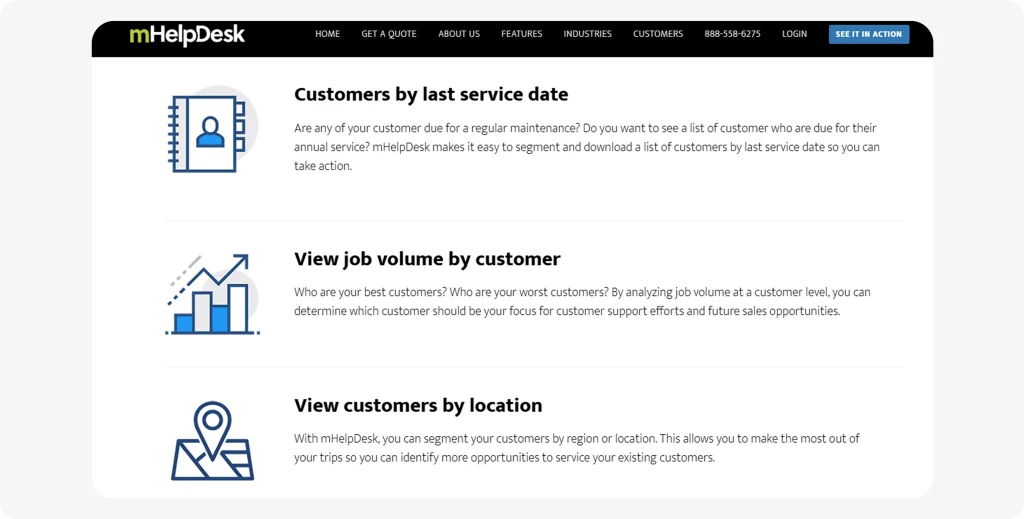
Errors in reporting can cause huge losses to the business. mHelpDesk ensures that you never go wrong with the numbers! Digitization of reports leaves barely any scope for major faults.
It provides access to the new admins to edit and review the previous years’ data. Bar charts, grids, and pie charts facilitate a simplified understanding of statistics.
Easy reporting is not just limited to archival data but also involves data on location history, hours, and jobs. Therefore, reporting is one of the top features of mHelpDesk.
mHelpDesk’s automated invoicing and billing feature enables technicians to record everything from time to material purchases. The application does all the calculations. Hence, the calculations are precise and time-saving.
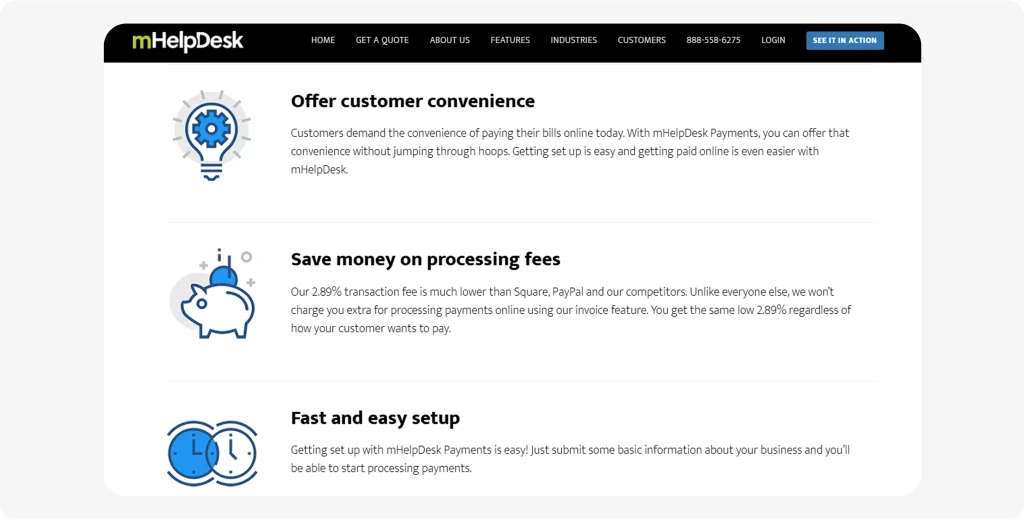
The application is extremely handy, so you can generate invoices wherever and whenever. You can generate the price lists and also import them pretty quickly.
Apart from the speed with which one can carry out payments, another great thing about this mechanism is its security.
Your clients will be impressed by the system as it provides them with the convenience of online payments. QuickBooks integration is the icing on top.
The mHelpDesk platform has its fair share of pros and cons. Here is a comprehensive list of some of its major advantages and disadvantages to help you make the final decision:
The mHelpDesk cost is not clearly stated on its website. The pricing varies from business to business. However, you can request a quote from the software company. mHelpDesk also has the option of requesting a live demo.
A demo would help you better understand the functionality, features, and software.
If mHelpDesk doesn’t check all your boxes, FieldCamp is a strong alternative worth considering.

Designed for field service businesses, FieldCamp simplifies job scheduling, automates invoicing, and helps teams stay organized with minimal effort. Its intuitive interface makes managing work orders a breeze, while powerful reporting features give you clear insights into your business performance.
Whether you’re handling plumbing, HVAC, or any other service-based work, FieldCamp ensures smoother operations and improved efficiency. If you’re looking for a tool that’s easy to use yet packed with essential features, FieldCamp is a solid choice.
Indeed, field service scheduling software can make running your field service business a hassle-free experience. Features like lead generation and management can also help boost your business manifold.
Even though these applications may seem like a major expenditure initially, they are cost-effective in the long run.
However, with the sudden rise in the number of field service management tools and applications, picking suitable software might seem like a challenge.
Reading reviews thoroughly, going through the software’s website, taking demos, and availing the free trials are some of the best ways of gauging whether the software fits your business needs.
Finally, you can opt for the best software that fits your budget and other business requirements.
Everything You Need, Nothing You Don’t
FieldCamp delivers fast job scheduling, custom forms, and an intuitive mobile experience—without unnecessary extras
mHelpDesk doesn’t display its pricing publicly. For exact pricing, it’s best to contact mHelpDesk directly.
If you’re looking for alternatives to mHelpDesk, options like FieldCamp offer a simpler, more intuitive solution with powerful job scheduling and mobile-first workflows. Other alternatives include Jobber, Housecall Pro, and ServiceTitan, depending on your business needs.
While mHelpDesk offers a variety of features, some users find the interface overwhelming and not as intuitive as other field service management tools. If you prefer a simpler, more user-friendly experience, tools like FieldCamp streamline scheduling and job management without the complexity.