ServiceTitan Reviews: Is This Software Worth the Price in 2026?
December 17, 2025 - 18 min read

December 17, 2025 - 18 min read

Table of Contents
ServiceTitan is one of the most powerful and most expensive field service platforms on the market. The real question isn’t whether it works, but whether it’s worth the price for your business.
⚠️ Not for you if: You have fewer than 20 technicians, need to be operational in weeks (not months), or want transparent pricing upfront.
| Quick Verdict |
| ServiceTitan is an enterprise-grade field service management (FSM) software built for large HVAC, plumbing, and electrical contractors who need comprehensive dispatching, reporting, and marketing tools. However, at $250-500/technician/month (ServiceTitan’s cost per technician varies by plan) with implementation costs exceeding $50,000, a 6-12 month onboarding timeline, and steep complexity, most small-to-mid-sized teams will find better value in modern alternatives. |
Best for: Large service companies (20+ technicians) with dedicated admin staff and budget for enterprise software
Skip if: You’re a small team, need quick implementation, want transparent pricing, or don’t have patience for a lengthy setup process, explore ServiceTitan alternatives instead.
| ✅ Good Fit | ❌ Not a Fit |
| 20+ technicians | Under 15 technicians |
| $5M+ annual revenue | Under $2M revenue |
| Dedicated office/admin team | Owner-operator or lean team |
| Can wait 6+ months for ROI | Need results in weeks |
| Budget for $3K-$5K+/month | Budget under $500/month |
| Multi-location or franchise | Single location |
| Metric | Details |
| Founded | 2007 (Glendale, California) |
| Active Users | 100,000+ contractors (per ServiceTitan) |
| Estimated Pricing | $250–$500/technician/month |
| Implementation Cost | $5,000–$50,000+ |
| Free Trial | ❌ None |
| iOS App Rating | ⭐ 4.6/5 |
| Android App Rating | ⭐ 4.3/5 |
| Capterra Rating | ⭐ 4.4/5 |
| G2 Rating | ⭐ 4.5/5 |
| Best For | HVAC, Plumbing, Electrical, Garage Door, Pest Control |
We dive deeper into this in the podcast below.
Before we dive in, here’s a summary of ServiceTitan customer reviews from across the web.
This isn’t a rewrite of their marketing page. Here’s what we actually did for this ServiceTitan software review:
Real user feedback: We analyzed 300+ verified reviews from G2, Capterra, Software Advice, BBB complaints, Reddit threads (r/HVAC, r/plumbing, r/electricians), and YouTube teardowns.
Comparison benchmark: We evaluated ServiceTitan against 6 leading FSM tools on 15 criteria, including pricing transparency, implementation time, mobile experience, and support quality.
What we prioritized:
ServiceTitan is a cloud-based field service management software designed for residential and commercial service contractors. It handles scheduling, dispatching, customer management, invoicing, marketing, and reporting in one platform.
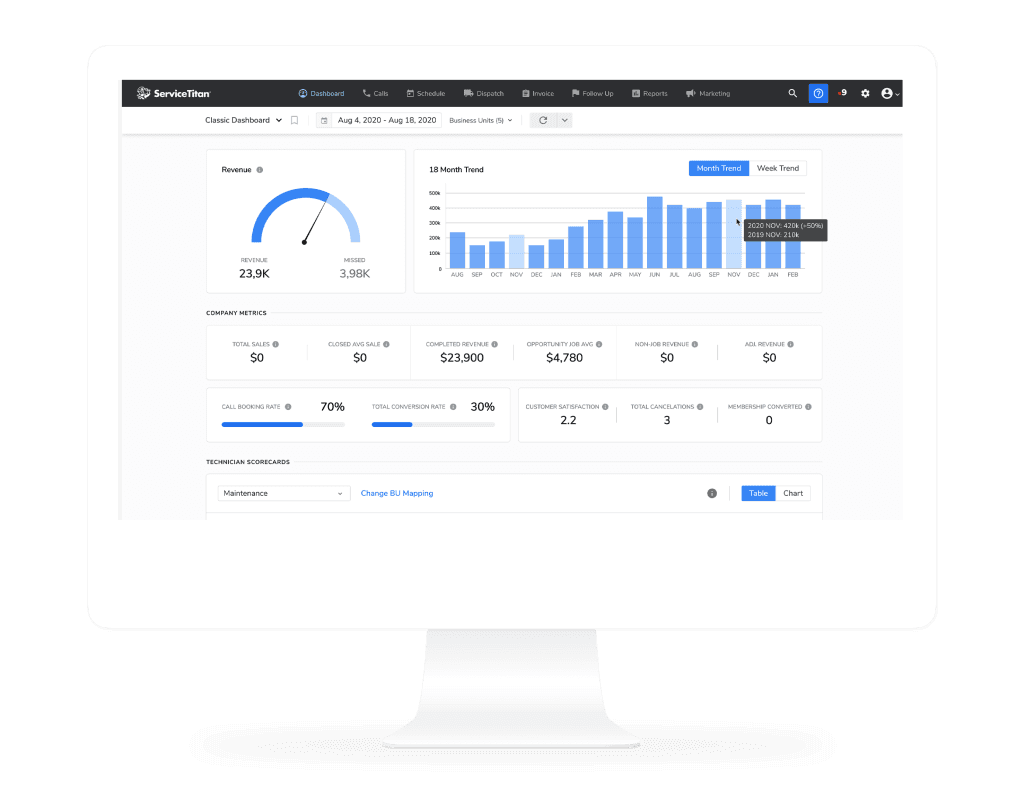
ServiceTitan positions itself as the “operating system for the trades,” a single platform to run your entire service business from the first customer call to final payment and follow-up marketing.
For contractors who fit the profile above (20+ techs, office support, real budget), ServiceTitan delivers. The platform is genuinely comprehensive, and enterprises praise its depth.
But for small-to-mid-sized teams? The reality is different:
ServiceTitan owns three products: ServiceTitan (flagship platform), FieldRoutes (pest control and lawn care, acquired in 2022), and Aspire (landscaping and commercial cleaning).
This is where most ServiceTitan reviews fail you. They say “contact for a quote” and move on. Here’s what contractors actually report paying.
| Plan | Estimated Cost | Best For |
| Starter | $245–$300/tech/month | Small teams, basic features |
| Essentials | $300–$400/tech/month | Growing teams needing reporting and automation |
| The Works | $400–$500/tech/month | Enterprise with full marketing and pricebook suite |
Note: ServiceTitan uses per-technician pricing. The more techs you add, the higher your monthly bill, but you may get volume discounts.
| Cost | Estimate | The Reality |
| Implementation/Onboarding | $5,000–$50,000+ | Varies by company size and complexity |
| Marketing Pro | $$ (custom) | Required for the call tracking and ROI features they advertise |
| Phones Pro | $$ (custom) | VoIP and call recording are extra |
| Pricebook Pro | $$ (custom) | Pre-built flat-rate pricing costs more |
| Schedule Engine | $$ (custom) | Online booking add-on |
| Annual Contract | Required | Most contracts are 12+ months with limited exit options |
Let’s say you’re a 10-technician HVAC company wanting the Essentials plan with Marketing Pro:
Compare that to competitors like FieldCamp or Housecall Pro, where a 10-tech team might pay $1,200-$2,000/month with no implementation fees.
| Platform | Monthly Cost | Implementation | Year 1 Total |
| ServiceTitan | $3,500-$4,000 | $15,000+ | $57,000-$63,000+ |
| FieldCamp | Custom | $0 | Custom |
| Housecall Pro | $1,200-$1,700 | $0 | $14,400-$20,400 |
| Jobber | $800-$1,200 | $0 | $9,600-$14,400 |
For large enterprises doing $10M+ annually with 50+ technicians? Possibly. The depth of reporting, marketing attribution, and scalability can justify the cost.
For everyone else? The ROI math rarely works. You’re paying enterprise prices for features you won’t fully use, with a long time-to-value that delays your return on investment.
Let’s break down each major feature honestly. This ServiceTitan CRM review and feature analysis is based on real user feedback.
Verdict: ⭐ 8.5/10. ServiceTitan’s strongest feature
The smart dispatch board is genuinely impressive. Drag-and-drop scheduling, real-time technician GPS tracking, color-coded job statuses, and automated customer notifications create a smooth dispatching experience.
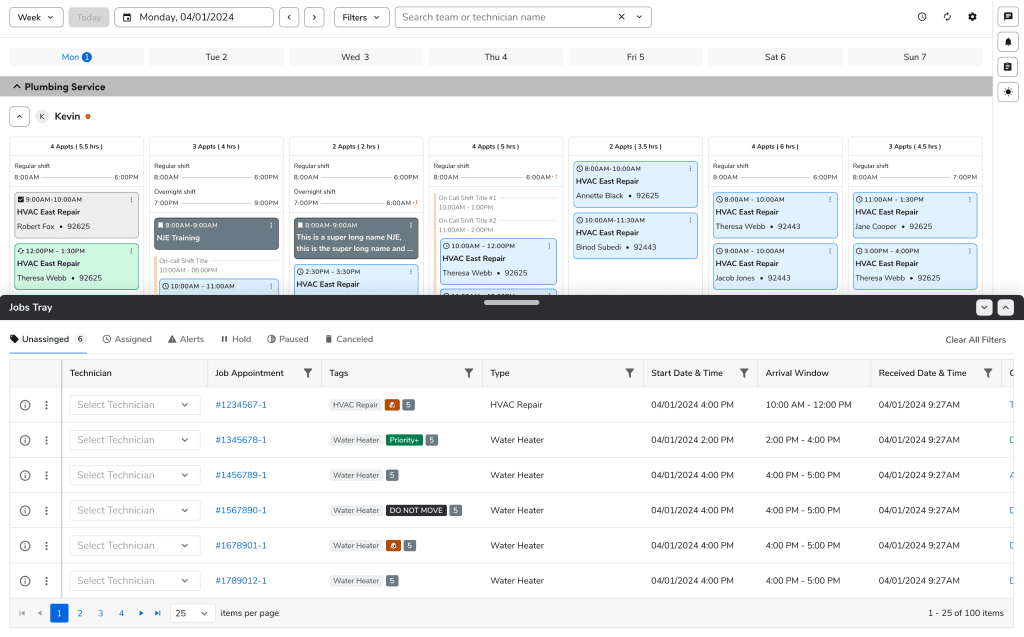
What works well:
What falls short:
User feedback: “The dispatch board makes it easy to plan and track your completed jobs.” – G2 Review
Verdict: ⭐ 7.5/10. Comprehensive but complex
ServiceTitan CRM stores detailed customer history, equipment records, service agreements, and communication logs. CSRs can see everything before answering a call.
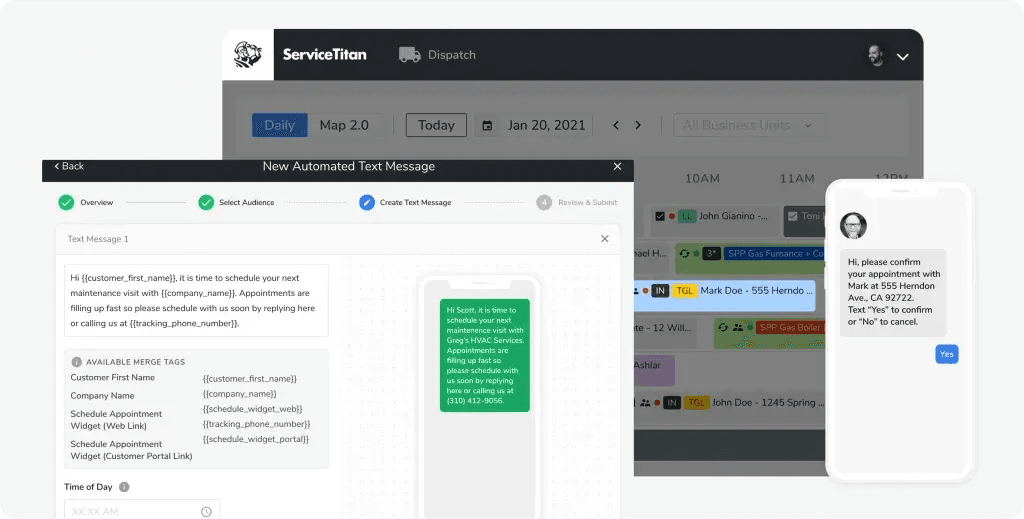
What works well:
What falls short:
User feedback: “The amount of detail you can save for each customer, location, and unit is great for tracking and reporting.” – Capterra Review
Verdict: ⭐ 8/10. Powerful, but expensive add-on
Marketing Pro tracks which ads generate calls, records conversations, scores leads, and calculates campaign ROI. It’s one of ServiceTitan’s genuinely differentiating features.
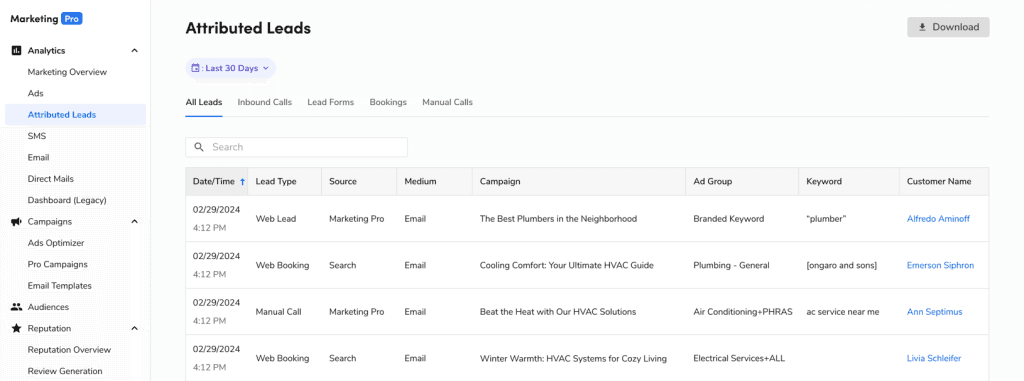
What works well:
What falls short:
Verdict: ⭐ 7.5/10. Time-saver with limitations
Pricebook Pro provides pre-built flat-rate pricing with images, descriptions, and automatic cost updates. Technicians can show professional estimates on-site.
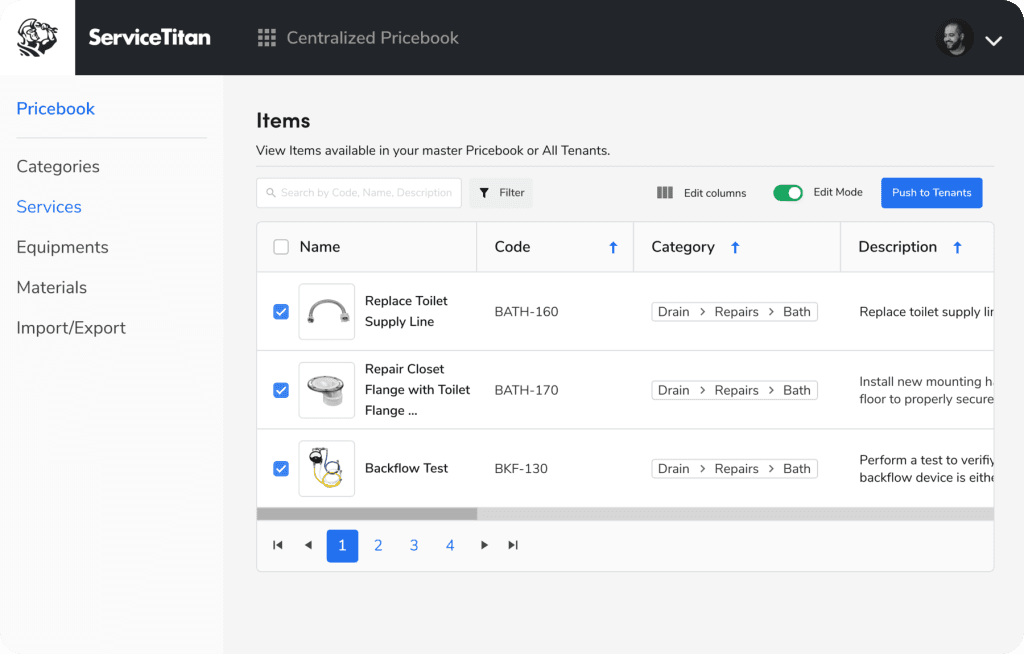
What works well:
What falls short:
Verdict: ⭐ 7/10. Functional but not flawless
The mobile app lets technicians access job details, customer history, estimates, invoices, and payments. It syncs with the office in real-time.

What works well:
What falls short:
User feedback: “You cannot switch between iPad and Phone without logging in and out from one to the other. It wants to constantly track the device all the time.” – Capterra Review
Verdict: ⭐ 8/10. Enterprise-grade insights
ServiceTitan’s reporting is robust: technician performance, revenue by department, call conversion rates, marketing ROI, and custom KPI dashboards.
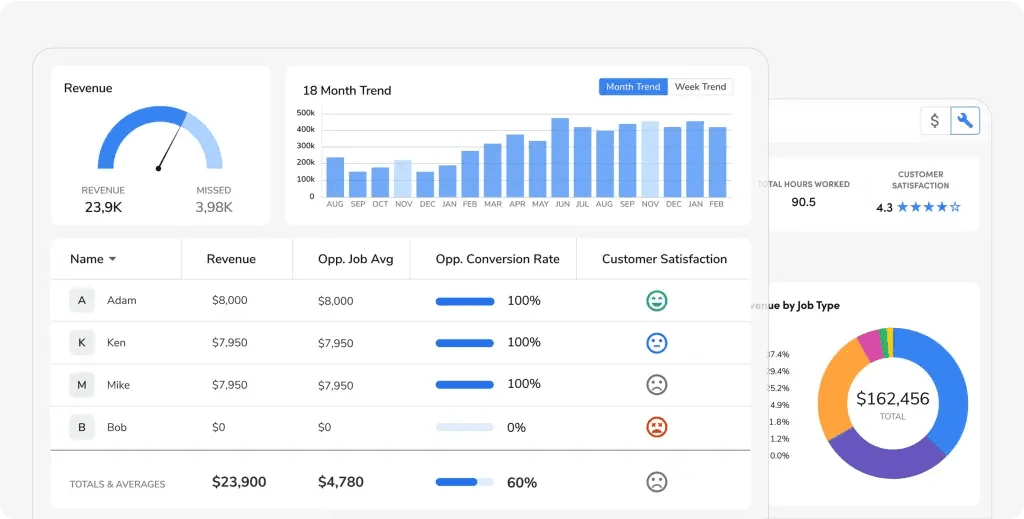
What works well:
What falls short:
Verdict: ⭐ 5.5/10. The weakest link
ServiceTitan offers inventory tracking for trucks and warehouses, but users consistently report it’s overly complicated.
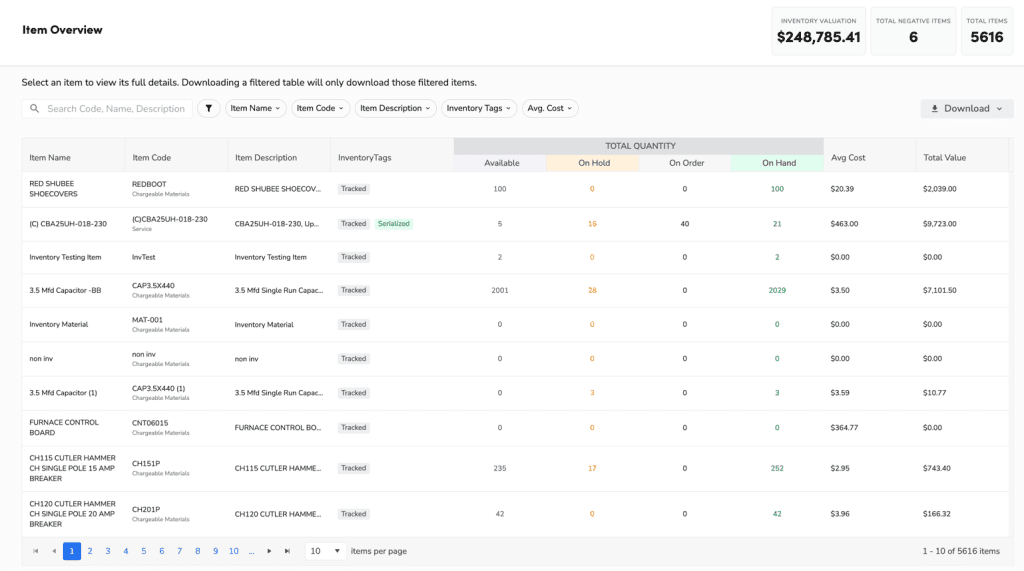
What works well:
What falls short:
Verdict: ⭐ 7/10. Good ecosystem, some gaps
ServiceTitan integrates with QuickBooks (Online and Desktop), Intacct, Google Local Services Ads, financing platforms and various marketing tools.
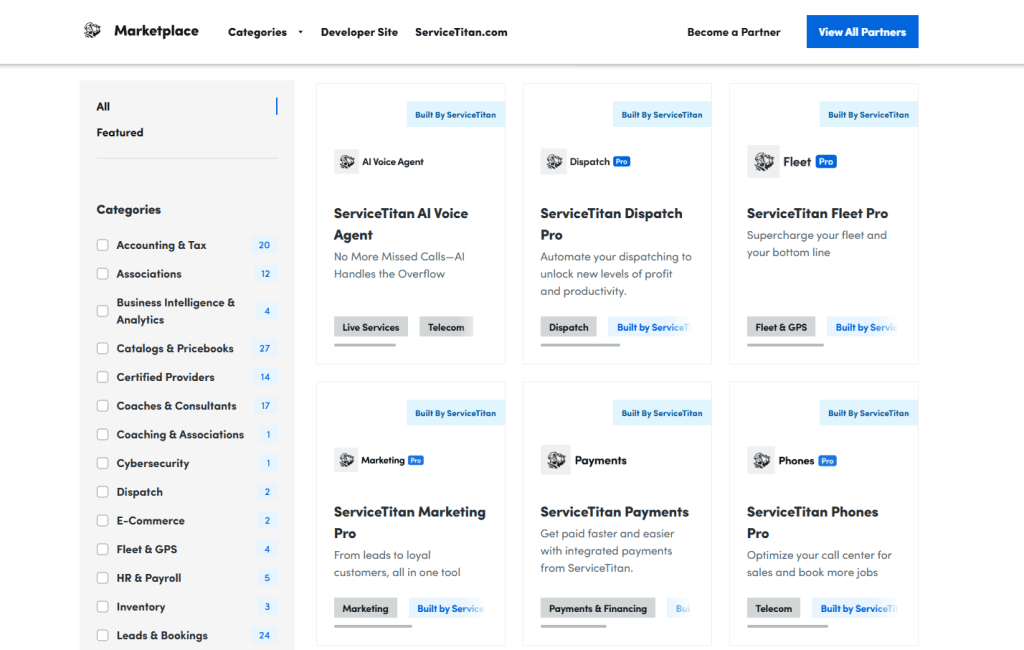
What works well:
What falls short:
Aggregate scores don’t tell the whole story. Here’s what contractors actually report in ServiceTitan customer reviews.
| Platform | Rating | Review Count |
| iOS App Store | ⭐ 4.6/5 | 2,500+ reviews |
| Google Play | ⭐ 4.3/5 | 1,800+ reviews |
| Capterra | ⭐ 4.4/5 | 300+ reviews |
| G2 | ⭐ 4.5/5 | 200+ reviews |
| BBB | ⭐ 1.3/5 | 30+ complaints |
“The product is comprehensive — it will do almost everything you could want for a home services company.” — G2 review, HVAC company
“We came from a crappy old system built in the ’90s… I’ve never thought about leaving.” — Software Advice review, plumbing contractor
“ServiceTitan has helped us grow our business in a successful and organized way. Has everything we need plus some.” — Capterra review, 7-year customer
“The product is complicated, which means you need help regularly, but their product support is TERRIBLE.” — G2 review (June 2025)
“It takes a long time to onboard and set things up properly.” — Capterra review (April 2025)
“Absolutely the worst customer service I’ve ever had in my entire life from a support company.” — BBB complaint (July 2025)
“ServiceTitan was built for enterprise-level contractors with full departments for inventory, dispatch, HR… if a company with six people is getting the same software as a company with huge staff, it’s really not a good fit.” — YouTube review (May 2025)
“We have NEVER BEEN ONBOARDED. At this point, we have currently paid for 1 year of Service Titan even though we do not use the software.” — BBB complaint (December 2024)
On r/HVAC, r/plumbing, and r/electricians, ServiceTitan gets polarized reviews. Large companies praise its depth. Small teams warn about cost, complexity, and the painful implementation process.
The consistent theme: ServiceTitan is built for enterprise, and smaller teams struggle to extract value.
Let’s make this simple.
| If this describes you… | Consider this instead |
| Enterprise team (20+ techs) with budget and patience | ServiceTitan may work |
| Small team wanting a quick setup | FieldCamp |
| Budget-conscious | FieldCamp or Housecall Pro |
| Need AI-powered scheduling | FieldCamp (AI route optimization) |
| Mid-sized team wanting simplicity | FieldCamp |
| Want transparent pricing | FieldCamp, Housecall Pro, or Jobber |
| Franchise or multi-location | ServiceTitan or FieldCamp |
If ServiceTitan’s pricing, complexity, or year-long implementation timeline gives you pause, FieldCamp addresses the biggest gaps head-on.
| Pain Point | ServiceTitan | FieldCamp |
| Pricing Transparency | ❌ Contact sales | ✅ Pay only for what you need |
| Starting Cost | $250+/tech/month | Custom |
| Implementation Time | Months | ✅ Days |
| AI Scheduling | ❌ Manual drag-and-drop | ✅ AI-powered Dispatch Software |
| Free Trial | ❌ None | ✅ Available |
| Contract Required | ✅ 12+ months typical | ❌ Flexible |
AI-driven scheduling that actually optimizes routes and matches tech skills to jobs without manual drag-and-drop required.
Get operational in days, not months – intuitive interface means your team is productive immediately.
The smartest AI dispatcher: While ServiceTitan makes you drag-and-drop manually, FieldCamp’s AI dispatcher handles it all: skill matching, route optimization, traffic patterns, job priority, and travel time, decided in seconds, not hours. It’s not just automation. It’s intelligence.
Transparent pricing – know exactly what you’ll pay before you commit.
Free trial available – start without financial risk.
ServiceTitan is best for large enterprise contractors (20+ techs) who can invest $250-500/tech/month and wait 6-12 months for full implementation, but it’s overkill for small-to-mid teams who need quick setup, transparent pricing, and responsive support.
ServiceTitan is a genuinely powerful platform for the right business. If you’re a large contractor with 20+ technicians, dedicated admin staff, significant budget, and patience for a long implementation, it delivers enterprise-grade depth that few competitors match.
But at $250-500/technician/month with $5K-$50K+ implementation costs, extended rollout periods, and complexity that overwhelms smaller teams, most contractors will find better value with modern alternatives.
Good: ServiceTitan offers a comprehensive all-in-one platform with excellent dispatching, deep reporting, marketing attribution (Marketing Pro), and scalability for large operations. Users praise the dispatch board, customer tracking, and enterprise-grade analytics.
Bad: The platform is expensive ($250-500/tech/month), has a lengthy implementation timeline (often 6+ months), requires dedicated admin staff, and customer support quality is inconsistent. Smaller teams often find it overwhelming and underutilize most features.
ServiceTitan doesn’t publish pricing publicly, but based on user reports, expect to pay $250-$500 per technician per month, depending on your plan tier. Implementation costs range from $5,000-$50,000+ based on company size. Add-ons like Marketing Pro, Phones Pro, and Pricebook Pro cost extra. A 10-technician company can easily spend $50,000-$70,000+ in Year 1.
ServiceTitan competes with other field service management software, including FieldCamp (AI-powered, transparent pricing), Housecall Pro (mid-market, user-friendly), Jobber (small-to-mid teams), Service Fusion (affordable mid-tier), and mHelpDesk. For pest control and lawn care, FieldRoutes (owned by ServiceTitan) competes with Jobber and GorillaDesk.
According to ServiceTitan, over 100,000 contractors use their platform across HVAC, plumbing, electrical, garage door, pest control, and other home service industries. The company went public on NASDAQ in December 2024 (ticker: TTAN).
Yes, ServiceTitan includes inventory management for tracking parts and materials across trucks and warehouses, purchase orders, and equipment serial numbers. However, users consistently report that the inventory tools are overly complicated and require dedicated staff to manage effectively. Many contractors abandon ServiceTitan’s inventory features for simpler solutions.
ServiceTitan offers time tracking and timesheet management that integrates with payroll systems, but it is not a full payroll solution. You’ll still need a separate payroll provider like Gusto, ADP, or QuickBooks Payroll. ServiceTitan tracks technician hours, which can then be exported or synced to your payroll system.
No. ServiceTitan does not offer a free trial. You must contact their sales team for a demo and commit to a paid plan (typically a 12+ month contract) to use the software. This lack of a free trial is a common complaint among contractors who want to test before committing thousands of dollars.
Based on user reports, ServiceTitan implementation typically takes 6-12 months to fully complete. Some users report implementation delays extending over a year, with BBB complaints from contractors who paid for a full year without ever being fully onboarded. Smaller teams without dedicated IT or admin resources often struggle to complete implementation.
Generally, no. ServiceTitan is designed for larger operations (20+ technicians) with dedicated office staff and significant budgets. Small businesses (under 10 technicians) often find ServiceTitan too expensive, too complex, and overwhelming. Alternatives like FieldCamp, Housecall Pro, or Jobber offer better value and faster implementation for small teams.
The best alternative depends on your needs. FieldCamp is ideal for teams wanting AI-powered scheduling, transparent pricing, and fast implementation. Housecall Pro offers user-friendly software at lower price points. Jobber works well for small-to-mid teams, prioritizing simplicity. Service Fusion provides an affordable mid-tier FSM with good dispatching.
This review was last updated in January 2026. Pricing, features, and ratings may change. We recommend verifying current information on ServiceTitan’s official website before making purchasing decisions.