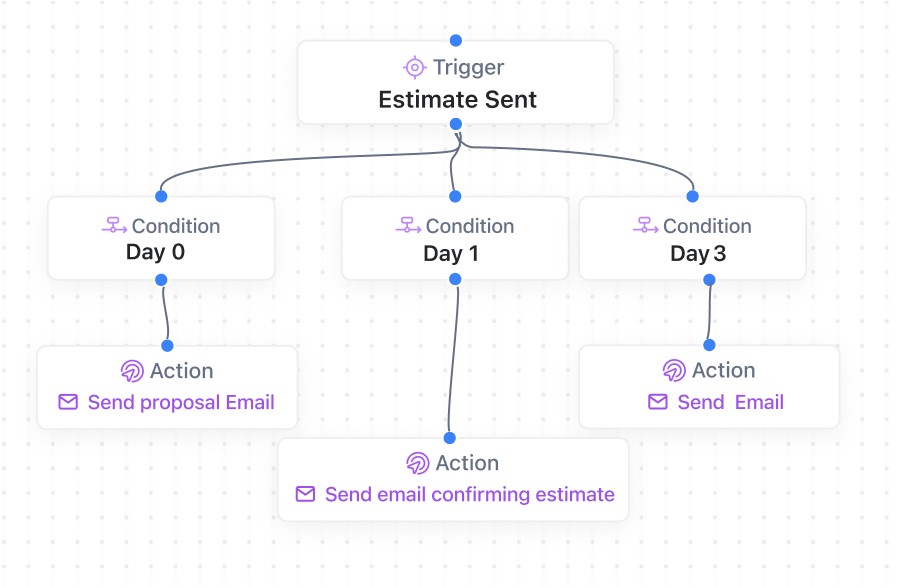Overview
Sending estimates is just the beginning of your sales process, not the end. Yet most field service companies treat estimate delivery like a finish line, hoping customers will magically call back to approve expensive projects. Industry data shows that 68% of estimates never receive any follow-up communication, and companies that do follow up typically convert 73% more proposals than those who don’t.
The challenge isn’t just poor follow-up – it’s the entire process from estimate approval to project completion. Manual estimate tracking, inconsistent follow-up timing, delayed project kickoff, and scattered project management create friction that costs you deals and delays cash collection. Meanwhile, approved estimates sit in email inboxes while customers wonder about next steps and timelines.
Our estimate-to-cash automation eliminates this entire bottleneck by systematically nurturing every estimate through strategic follow-up, automatically converting approvals into scheduled jobs, collecting deposits immediately, and seamlessly transitioning projects into your delivery workflow. From the moment you send an estimate until final payment is collected, every step is automated, professional, and designed to accelerate cash flow.
Whether you’re an HVAC contractor managing complex installation proposals, a landscaping business tracking seasonal project estimates, or a home improvement company coordinating multi-week renovations, this automation ensures no estimate falls through the cracks while dramatically improving your conversion rates and project delivery speed.
Implementation Results
Field service companies using estimate-to-cash automation see remarkable improvements:
73%
Estimate Conversion Rate
100%
Follow-Up Consistency
54%
Cash Collection Speed faster
89%
Project Kickoff Time reduction
Results based on FieldCamp customer data from 190+ field service businesses over 20 months
Key Benefits
- Convert More Estimates into Revenue Systematic follow-up increases estimate conversion rates by 73% on average. Strategic timing, compelling offers, and professional persistence turn more prospects into paying customers without aggressive sales tactics.
- Accelerate Cash Flow by Weeks Instant deposit collection upon approval eliminates the traditional delay between estimate acceptance and project payment. Many businesses see cash flow improvements of 3-4 weeks compared to manual processes.
- Eliminate Estimate Management Chaos Stop juggling spreadsheets, sticky notes, and mental reminders to follow up on estimates. Every proposal receives consistent, professional attention with automatic tracking and strategic follow-up timing.
- Seamless Project Delivery Approved estimates automatically become scheduled projects with proper resource allocation, material ordering, and milestone tracking. This seamless transition eliminates delays and ensures smooth project execution.
- Scale Proposal Volume Confidently Handle 10x more estimates without adding administrative overhead. The automation ensures every proposal receives proper attention regardless of your sales volume, allowing aggressive business growth.
- Professional Sales Experience Consistent, timely communication positions your company as organized and responsive. Customers appreciate clear next steps, project timelines, and professional project management from day one.
Key Features
- Instant Approval Processing Digital approval triggers immediate project creation, deposit collection, and resource allocation. Customers can approve estimates and pay deposits with a few clicks, dramatically reducing friction.
- Automated Deposit Collection Secure payment processing collects required deposits immediately upon estimate approval, ensuring projects begin with proper financial commitment and improved cash flow.
- Customer Communication Automation Keeps customers informed throughout the entire process from estimate review through project completion. Professional updates build confidence and reduce customer anxiety about large investments.
How Our Estimate-to-Cash Automation Works
Estimate Delivery Trigger When you send an estimate through FieldCamp, the automation immediately begins tracking delivery, customer engagement, and optimal follow-up timing. The system monitors email opens and link clicks to gauge customer interest.
Day 1: Delivery Confirmation The system confirms estimated delivery and creates a follow-up task for your sales team to call within 24 hours. This immediate attention ensures hot prospects receive quick personal contact while interest is highest.
Day 3: Engagement Check If the customer hasn’t responded, they receive a helpful email asking about questions or concerns. This touchpoint provides value by offering clarification while maintaining professional persistence.
Day 7: Scope Flexibility The system offers alternative options or scope adjustments, recognizing that initial estimates might not perfectly match customer needs. This flexibility often saves deals that would otherwise be lost.
Day 14: Strategic Incentive Limited-time offers create urgency while providing clear value. Discounts, free add-ons, or priority scheduling often convert prospects who were hesitant about timing or pricing.
Approval Processing Digital approval immediately triggers deposit collection, project creation, and resource allocation. Customers receive welcome packets with project timelines while your team gets automatic task assignments.
How to Setup the Template
Step 1: Configure Estimate Templates Set up professional estimate templates with digital approval options, payment links, and clear project timelines. Include your branding, terms, and all necessary project details for different service types.
Step 2: Customize Follow-Up Sequences Personalize all follow-up messaging with your company voice and value propositions. Configure timing based on your average sales cycle and customer decision-making patterns for different project types.
Step 3: Set Up Payment Processing Connect your payment processor to collect deposits automatically upon estimate approval. Configure deposit percentages, payment methods, and payment plan options based on project sizes and customer preferences.
Step 4: Design Approval Workflows Create streamlined approval processes that make it easy for customers to say yes. Include clear project timelines, next steps, and contact information for questions or concerns.
Step 5: Configure Customer Communications Set up automated customer updates throughout the project lifecycle including approval confirmations, project scheduling, progress updates, and completion notifications.
Setup typically takes 4-5 hours with FieldCamp’s comprehensive onboarding ensuring all workflows align with your sales process while maximizing conversion potential and project delivery efficiency.
Who Should Use This Template
HVAC and Plumbing Installation Companies Large equipment installations require significant follow-up and project coordination. The automation ensures expensive proposals receive proper attention while streamlining complex project delivery.
Home Improvement and Renovation Contractors Multi-week projects need systematic management from sale through completion. The automation handles estimate follow-up while ensuring smooth project execution with proper milestone tracking.
Landscaping and Outdoor Project Companies Seasonal project businesses benefit from automated nurturing that maintains prospect relationships while efficiently managing project delivery during busy seasons.
High-Value Service Providers Companies with estimates over $5,000 need systematic follow-up to justify the investment in sales time. The automation ensures every valuable prospect receives proper attention and professional treatment.
Growing Project-Based Businesses Companies scaling beyond owner-operator status need systematic sales and project management processes. The automation provides enterprise-level capability without requiring additional administrative staff.
Frequently Asked Questions
How does this handle different types of estimates and project sizes?
The system can be configured with different follow-up sequences based on estimate value, project type, and customer segment. High-value estimates might receive more frequent follow-up while smaller projects use streamlined sequences.
What if customers want to modify the estimate before approving?
The system facilitates scope discussions and revisions through integrated communication tools.
Can customers approve estimates digitally?
Yes, estimates include secure digital approval options with integrated payment processing. Customers can approve projects and pay deposits through secure, mobile-optimized interfaces without printing or scanning.
Template Details
Category
Sales & Project Management
Use Case
All field service businesses with estimate-based sales processes
Requirements
- FieldCamp CRM and project management system
- Payment processor integration (Stripe)
- Email communication system
- Digital estimate templates with approval capabilities
- Customer communication automation setup