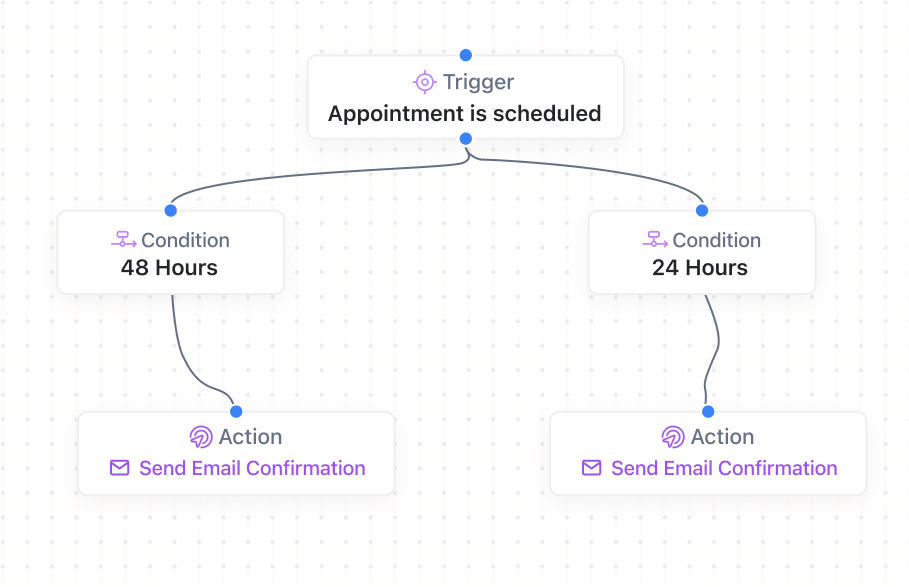Overview
No-shows are the silent killer of field service profitability. Every missed appointment doesn’t just cost you the revenue from that job – it wastes your technician’s time, burns fuel, disrupts your entire schedule, and often means working late to accommodate rescheduled customers. Industry data shows that field service companies lose an average of $2,400 per month to no-shows and last-minute cancellations.
The problem isn’t just forgetful customers. In today’s busy world, people’s schedules change rapidly, emergencies arise, and appointments made weeks ago simply slip through the cracks. Traditional reminder methods – like a single phone call the day before – aren’t enough to ensure customers remember and prepare for their appointments.
Our no-show prevention system tackles this challenge with a multi-touchpoint approach that keeps your appointments top-of-mind for customers while giving them easy options to reschedule if needed. From the moment an appointment is scheduled until your technician arrives on-site, customers receive strategically timed reminders through multiple channels, ensuring they’re prepared and available when you arrive.
Whether you’re an HVAC company managing seasonal rush periods, a plumbing business dealing with emergency scheduling conflicts, or a cleaning service that depends on reliable weekly appointments, this automation dramatically reduces no-shows while improving customer satisfaction and operational efficiency.
Implementation Results
Field service companies using no-show prevention see dramatic improvements:
78%
No-Show Rate Reduced
$2,400+
Monthly Revenue Recovered
92%
Schedule Efficiency
85%
Customer Satisfaction
Results based on FieldCamp customer data from 180+ field service businesses over 15 months
Key Benefits
- Eliminate Wasted Technician Time Stop sending technicians to empty houses. When customers receive multiple confirmation touchpoints, they’re 78% more likely to be available for their appointment or proactively reschedule, ensuring your team’s time is productive and profitable.
- Maximize Schedule Efficiency Fill cancelled slots immediately with automatic waitlist management. When customers cancel with advance notice, the system instantly notifies customers on your waitlist, often filling the slot within hours instead of leaving gaps in your schedule.
- Improve Cash Flow Predictability Reduce the revenue volatility caused by no-shows. Consistent appointment completion means predictable daily revenue, making it easier to manage cash flow, plan inventory, and schedule additional services.
- Enhance Customer Experience Professional, timely reminders create a premium service experience. Customers appreciate being kept informed and having easy rescheduling options, leading to higher satisfaction scores and increased referrals.
- Reduce Scheduling Stress Eliminate the daily scramble to fill slots from last-minute cancellations. Proactive communication gives you advance notice of changes, allowing smooth schedule adjustments without emergency measures.
- Scale Service Delivery Handle more appointments confidently knowing your no-show rate is minimal. This reliability allows you to book tighter schedules and serve more customers without the buffer time traditionally needed for no-shows.
Key Features
- Multi-Channel Reminder System Reaches customers through email, SMS, and phone calls using their preferred communication methods.
- Dynamic Scheduling Intelligence Automatically detects scheduling conflicts and offers alternative time slots when customers request reschedules. Integration with your calendar ensures real-time availability and prevents double-booking.
- Easy Rescheduling Options One-click rescheduling links in all communications allow customers to quickly select new appointment times without calling your office. This convenience dramatically increases the likelihood of rescheduling rather than simply missing the appointment.
- Technician GPS Integration Real-time location tracking triggers final reminders when technicians are actually en route, giving customers accurate arrival expectations while confirming they’re prepared and available.
How Our Customer Update Template Works
Appointment Scheduling Stage When an appointment is booked, the customer immediately receives a detailed confirmation email with appointment specifics, preparation instructions, and easy rescheduling options. The appointment is automatically added to their calendar with reminders.
48-Hour Email Confirmation Two days before the appointment, customers receive a professional email confirmation including technician details, estimated service window, preparation checklist, and prominent rescheduling link if their schedule has changed.
24-Hour SMS Reminder A day before service, customers get an SMS with key appointment details, technician name and photo, and clear instructions to reply “CANCEL” if they need to reschedule. This text format ensures high visibility and quick response capability.
4-Hour Final Check The morning of service (or 4 hours before for afternoon appointments), customers receive a final SMS asking them to confirm they’ll be available or cancel if needed. This last-chance communication catches any overnight schedule changes.
30-Minute En Route Notification When your technician actually begins traveling to the appointment, GPS triggers an automatic message informing the customer that their technician is on the way with updated arrival time. This eliminates uncertainty and ensures readiness.
No Response Protocol If customers don’t respond to any confirmations, the system flags the appointment for a personal follow-up call and can automatically offer incentives (like priority scheduling or small discounts) to encourage confirmation.
Post-Appointment Analysis The system tracks response patterns, no-show reasons, and successful prevention strategies, continuously optimizing timing and messaging for different customer segments and appointment types.
How to Setup the Template
Step 1: Configure Communication Timing Set your preferred reminder schedule based on appointment types and customer preferences. Most businesses use the default 48-hour, 24-hour, 4-hour sequence, but you can customize timing for different services or customer segments.
Step 2: Customize Message Templates Personalize all reminder messages with your branding, specific preparation instructions, and contact information. Include your logo, technician photos, and any special requirements for different service types.
Step 3: Set Up Rescheduling Options Configure your available time slots and rescheduling policies. The system can automatically offer alternative appointments within your specified parameters or require office approval for certain changes.
Step 4: Enable GPS Integration Connect your technician mobile devices to trigger location-based notifications. Set geographic triggers around customer locations to send accurate “en route” messages based on actual travel time.
Setup typically takes 1-2 hours with FieldCamp’s guided configuration process ensuring all message timing and response handling works perfectly for your business operations.
Who Should Use This Template
HVAC and Plumbing Emergency Services Emergency companies often schedule follow-up appointments that compete with urgent calls. The prevention system ensures maintenance appointments stay confirmed while providing easy rescheduling when emergencies arise.
Home Cleaning and Maintenance Services Regular service businesses depend on consistent appointments for predictable revenue. No-show prevention ensures weekly or monthly customers maintain their schedules and communicate changes proactively.
Landscaping and Outdoor Services Weather-dependent services benefit from customers who confirm availability despite weather concerns. The system helps customers understand service will proceed unless they actively reschedule.
High-Value Service Appointments Companies with expensive service calls or complex installations need confirmed appointments to justify technician deployment and inventory preparation. Prevention systems ensure these valuable appointments proceed as planned.
Multi-Technician Operations Larger operations with multiple daily appointments across different technicians need systematic confirmation to maintain efficient routing and prevent cascade scheduling disruptions.
Frequently Asked Questions
Can customers reschedule through the reminders?
Yes, every reminder includes easy rescheduling links that show your real-time availability. Customers can select new times instantly without calling your office, making rescheduling convenient and reducing no-shows.
What about customers who prefer phone calls over text/email?
The system supports multiple communication preferences and can be configured to use phone calls as the primary reminder method for customers who prefer voice communication over digital channels.
How does this work with recurring service appointments?
Recurring appointments receive ongoing confirmation sequences, but the system learns customer preferences and can reduce reminder frequency for reliable customers while maintaining confirmations for those who need them.
Template Details
Category
Operational Efficiency
Use Case
All field service businesses with scheduled appointments
Requirements
- FieldCamp scheduling system
- Email and SMS communication setup
- Customer database with communication preferences
- GPS-enabled mobile devices for technicians
- Calendar integration for appointment management