Top Contractor+ Software Alternatives to Try in 2026
November 17, 2025 - 26 min read

November 17, 2025 - 26 min read

Table of Contents
If you’re here, chances are Contractor+ isn’t quite cutting it anymore. Maybe it’s the $29/user pricing that hits differently when your team grows. Maybe it’s realizing that “comprehensive” features don’t mean much when half of them are still in beta.
Or maybe you’re just tired of clicking through five screens to schedule one job.
You’re not alone. According to the 2025 State of Field Service Report, 88% of organizations improved asset uptime by 6-15% after implementing new field service solutions, proving that switching to the right platform delivers real, measurable results.
The field service software landscape has transformed dramatically since Contractor+ launched in 2020.
Today’s leading platforms use conversational AI to schedule jobs in seconds, not minutes. They offer pricing structures that make sense as you grow.
Most importantly, they ship features that actually work from day one.
We’ve analyzed the 10 best alternatives to Contractor+. This is a genuine listicle that covers a clear comparison of real pricing, actual features, and honest pros and cons. Whether you’re a solo contractor or managing a 10-person crew, one of these platforms will fit your business better than what you’re currently using.
Despite strong ratings and comprehensive features, Contractor+ creates friction points that drive contractors elsewhere. The main issues:
We analyzed thousands of verified user reviews across G2 and Capterra, compared features through real workflow testing, and evaluated customer support response times. This ranking reflects actual contractor experiences with these platforms in 2026, not marketing promises.
Here’s how the top 10 alternatives stack up against Contractor+ across key features that actually matter for field service businesses:
| Platform | Best For | Automation | Mobile App Availability | Customer Support |
| Contractor+ | Solopreneurs needing free tools | Limited – manual workflows | iOS & Android (basic) | Email support, slower response times |
| FieldCamp | AI-powered simplicity & scalability | Advanced AI – conversational interface, intelligent scheduling | iOS & Android | 24/7 live chat, dedicated onboarding, quick response time |
| Jobber | Growing service teams (5-15 users) | Moderate – automated follow-ups, review requests | iOS & Android | Email & chat support, business hours only |
| Housecall Pro | All-around value for established businesses | Good – automated marketing, review generation | iOS & Android | Phone & chat during business hours, variable response times |
| Zoho FSM | Businesses already in the Zoho ecosystem | Good – workflow automation within the Zoho suite | iOS & Android | Email & chat support, tiered by plan |
| SimPRO | Project-based commercial contractors | Moderate – customizable workflows | iOS & Android | Email & phone support, dedicated account manager on higher tiers |
| Service Fusion | Multi-trade contractors need flexibility | Moderate – automated invoicing, scheduling | iOS & Android | Phone & email support during business hours |
| Procore | Large construction projects & GCs | Good – construction workflows, RFI automation | iOS & Android | Tiered support, dedicated success manager for enterprise |
| Connecteam | Mobile-first team management on budget | Good – shift scheduling, time tracking automation | iOS & Android | Email & chat support, limited phone support |
| Houzz Pro | Residential remodeling & design-build | Basic – client communication automation | iOS & Android | Email support, community forums |
| Sage 100 Contractor | Established construction companies with accounting needs | Moderate – accounting automation, job costing | Limited mobile functionality (primarily desktop) | Phone & email support, implementation consulting available |
Key Takeaways from the Comparison:
FieldCamp built its platform around conversational AI from day one. Type or speak “Schedule HVAC maintenance for the Johnson residence tomorrow with our closest tech” on the AI command centre, and it handles technician matching, route optimization, customer updates, and invoicing automatically.
This is general contractor software designed for 2026, with production-ready features without any beta labels, with straight delivery.
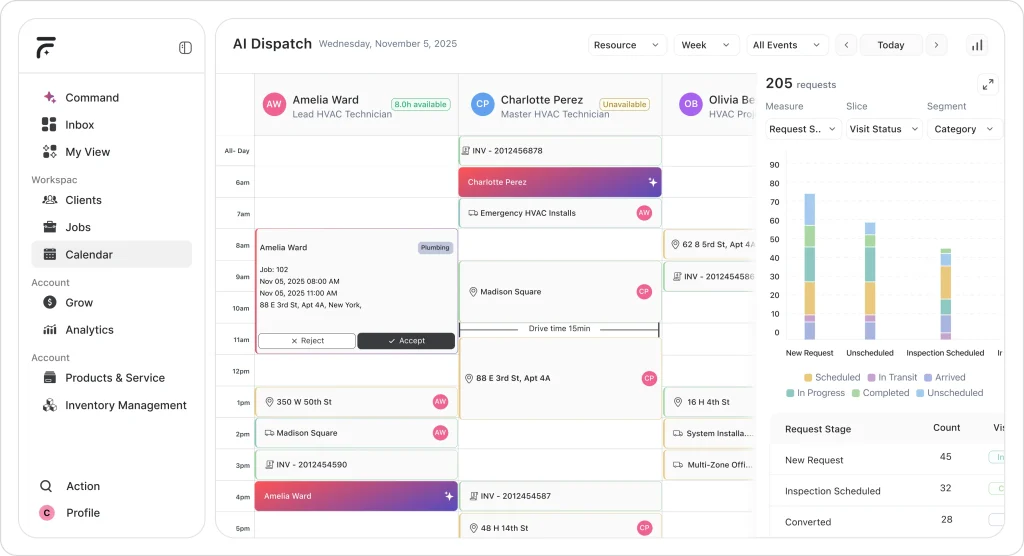
The platform handles complete workflow automation: scheduling, dispatch, invoicing, payments, customer communications, and team coordination through natural language.
Real-time GPS tracking shows crew locations with accurate arrival predictions. Predictive analytics learn your business patterns, peak seasons, pricing trends, job types, and proactively suggests optimizations. Mobile apps maintain full functionality offline with instant sync.
Integration with QuickBooks and payment processors keeps data flowing seamlessly. Implementation takes hours, not weeks, with AI-assisted setup and data migration.
Ronnie Pinnell’s Florida-based tree service hit $1M annual revenue, but couldn’t sell, nine years of paper invoices meant no verifiable books. After implementing FieldCamp, the AI receptionist handled calls while crews worked 40 feet up trees, automated workflows eliminated manual coordination, and conversational business intelligence answered questions like “What’s my profit margin on this job?” within months. The business transformed from “worth nothing because it was all cash” to a documented, data-driven operation with sellable enterprise value.
Ideal use case: Field service businesses with 25-55 employees drowning in dispatch work, companies wanting software that scales with growth instead of penalizing it, and operations ready for complete workflow automation.
| Pros | Cons |
| Intelligent AI automation eliminates manual scheduling work Pricing scales with your business instead of punishing growth An online booking widget that lets customers get quotes and schedule instantly | Custom pricing requires a demo call (but ensures you only pay for what you actually need) |
Pricing: Custom pricing based on business size. Schedule a demo call to get a quote.
Jobber is an established field service management platform designed for small to mid-sized businesses transitioning from basic tools to comprehensive operations. Founded in 2011, it serves thousands of contractors across North America with straightforward scheduling, client self-service, and route optimization.
It’s popular among HVAC, plumbing, and landscaping businesses needing reliable software without cutting-edge AI features.
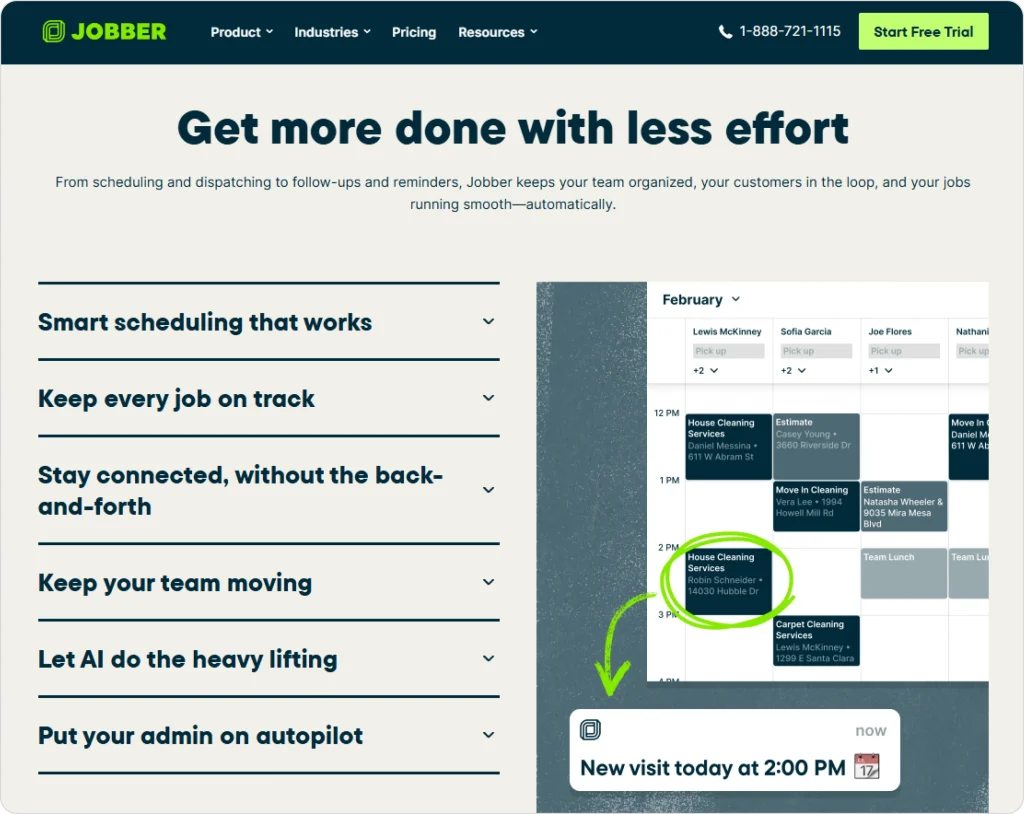
The platform delivers solid core functionality: drag-and-drop scheduling, professional quoting, automated follow-ups, and a client hub where customers approve estimates and pay online. Route optimization reduces drive time for multi-stop days, though it requires manual planning.
While users praise its reliability, some report occasional mobile app glitches and find the pricing steep once you add features like QuickBooks integration, which isn’t included in base tiers. Our Jobber review found it works well for businesses prioritizing proven simplicity over advanced automation or AI-powered workflows.
Ideal use case: Service businesses with 5-15 employees needing straightforward scheduling, teams prioritizing client self-service portals, and contractors wanting proven reliability over AI innovation.
| Pros | Cons |
| Tiered pricing scales efficiently for teams of 5-15 employees Client self-service reduces administrative workload Route optimization reduces drive time | More expensive than Contractor+ for solo operators ($39 vs free) Limited AI capabilities compared to conversational platforms Mobile interface feels dated |
Pricing: Starts at $39/month (Core, 1 user); Connect plan $119/month includes up to 15 users with QuickBooks sync in individual plans. For growing teams, it gets expensive for 5 users; it’s $129/month.
If you need something that just works without overthinking it, Housecall Pro has been the go-to for thousands of service contractors since 2013. It’s not trying to be revolutionary; it’s trying to handle scheduling, invoicing, and customer communication reliably.
For HVAC techs, plumbers, and electricians running crews of 3-10 people, that’s often exactly what’s needed.
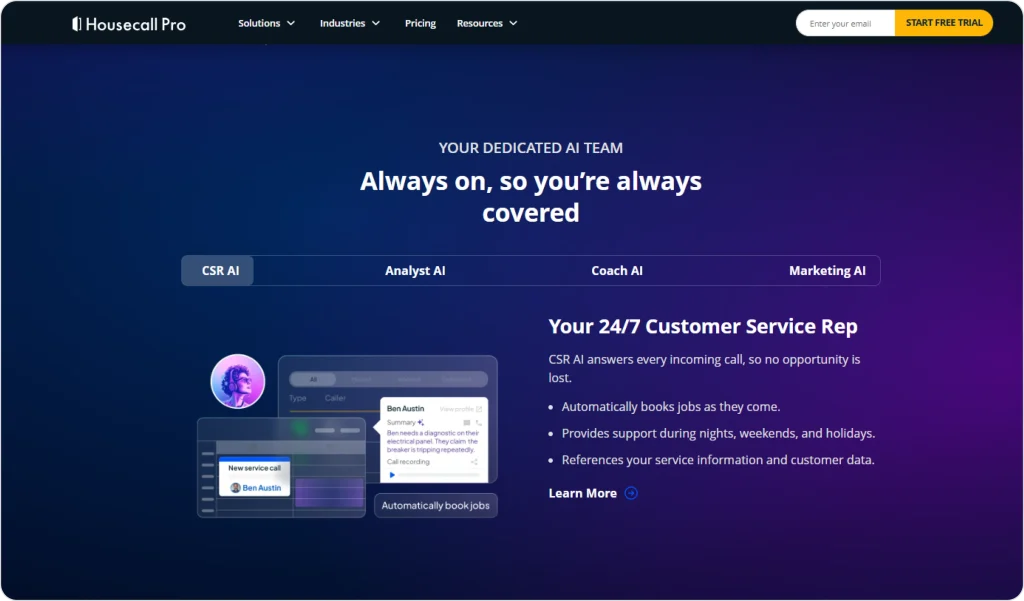
What you get is straightforward: drag-and-drop scheduling, automated text updates when techs are on the way, online booking so customers can self-schedule, and payment processing built in.
The QuickBooks sync works both ways, which saves the double-entry headache. Marketing automation handles review requests and follow-up emails without manual work.
Here’s the catch: the web interface hasn’t aged well. It functions, but feels clunky compared to newer platforms. Some contractors scaling into commercial work or property management find the invoicing system limiting once volume picks up.
Support is hit-or-miss depending on when you reach out. Read our full Housecall Pro review for the complete breakdown.
• Online booking portal
• Automated customer notifications
• QuickBooks two-way sync
• Payment processing
• Marketing automation
Ideal use case: Small service teams (3-10 people) wanting proven reliability without complexity, businesses prioritizing customer self-service features, contractors needing straightforward tools that won’t require extensive training.
| Pros | Cons |
| Covers most service business needs reliably Tiered pricing scales reasonably for small teams Customer portal cuts down admin calls | Interface feels outdated compared to modern alternatives Support consistency varies depending on timing Invoicing limitations surface when scaling to commercial accounts |
Pricing: Basic plan runs $49/month (1 user). Essentials at $149/month covers 5 users and includes QuickBooks integration.
Already running Zoho CRM or Zoho Books? Then Zoho FSM might be your obvious next step. The entire point of this platform is that it talks natively to the rest of Zoho’s suite with integrations or third-party connectors.
Service requests flow from CRM, work orders convert to invoices in Books, and inventory syncs with Zoho Inventory. If you’re living in that world already, FSM drops right in.
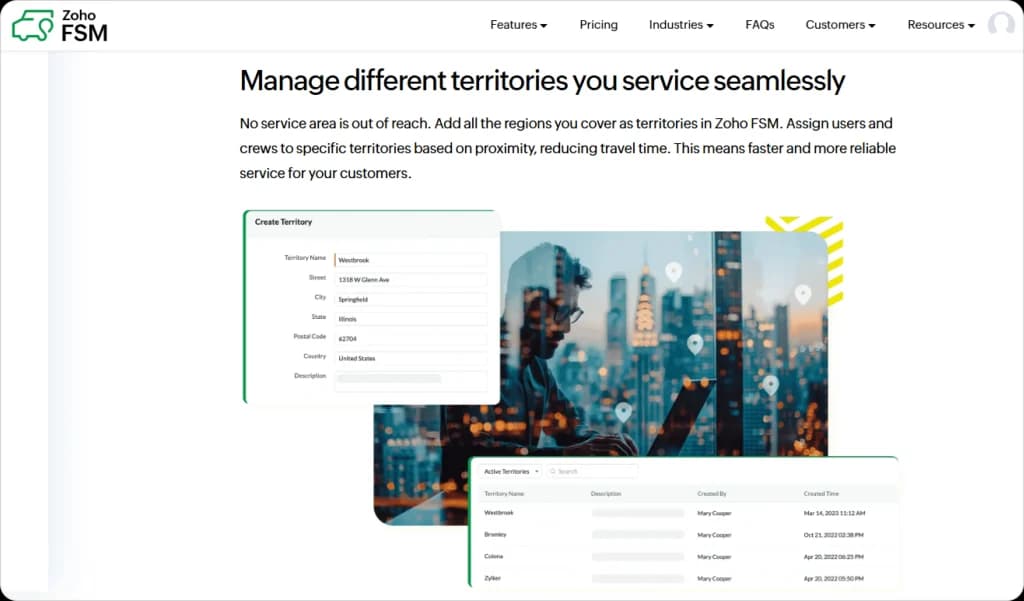
The platform covers the basics: work order management, scheduling with Gantt and map views, live GPS tracking, a mobile app for technicians, and invoice generation through Zoho’s financial suite.
Budget-friendly pricing helps too, starting around $25-30/month depending on configuration.
But here’s where it gets tricky. The mobile app needs constant connectivity: there’s no real offline mode. If your crews work in areas with spotty service, that’s a problem. Automations and customer-facing features require customization work rather than functioning out of the box.
And if you’re not already deep in Zoho’s ecosystem, the value proposition weakens fast since third-party integrations are limited.
• Work order management
• Dispatch console with Gantt views
• Live GPS tracking
• Deep Zoho integration (CRM, Books, Inventory)
• Mobile app for field teams
Ideal use case: Businesses already using Zoho CRM or Books heavily, teams working in areas with reliable connectivity, and contractors comfortable with platform customization and configuration.
| Pros | Cons |
| Seamless integration with Zoho CRM, Books, and Inventory Budget-friendly pricing compared to standalone FSM tools Unified ecosystem eliminates data silos across business functions | Mobile app requires constant connectivity without offline functionality Limited third-party integrations outside the Zoho ecosystem Customer automations need customization, not plug-and-play |
Pricing: Standard plan starts around $25-30/month per user. Free tier available for basic testing.
SimPRO targets mid-sized trade contractors who need serious job costing and project control. The platform handles everything from digital takeoffs and estimating to progress billing and detailed financial reporting.
If you’re managing commercial projects with multiple stages, subcontractors, or asset maintenance schedules, SimPRO’s depth makes sense. It integrates with 100+ suppliers and accounting platforms like Xero and QuickBooks, eliminating double data entry.
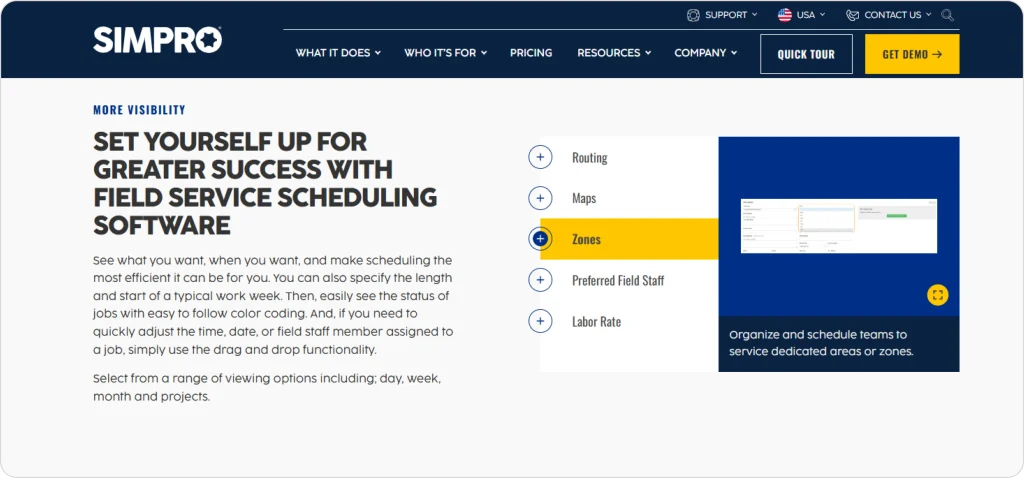
But there’s a trade-off: complexity. New users report spending weeks in training before feeling confident. The interface can feel clunky, especially on mobile, where functionality doesn’t fully mirror the desktop version.
Setup and implementation often take 6-9 months, which delays ROI for smaller teams. Customization requires support team assistance, potentially adding costs.
Some users complain about inconsistent customer support after onboarding.
• Job costing
• Digital takeoffs
• Progress billing
• Inventory management
• Mobile app
• 100+ integrations
Ideal use case: Mid-sized electrical, HVAC, plumbing, or security contractors managing commercial projects with detailed job costing needs.
| Pros | Cons |
| Comprehensive job management and financial reporting 100+ integrations with suppliers and accounting software Scalable for growing businesses | Steep learning curve, weeks of training required Mobile app lacks full desktop functionality Long implementation timeline (6-9 months) |
Pricing: Standard plan: $30/month per user. Setup fees apply
Service Fusion stands out with unlimited users at a flat monthly rate, which means no per-user fees. This makes it ideal for multi-trade contractors with growing teams who need affordable scalability.
The platform covers scheduling with drag-and-drop dispatch, GPS fleet tracking, invoicing with QuickBooks integration, and a built-in VoIP phone system. The customer portal lets clients view job history, approve estimates, and request work without calling your office.
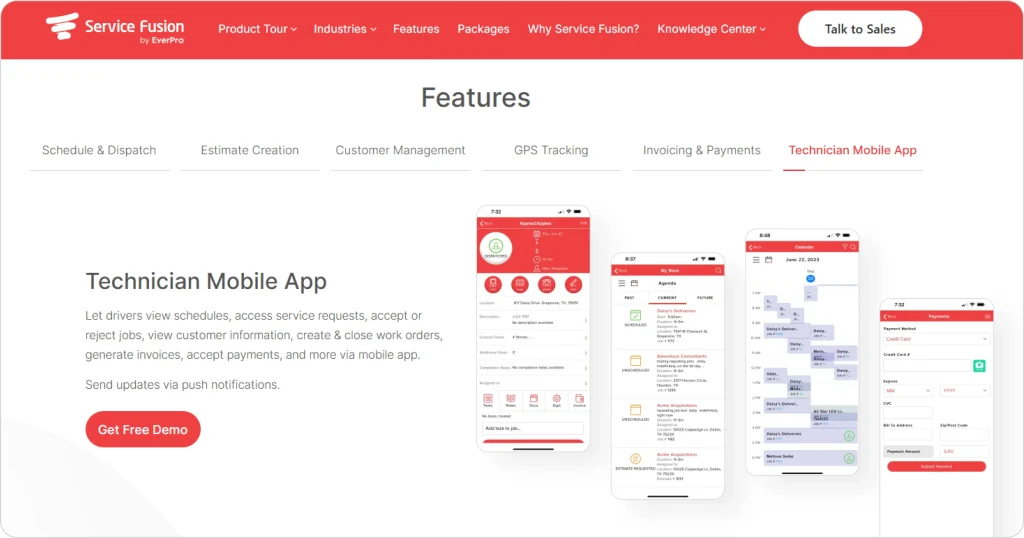
The downsides are significant. The mobile app is buggy, especially on Android (2.7/5 on Google Play), with no offline mode, making it unreliable for techs in areas with spotty coverage.
Setup takes 3-4 months on average, with users reporting data migration failures and incomplete onboarding. The interface feels outdated compared to modern tools. Recurring bugs, server outages, and QuickBooks sync issues disrupt workflows.
The learning curve is steep, and there’s no free trial; you must commit to at least one month upfront.
For a deeper level understanding, check out our Service Fusion review.
• GPS tracking
• Invoicing
• QuickBooks integration
• Built-in VoIP
• Customer portal
Ideal use case: Multi-trade contractors (HVAC, plumbing, electrical) with growing teams needing flat-rate pricing and unlimited user access.
| Pros | Cons |
| Unlimited users with no per-user fees Affordable flat-rate pricing Built-in VoIP phone system | Buggy mobile app; no offline mode Lengthy setup (3-4 months average) Recurring bugs and server outages |
Pricing: Tiered flat-rate plans (exact pricing requires a quote). No free trial.
Procore is the enterprise-grade powerhouse for large-scale construction projects. It covers the entire project lifecycle, preconstruction (bids, estimates, BIM), project execution (RFIs, submittals, change orders), quality & safety (inspections, incident tracking), and financials (budgeting, cost tracking).
With 500+ construction-specific integrations, including ERP systems like Sage, Viewpoint, and QuickBooks, Procore centralizes everything into a single source of truth. Unlimited users and dedicated success managers for enterprise plans add value.
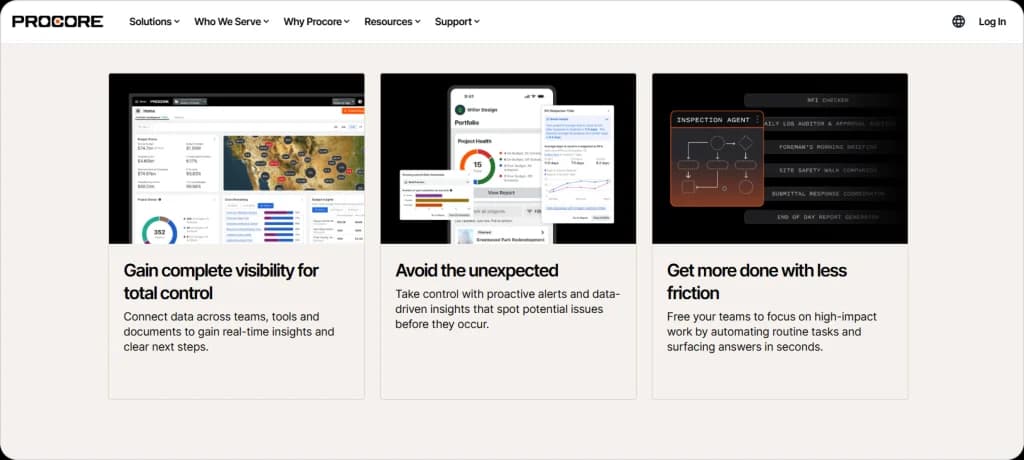
There’s always a catch, and here it is: cost and complexity.
Pricing is based on Annual Construction Volume (ACV) and often reaches tens of thousands annually, making it prohibitively expensive for contractors with under $10M revenue. The learning curve is steep, requiring dedicated training and 6-12 months for full adoption.
Setup is overwhelming without a full-time admin champion. Users complain about confusing modules that don’t integrate well, aggressive price increases at renewal, and overkill features for specialty trades.
Only annual contracts without a monthly option or free trial (just a 14-day demo).
• Project management
• RFIs & submittals
• Drawing management
• 500+ integrations
Ideal use case: Large general contractors and commercial builders managing multiple complex projects with $10M+ annual construction volume.
| Pros | Cons |
| Comprehensive construction management suite Unlimited users included Dedicated success manager for enterprise | Extremely expensive (often $10K-$20K+ annually) Steep learning curve; 6-12 months full adoption Overkill for small contractors and specialty trades |
Pricing: Starts $375/month minimum, based on ACV. Annual contracts only.
Connecteam targets deskless, field, and shift-based teams who need mobile-first workforce management. The all-in-one platform combines scheduling (with drag-and-drop automation), GPS time clock with geofencing, task management, internal chat, digital forms/checklists, and employee training, all in one app.
The standout? A free plan for up to 10 users with full features, making it incredibly budget-friendly for small teams. The interface is intuitive, and employees can clock in/out, view schedules, and complete tasks from their phones.
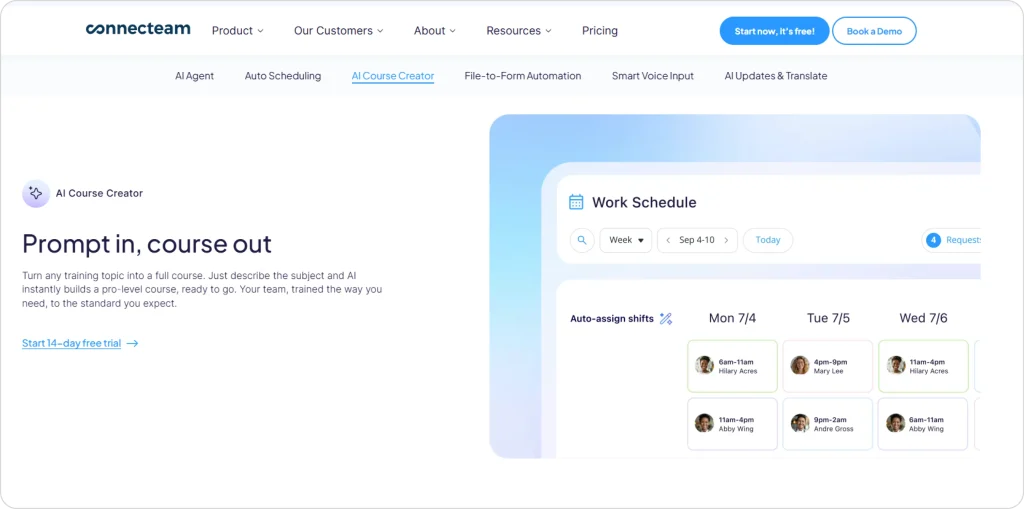
The limitations are significant for field service contractors. There’s no offline functionality; the app requires constant internet, so techs in areas with spotty coverage can’t clock in or access data. Limited third-party integrations mean no native payroll (requires external software like ADP).
GPS tracking drains battery throughout the entire shift. Reporting tools are basic and won’t satisfy larger operations. Users report mobile app bugs, crashes, and needing to delete/reinstall frequently.
There’s no desktop app and only browser access. The confusing tiered pricing structure (Operations, HR & Skills, Communications hubs) overwhelms users.
• GPS time clock
• Shift scheduling
• Task management
• Employee training
Ideal use case: Small deskless teams (retail, hospitality, cleaning) needing budget-friendly mobile workforce management with reliable connectivity.
| Pros | Cons |
| Free plan for up to 10 users Mobile-first, intuitive design Affordable for small teams | No offline mode and requires constant internet Limited integrations; no native payroll Mobile app bugs and crashes reported |
Pricing: Free (up to 10 users). Paid: $29/month (30 users) + $0.50/user beyond that.
Houzz Pro knows well residential remodelers, interior designers, and custom home builders who need client-facing polish. The platform excels at marketing and presentation with 3D floor plans, mood boards, branded proposals with product sourcing from the Houzz marketplace, and a client portal for approvals and selections.
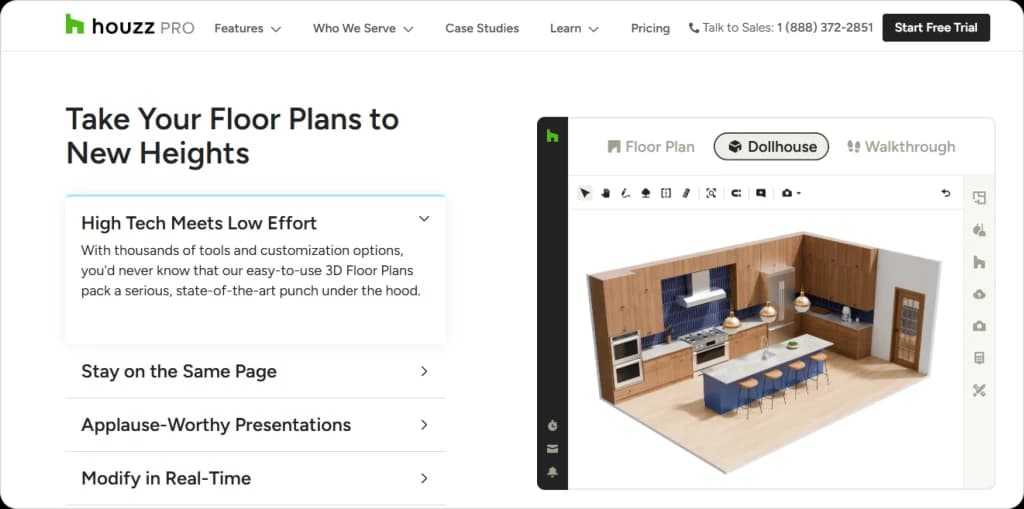
The CRM tracks leads, and QuickBooks integration handles accounting. It’s designed to make your business look premium while managing projects from estimate to completion.
The weaknesses are operational. Project management tools are basic and lack the tight control commercial contractors need, without any advanced scheduling, limited field functionality. The LiDAR scanning technology is inaccurate, forcing users to buy separate measurement tools.
Customer support is inconsistent with slow response times. Users complain about confusing pricing with auto-renewals and one-year contracts that lock you in. Lead quality from the Houzz marketplace is hit-or-miss; many report low-quality leads that don’t convert.
Limited integrations outside QuickBooks. No API access. The mobile app lacks full functionality.
• 3D floor plans
• Branded proposals
• Client portal
• Product selections
Ideal use case: Residential remodelers, interior designers, and custom home builders prioritizing client presentation and marketing over operational depth.
| Pros | Cons |
| Excellent client-facing presentation tools 3D visualization and product sourcing Strong marketing and branding features | Basic project management lacks operational depth Inaccurate LiDAR technology Inconsistent support; one-year contract lock-in |
Pricing: Starts $149/month (Essential). Pro: $249/month and also offers a 30-day free trial.
Sage 100 Contractor (formerly Master Builder) is desktop-based ERP software for small to mid-sized construction companies needing deep accounting integration. The platform combines construction-specific accounting (job costing, AIA billing, payroll) with project management, estimating, and scheduling.
It tracks costs at granular task levels, offers 100+ construction-specific reports, and integrates with Sage’s accounting ecosystem. It’s built for companies that have outgrown QuickBooks and need more robust financial controls.
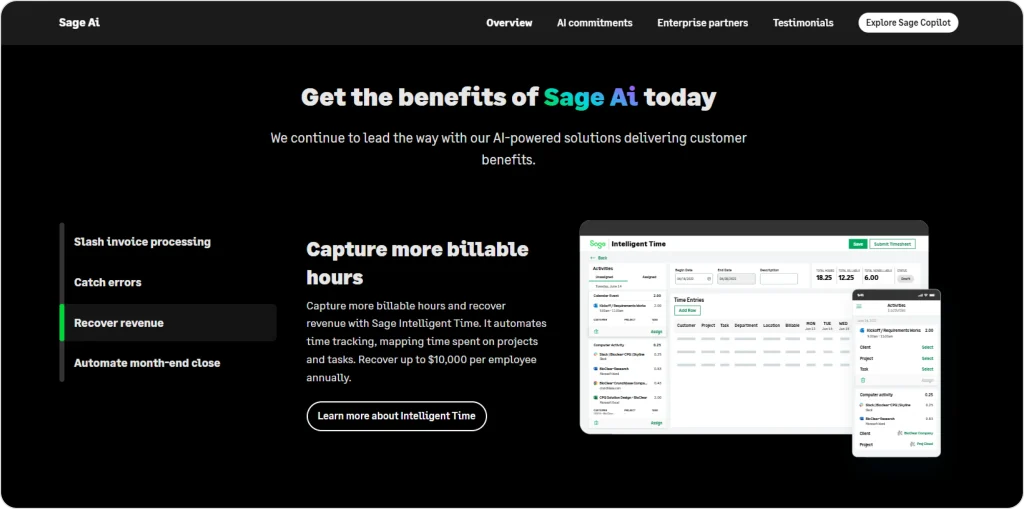
The major drawbacks? Steep learning curve, the interface feels outdated (like software from 20 years ago) and requires significant training, often taking months to master. Neither is it user-friendly, with too many clicks for simple tasks. Limited mobile functionality, it’s primarily desktop software, making it impractical for field teams. Setup is complex and time-consuming.
Integration with other software can be difficult, causing workflow disruptions. Customer support is inconsistent with slow response times. Some users report that payroll management is cumbersome.
It’s expensive with undisclosed pricing (reportedly ~$115/user/month), and you need to contact sales for quotes.
• AIA billing
• Construction-specific accounting reports
• Job costing
Ideal use case: Established construction companies ($2-$35M revenue) needing robust accounting with deep job costing, who have outgrown QuickBooks.
| Pros | Cons |
| Comprehensive construction-specific accounting Granular job costing and financial reporting Strong Sage ecosystem integration | Steep learning curve; outdated interface Limited mobile functionality (desktop-only) Complex setup; inconsistent customer support |
Pricing: $115/user/month (estimated). Pricing is undisclosed and requires a call for a quote.
You’ve now seen all ten platforms, what they do well, where they fall short, and who they’re really built for. But if you’re like most contractors, you’re probably still asking the same question: “Okay, but what’s this actually going to cost me?”
Features matter, but only if you can afford them. And here’s where things get tricky. Some platforms look affordable until you add your third employee and realize you’ve jumped into a higher pricing tier.
Others advertise “unlimited users” but bury setup fees, training costs, or mandatory annual contracts in the fine print. A few don’t even publish pricing at all; you have to sit through a sales call just to get a ballpark number.
So let’s cut through the noise.
The tables below show you real costs at three critical growth stages: solo contractor, small team (5 users), and growing team (10 users).
Pay attention to the notes column, that’s where the hidden costs live.
| Platform | Annual Cost (Billed Annually) | Notes |
| Contractor+ | Free | Limited features; outgrown quickly |
| FieldCamp | Pricing varies by business needs | Request a demo for a custom quote |
| Jobber | $348 | Core plan; limited automation |
| Housecall Pro | $708 | Basic plan; add-ons increase cost |
| Zoho FSM | $300–$360 | Requires the existing Zoho ecosystem |
| SimPRO | $360/year | Setup fees apply; training required |
| Service Fusion | Pricing not disclosed | Contact the vendor for a quote |
| Procore | Not suitable | Starts $4,500/year minimum |
| Connecteam | Free (up to 10 users) | Full features; best budget option |
| Houzz Pro | $1,788 | Essential plan; design-focused |
| Sage 100 Contractor | $1,380 | Desktop-only; steep learning curve |
Winner for Solo Contractors: Connecteam (free for up to 10 users) or FieldCamp for those needing AI-powered automation and scalability from day one.
| Platform | Annual Cost (Billed Annually) | Notes |
| Contractor+ | Free | Manual workflows; no automation |
| FieldCamp | Pricing varies by business needs | Request a demo for an estimation as per team size |
| Jobber | $3,588 | Grow plan; includes automation |
| Housecall Pro | $1,788 | Essentials plan (up to 5 users) |
| Zoho FSM | $1,500–$1,800 | Deep Zoho integration required |
| SimPRO | $1,800/year | Complex setup; 3–4 month implementation |
| Service Fusion | Flat-rate (undisclosed) | Contact vendor; unlimited users |
| Procore | $6,000–$12,000 | Volume-based; enterprise pricing |
| Connecteam | Free (up to 10 users) | Mobile-first; no offline mode |
| Houzz Pro | $1,908 | Pro plan; residential remodeling focus |
| Sage 100 Contractor | ~$6,900 | Desktop-only; accounting-heavy |
Winner for Small Teams: FieldCamp offers AI automation and scalability without enterprise complexity, beating Connecteam’s free tier for field service depth and Jobber’s higher cost.
| Platform | Annual Cost (Billed Annually) | Notes |
| Contractor+ | Free | Severely limited; not viable at scale |
| FieldCamp | Pricing varies by business needs | Request a demo for a volume-based quote |
| Jobber | $7,788 | Connect plan; includes route optimization |
| Housecall Pro | $3,588 | Max plan (100+ users); add-ons extra |
| Zoho FSM | $3,000–$3,600 | Only if fully invested in Zoho |
| SimPRO | $3,600 | 6–12 month adoption timeline |
| Service Fusion | Flat-rate (undisclosed) | Private pricing; the unlimited users’ advantage kicks in |
| Procore | $10,000–$20,000+/year | ACV-based; annual contracts only |
| Connecteam | $384/year | Basic plan; premium features locked in higher tiers |
| Houzz Pro | $1,908/year | Not designed for 10+ field teams |
| Sage 100 Contractor | ~$13,800/year | Desktop limitations; inconsistent support |
Winner for Growing Teams: FieldCamp balances AI-powered efficiency with affordable scaling, outperforming Connecteam’s limited integrations and Jobber’s steep per-user costs.
| Platform | Monthly Cost (25 users) | Notes |
| Contractor+ | $X | Per-user pricing |
| FieldCamp | $X | Volume discounts |
| Jobber | $X | Volume discounts available |
| Housecall Pro | $X | Max plan caps at 100 users |
| Zoho FSM | $X | Per-user pricing |
| SimPRO | Contact for a quote | Quote-based |
| Service Fusion | Contact for a quote | Custom enterprise pricing |
| Procore | Contact for a quote | ACV-based model |
| Connecteam | $X | Flat-rate tiers |
| Houzz Pro | $X | Pro plan; residential remodeling focus |
| Sage 100 Contractor | ~$2,875/month | Estimated at ~$115/user |
Note: Most enterprise-level platforms provide pricing only after a demo or consultation, as costs vary widely based on team size, modules, and implementation scope. Request demos from 2-3 finalists to compare actual costs and negotiate volume discounts.
There’s no single “best” platform here. It really depends on what you actually need.
Start by figuring out what you can’t live without. Do you absolutely need job costing? Mobile apps for your crew? Whatever those deal-breakers are, only look at platforms that have them. Everything else is just noise.
Next, be honest about your team size and where you’re headed. If you’re solo right now, don’t overpay for features you won’t use.
Got a small crew? You need something powerful enough to handle real work, but you don’t need enterprise-level complexity.
Planning to grow? Think ahead; switching platforms later is a pain you don’t want.
Here’s the thing people miss: that monthly price tag isn’t the whole story. Setup fees, training time, paying extra for integrations, SMS costs, it all adds up. Do the math on what you’ll actually spend, not just what the pricing page says.
And seriously, test it out before you commit. Most of these platforms have free trials. Get your team to actually use it for a week. The fanciest software means nothing if your people hate it.
The right tool will save you hours every week, cut down on mistakes, and make your customers happier. Just pick what works for your situation, not what looks good on paper.
Don’t Overpay for Features You Don’t Need
Join thousands of contractors who switched to FieldCamp and never looked back.
ServiceTitan is for larger operations (10+ techs) with enterprise budgets and complex needs. Jobber fits solo contractors and small teams wanting solid features without the complexity or price tag. If you’re under 50 people, simpler platforms like FieldCamp often make more sense than either.
Connecteam starts at around $29/month for basic features. FieldCamp offers affordable plans with AI tools that rival pricier platforms. But don’t pick based on price alone, a cheap tool that wastes your time costs more than a slightly pricier one that actually saves you hours.
No. Modern platforms like Jobber, Housecall Pro, and FieldCamp combine scheduling, invoicing, payments, and customer management in one system. Switching from separate tools wastes time on double data entry and creates gaps where jobs fall through the cracks.
They’re the same thing with different labels. Both help service businesses manage jobs, dispatch crews, invoice customers, and track performance. The name doesn’t matter; what matters is whether it handles your specific trade and has the features you need.
Yes. Most platforms offer 7-14-day free trials or demos. Pro tip: test 2-3 platforms simultaneously with your actual team during real jobs. You’ll spot deal-breakers fast and choose based on hands-on experience, not sales pitches.