Free Estimate Template
Most contractors lose jobs before they even quote. Why? Slow, sloppy estimates. While you’re home wrestling with spreadsheets, competitors are closing deals with professional estimates sent from their phones. FieldCamp’s free estimate template changes the game. Create free estimates in minutes, not hours. Built-in calculations for labor costs and sales tax. Works perfectly on job sites. Because customers don’t wait, and neither should your business.

Why Smart Contractors Choose FieldCamp’s Estimate Template?
Speed wins more jobs than price. That’s why successful field service professionals use our estimate template, which works as quickly as they do. Here’s what makes FieldCamp different:
- Win trust instantly with professionally designed layouts that make clients take you seriously before checking prices
- Match your brand voice and add the company logo, and your business communication stays consistent
- Eliminate confusion with organized line items showing exactly what’s included, avoiding educated guesses from customers
- Quote 3x faster when smart fields auto-populate service descriptions and customer details from previous jobs
- Show value clearly with automatic breakdowns of labor costs, materials, and profit margins as essential elements
- Never embarrass yourself with math errors: sales tax and total amount are calculated perfectly using your tax rate
- Get paid on time by setting crystal-clear payment terms and milestones right in your estimates
- Stop losing track with a unique estimate number system showing which quotes become paying projects
,
|
ESTIMATE
#1
Issued: 2026-02-09
Due: 2026-02-09
BILL TO:
Services Provided
| DESCRIPTION | PRODUCT / SERVICE | QTY | UNIT PRICE | TOTAL |
|---|
How Our Estimate Maker Works in 3 Simple Steps
Download your industry template
Pick from 20+ trades, including HVAC, plumbing, electrical, auto repair, landscaping, and more. Each template includes essential details specific to your services and common job types.
Customize with your details
Add your business name, company name, and contact info once. Include key details like license numbers, insurance, and payment terms. Your company branding makes every estimate uniquely yours.
Create & send in seconds
Fill in project specifics, costs auto-calculate with taxes, and you’re ready. Download, email, or text your document. Customers can sign digitally, turning potential clients into paying clients fast.
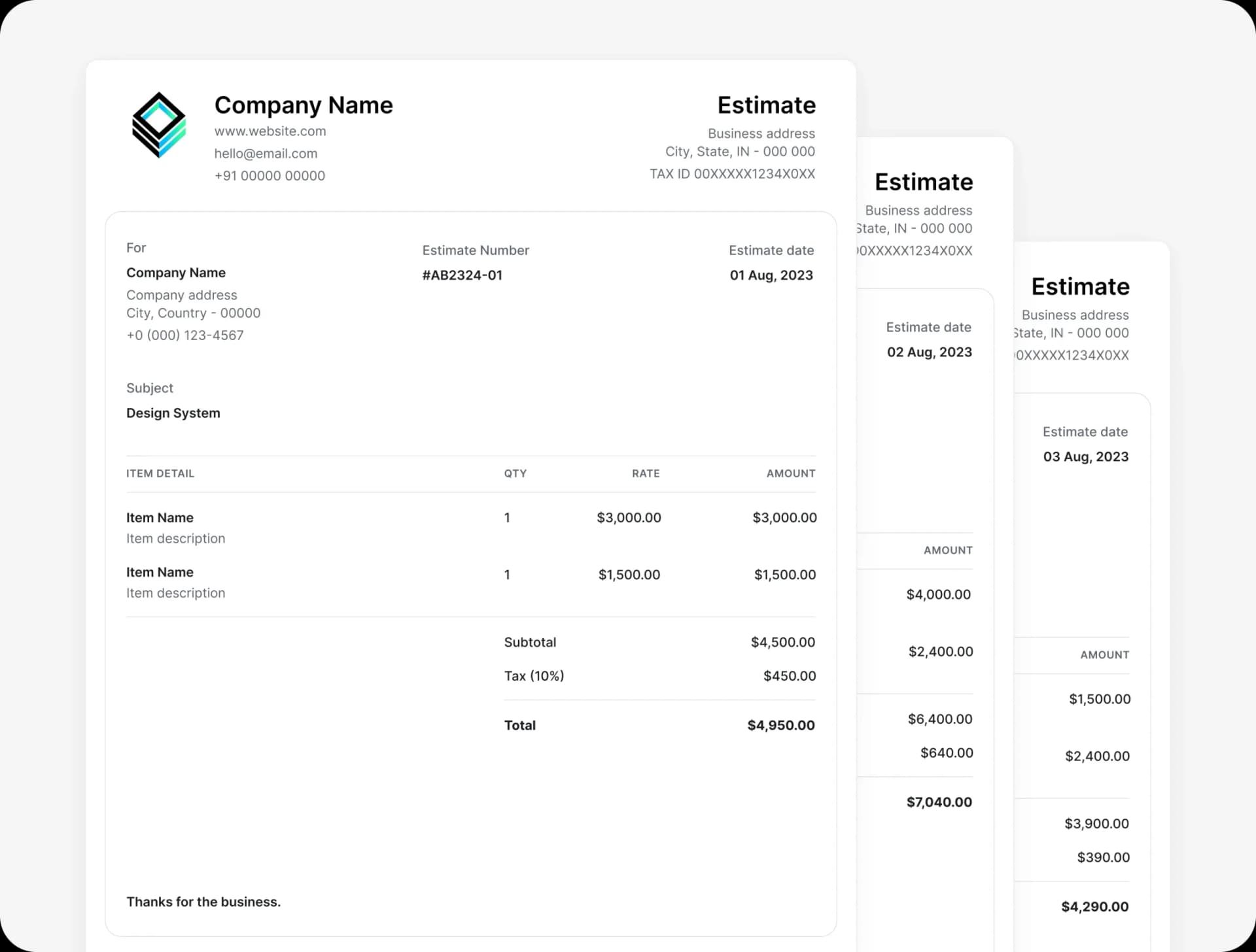
Free Estimate Templates Built for Your Trade or Industry
Explore our completely free industry-specific estimate template, designed for quick and easy customization that gets you more jobs.
- Lawn Care Estimate Template
- Construction Estimate Template
- Roofing Estimate Template
- Landscaping Estimate Template
- Pest Control Estimate Template
- Dog Walking Estimate Template
Essential Elements Your Free Estimate Must Have
Missing just one crucial element can turn a winning quote into a lost job. Professional estimates need more than just prices; they need every essential detail that helps customers say yes. Here’s what makes estimates win or lose jobs:
- Unique estimate number for every quote, prevents confusion, and keeps business records organized
- Clear payment terms with due dates, clients need to know when and how to pay
- Sales tax calculations are shown separately, which builds trust and prevents surprise costs
- Expiration date on all quotes creates urgency and protects against material price changes
- Digital signature line or approval box makes it easy for customers to commit
- Scope boundaries clearly stated, what’s included and what’s not, prevent costly disputes
- Company name and license numbers, legally binding in many states, show you’re a professional
Go Beyond Templates with FieldCamp’s Reliable Estimate Software
You didn’t start your business to spend nights formatting quotes. That’s why smart contractors upgrade from basic estimate templates to software that helps win jobs. Track which estimates get approved, instantly convert winning quotes to invoices, and finally see which services and prices customers say yes to.
Create Estimates That Convert
Pull customer details, add services with labor costs. Sales tax auto-calculates saving you time.

Send Estimates Your Way
Email, text, or print professional estimates. Nurturing client communication via e-sign and include payment terms automatically.

Know What Happens Next
Track estimate status from draft to approved. Convert to invoices with one click. Organize every estimate number.

Frequently Asked Questions
What’s the difference between an estimate and an invoice?
An estimate is a proposed price you send before doing work—it helps customers decide whether to hire you. An invoice is the actual bill sent after completing the job. Think of estimates as “here’s what it will cost” and invoices as “here’s what you owe.” With FieldCamp, one click converts your approved estimate into an invoice.
Are estimates legally binding?
Generally, no, estimates are not legally binding contracts. They’re educated guesses about costs based on current prices and scope. That’s why professional estimates include language like “subject to change” and expiration dates. To make agreements binding, use contracts or get written approval with customer signatures.
What should every estimate include?
Professional estimates need these essential elements: customer details (name, address, contact), unique estimate number, clear line items with descriptions, labor costs breakdown, material prices, sales tax calculations, total amount, payment terms, expiration date, and your company name with license numbers. Missing any of these makes you look amateur.
How do I create professional estimates quickly?
Start with industry-specific estimate templates that include common services and prices. Add your business name and company info once. For each new quote, just update customer information, select services, and let auto-calculations handle taxes. Our estimate maker helps create free estimates in under 2 minutes.
What’s the difference between an estimate, quote, and proposal?
In field service, these terms are often interchangeable. Estimates are typically rough calculations, quotes are firm prices, and proposals include detailed project plans. The main difference is complexity and commitment level. Most customers just want to know what the job costs, use whatever term your industry prefers.
How long should an estimate be valid?
Most estimate templates expire in 30 days, long enough for decisions but short enough to protect against price changes. For volatile material costs or seasonal work, use 14-21 days. Always include expiration dates on estimates to create urgency and protect your business from inflation.
Can I customize these templates for my business?
Absolutely. Add your company logo, adjust tax rate settings, modify payment terms, and create custom line items for your specific services. Save different versions for various job types. The best estimate templates are fully customizable while keeping essential elements intact.
Should I charge for creating estimates?
For simple residential jobs under $1,000, free estimates are industry standard. For complex projects requiring site visits, measurements, or design work, charging $50-150 for “consultations” is reasonable. Credit this fee toward the job if they hire you. Be clear about your policy upfront.
How do I convert an estimate to an invoice?
With the right tools, it’s one click. Your estimate number becomes the invoice number, customer details carry over, and line items remain identical. Just update the document type, add completion date, and adjust for any change orders. Manual conversion wastes time and creates errors.
What file formats work best for estimates?
PDF format is ideal for sending, it’s professional, can’t be accidentally edited, and works on all devices. For creating estimates, use Google Docs, Google Sheet, MS Word, or Excel. The key is using formats that save time and let you customize easily while keeping a professional appearance.