FieldPulse Review 2026: Pricing, Pros, Cons & Honest Verdict
February 20, 2026 - 32 min read

February 20, 2026 - 32 min read

Table of Contents
FieldPulse is a solid mid-tier field service management software that handles the basics (scheduling, dispatching, estimates, invoicing, and CRM) reasonably well. Customer support is genuinely helpful, and the interface is clean enough that your team won’t need weeks of training.
But the gaps become obvious once you start scaling. No AI-powered dispatching, limited automation, an unreliable offline mode, and pricing that’s deliberately hidden behind a sales wall. For a small crew of 2-10 technicians who just need to get off whiteboards and spreadsheets, it works. For anything beyond that, the cracks show.
FieldPulse is probably NOT for you if:
| Metric | Details |
| Founded | 2015 (Dallas, Texas) |
| Funding | $79M total ($50M Series C in August 2025) |
| Starting Price | ~$89/month (first user) + ~$30/user/month |
| Pricing Model | Custom quotes, must contact sales |
| Free Trial | 14 days (no credit card required) |
| Payment Processing | 2.9% per transaction (via Square) |
| iOS App Rating | 4.1/5 (107 ratings) |
| Android App | 1,000+ downloads |
| Capterra Rating | 4.6/5 (308 reviews) |
| G2 Rating | 4.7/5 |
| GetApp Rating | 4.6/5 (377 reviews) |
| BBB Listing | Not listed / Not accredited |
| Best For | HVAC, plumbing, electrical, general contractors (2-15 technicians) |
| Not Ideal For | Teams 15+, project-based work, businesses needing AI dispatching |
| Key Integrations | QuickBooks Online, QuickBooks Desktop, Xero, Zapier, CompanyCam, Google Calendar, Mailchimp |
| Recent Updates | Operator AI, Chat AI, Fleet Tracking, Sales Suite, PDF Form Filler |
FieldPulse is a cloud-based field service management platform built for trades businesses, primarily HVAC, plumbing, electrical, and general contracting. Founded in 2015 in Dallas, Texas, it started as a simple scheduling and invoicing tool and has grown into a full operational suite covering CRM, estimates, dispatching, mobile workforce management, and (more recently) AI-powered features.
The platform targets small to mid-sized service businesses, typically with 2-15 technicians who are upgrading from paper systems, spreadsheets, or basic tools like Google Calendar and QuickBooks alone. Think of it as the “mid-tier” option: more capable than Jobber for small shops, less complex (and less expensive) than ServiceTitan for enterprise operations.
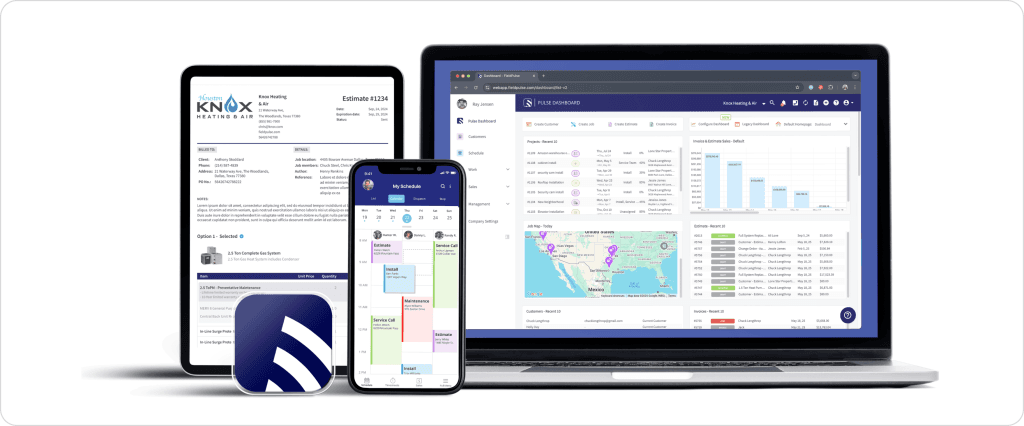
After raising $50 million in Series C funding in August 2025, FieldPulse has been expanding rapidly into AI (Operator AI, Chat AI), fleet management, and sales tools. But the core platform still reflects its small-business roots, which is both its strength (simplicity) and limitation (it doesn’t scale gracefully).
FieldPulse has been busy. They raised a $50 million Series C in August 2025, led by Fulcrum Equity Partners and Catalyst Investors, bringing total funding to roughly $79 million. That money is going into AI features and platform expansion.
Here’s what’s changed.
FieldPulse’s biggest 2025-2026 launch. Operator AI is an AI voice receptionist that answers calls when your team can’t, whether after hours, during peak times, or when calls get declined. It qualifies leads, books jobs directly into FieldPulse’s calendar, and sends SMS/email confirmations to technicians.
The good: It actually works for basic call handling and can prioritize urgent requests (like a “burst pipe” or “broken AC”). Supports 30+ languages. Smart call routing with customizable phone trees.
The catch: It’s an add-on with undisclosed pricing, so it adds to your monthly bill. And while it handles routine calls well, complex scenarios still need a human. It’s a bolt-on feature, not a native AI engine, unlike modern built-in AI dispatch systems, which are baked into the core platform.
Works alongside Operator AI as a 24/7 website chatbot. Captures leads, answers FAQs, schedules appointments, and hands off to Operator AI or a human agent when needed. Auto-matches your brand colors and logo. Together, Operator AI and Chat AI form what FieldPulse calls “Field Intelligence.”
GPS fleet tracking powered by Azuga is priced at roughly $30 per vehicle per month. Real-time GPS updates every minute, AI dashcam integration through Surfsight for video monitoring, driver performance scoring (speeding, hard braking, distracted driving), geofencing, and vehicle maintenance reminders. Available in the US, Canada, and Australia.
A flat-rate pricing tool (Pricebook) with standardized pricing for services, materials, and labor. The Dynamic Proposals feature lets you create polished customer-facing proposals with cover pages, photos, reviews, and “Good, Better, Best” pricing options. You can import your existing pricebook from Excel or CSV.
Import PDF or image files as form backgrounds, place fields anywhere, set required vs. optional fields, and have customers or technicians fill and sign digitally on web or mobile.
Honest answer: partially. Operator AI addresses the after-hours gap, and Fleet Tracking is genuinely useful for teams with vehicles. But the fundamental limitations remain: no intelligent tech-matching for dispatching, no real workflow automation that runs without manual intervention, and still no public pricing. The AI features are add-ons, not built-in, which means more monthly cost on top of an already opaque pricing structure.
Pricing is the single biggest frustration people have with FieldPulse. Every plan requires a custom quote, and users consistently report that the final cost is higher than expected once add-ons are factored in.
| Plan | Estimated Cost/Month | What’s Included |
| Essentials | ~$89/month base + ~$30/user | Customer management, scheduling & dispatching, work orders, estimates & invoices, mobile app, basic workflow automation |
| Professional | Custom quote (higher base) | Everything in Essentials + project management, QuickBooks sync, and advanced workflow automation |
| Enterprise | Custom quote | Everything in Professional + multi-location management, open API access, priority support |
This is where FieldPulse gets expensive. The base plan covers the basics, but most teams need at least one or two of these add-ons, and they all cost extra.
| Add-On | Estimated Price | What It Does |
| Operator AI (24/7 AI Dispatcher) | Additional monthly fee (not disclosed) | An AI voice receptionist that answers calls and books jobs after hours |
| Chat AI (Website Chatbot) | Additional monthly fee | 24/7 chatbot for lead capture and scheduling |
| Engage VoIP Phone System | Additional monthly fee | Business phone lines so techs don’t use personal numbers |
| Fleet Tracking (via Azuga) | ~$30/vehicle/month | GPS tracking with AI dashcam integration |
| Sales Suite (Pricebook + Proposals) | Additional monthly fee | Flat-rate pricing tool and dynamic customer proposals |
| PDF Form Filler | Additional monthly fee | Digital forms with fill-and-sign capability |
| Payment Processing | 2.9% per transaction (via Square) | Credit card processing on invoices |
One Capterra reviewer put it bluntly: “Marketing makes the software seem top-tier but doesn’t disclose you need add-ons for basic functionality like calling, texting, and emailing. I spent over $1,000 in add-ons.”
Let’s do the math for a plumbing company with 5 technicians that needs scheduling, invoicing, QuickBooks sync, and a business phone line.
| Cost Item | Estimated Monthly Cost | Estimated Annual Cost |
| Professional Plan (base) | ~$99 | ~$1,188 |
| 4 Additional Users ($30 each) | ~$120 | ~$1,440 |
| Engage VoIP (estimated) | ~$50-100 | ~$600-1,200 |
| Payment Processing (2.9% on ~$40K/mo revenue) | ~$1,160 | ~$13,920 |
| Total (before Fleet Tracking) | ~$1,429-1,479 | ~$17,148-17,748 |
| Add Fleet Tracking (5 vehicles) | +$150 | +$1,800 |
| Total with Fleet Tracking | ~$1,579-1,629 | ~$18,948-19,548 |
That’s roughly $19,000 a year for a 5-person plumbing team, and that’s a conservative estimate without Operator AI or Sales Suite.
| Platform | Estimated Monthly Cost | Annual Cost | Transparent Pricing? |
| FieldPulse | ~$250-350 (before add-ons) | ~$3,000-4,200 base | No (sales call required) |
| FieldCamp | Starts at $0 (free plan available) | Varies by plan | Yes |
| Housecall Pro | $59-$199/month | ~$708-2,388 | Yes |
| Jobber | $69-$349/month | ~$828-4,188 | Yes |
| ServiceTitan | $250-500+/tech/month | $15,000-30,000+ | No |
Note: FieldPulse costs above represent base plan + per-user fees only. Add-on costs vary and push the total higher.
For a small team that just needs to move from paper to digital, the Essentials plan is reasonable. But the moment you need QuickBooks integration, a business phone system, or any AI features, the add-on costs stack up fast. The lack of pricing transparency makes it hard to budget, and several users report unexpected price increases after the first year.
We didn’t just skim the marketing site and call it a day. Here’s how we built this review:
We evaluated each major feature area independently. Here’s the honest breakdown.
| Feature | Verdict | Rating |
| Scheduling & Dispatching | Solid basics, no intelligence | 7.5/10 |
| Mobile App | Functional but frustrating | 5.5/10 |
| Estimates, Quotes & Invoicing | Gets the job done | 7.0/10 |
| CRM & Customer Management | Basic but usable | 6.5/10 |
| Integrations | Mixed: QBO good, Desktop bad | 6.0/10 |
| Reporting & Analytics | Cumbersome and limited | 5.5/10 |
| Workflow & Automation | The biggest gap | 5.0/10 |
FieldPulse’s dispatch board is clean and visual. Drag-and-drop scheduling, color-coded job statuses, and a calendar view that’s easy to read. For a dispatcher managing 5-10 technicians in a single service area, it works well.
What works: The interface is intuitive. You can see who’s available, drag a job to a tech, and move on. Job details, customer history, and addresses are accessible from the calendar view. The dispatch calendar concept is well-executed.
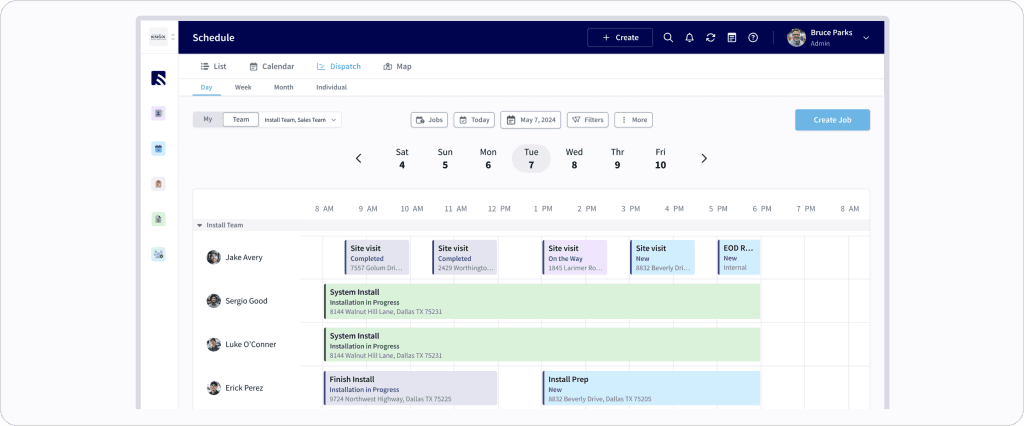
What falls short: Everything is manual. There’s no intelligent routing. You decide which tech goes where, every time. No auto-assignment based on skills, proximity, or route optimization. No traffic-aware scheduling. For a 5-person team, the manual approach is manageable. For 15+ techs across a metro area, you’re burning dispatcher hours on decisions that AI should handle.
The mobile app is where field service software lives or dies. Your technicians need to view schedules, update job statuses, capture photos, collect signatures, and send invoices, all from their phone, often in areas with spotty connectivity.
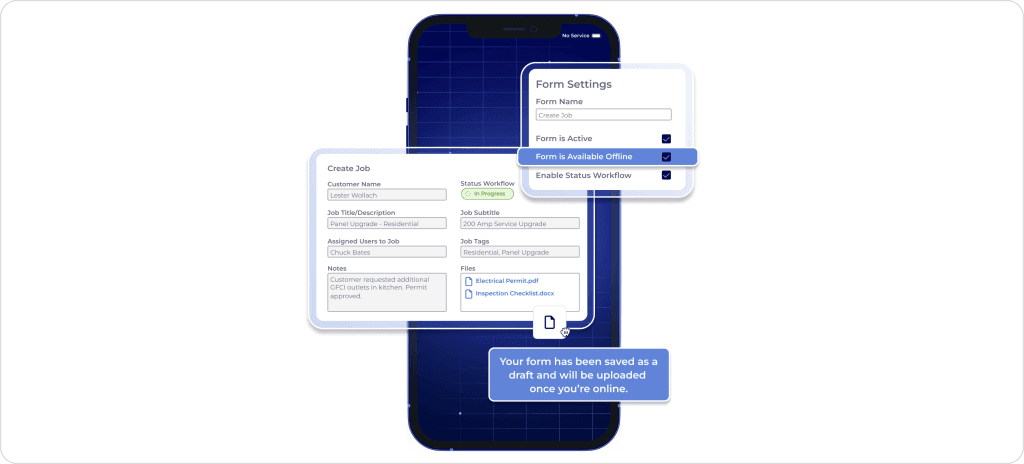
What works: The app covers the basics. Techs can see their daily schedule, update job statuses, create invoices, and access customer details. The new “Clear Path” feature creates custom workflows with a focused view for technicians, reducing clutter.
What falls short: The iOS app has a 4.1/5 rating on just 107 reviews, which is mediocre for a mobile-first industry. Android has only 1,000+ downloads, which is extremely low. Users report:
For comparison, Housecall Pro’s mobile app has 4.5+ ratings on both platforms with tens of thousands of reviews. The gap is significant.
Creating estimates and converting them to invoices is core functionality, and FieldPulse handles it adequately.
What works: You can build estimates with line items, send them to customers for approval, and convert approved estimates into invoices with one click. The new Sales Suite adds “Good, Better, Best” proposal options with branded cover pages. Payment collection through Square (2.9% fee) is straightforward.
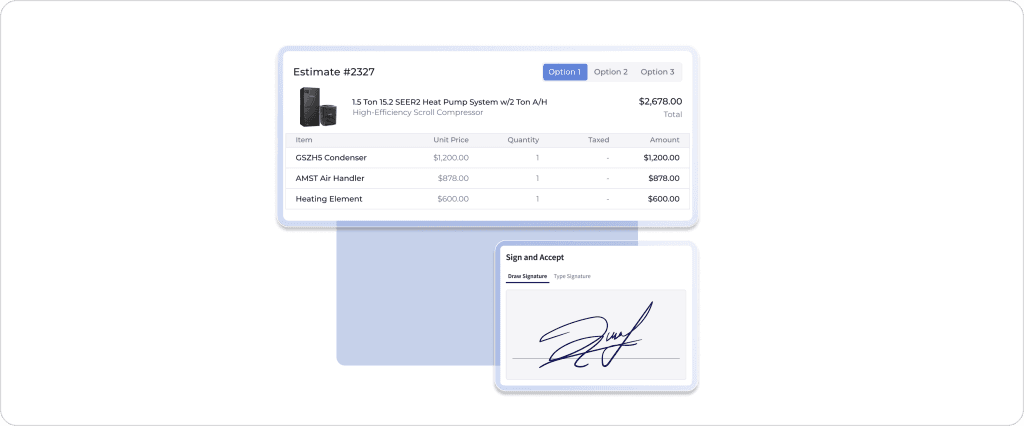
What falls short: No line item grouping in quotes, a feature competitors offer. The estimate-to-job-to-invoice workflow feels clunky compared to tools like FieldCamp’s estimate management, where the entire flow is seamless. Custom font sizes for PDFs were only added in May 2025, suggesting the invoicing module has historically been neglected. No multi-currency support.
FieldPulse includes a built-in CRM that stores customer information, job history, property details, and communication records.
What works: Customer records are linked to jobs, estimates, and invoices. You can add notes, track communication history, and see a customer’s full job history in one place. The pipeline management feature helps track leads from first contact to closed deal. Pipeline management is a useful concept when done well.
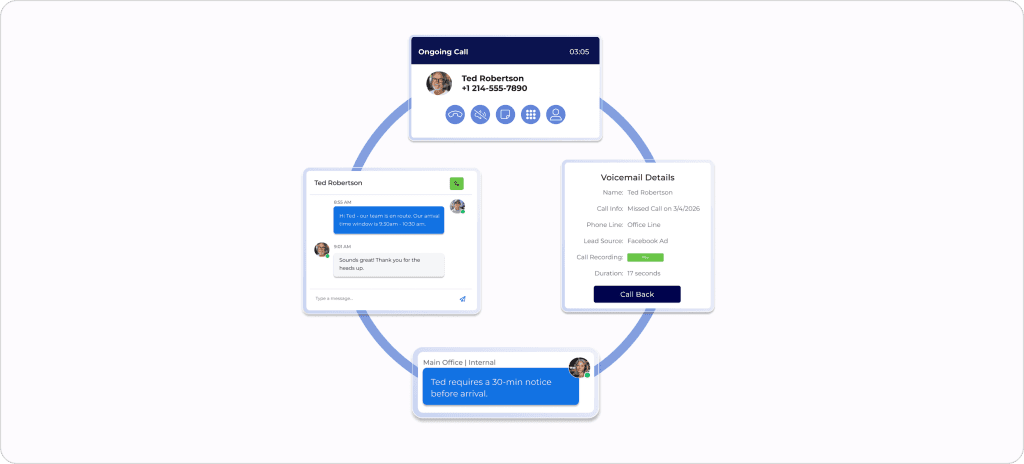
What falls short: It’s not a real CRM in the way HubSpot or even FieldCamp’s client management system is. You can’t see all customer communications (calls, texts, emails) in a single threaded view. No automated customer segmentation. No triggered follow-ups based on customer behavior. It’s essentially a customer database with notes: functional, but not intelligent.
FieldPulse integrates with a decent range of third-party tools, but the quality varies wildly depending on which integration you’re using.
What works:
What falls short:
Full integration list: QuickBooks Online, QuickBooks Desktop, Xero, MYOB, Zapier, Mailchimp, CompanyCam, Google Calendar, NiceJob, Ruby Receptionist, AnswerForce, Azuga (Fleet), Wisetack, and a handful of industry-specific partners.
If you’re making business decisions based on data, FieldPulse’s reporting will leave you frustrated.
What works: Basic reports exist: revenue tracking, job completion rates, technician performance summaries. You can see high-level metrics like total revenue, open invoices, and jobs completed per period.
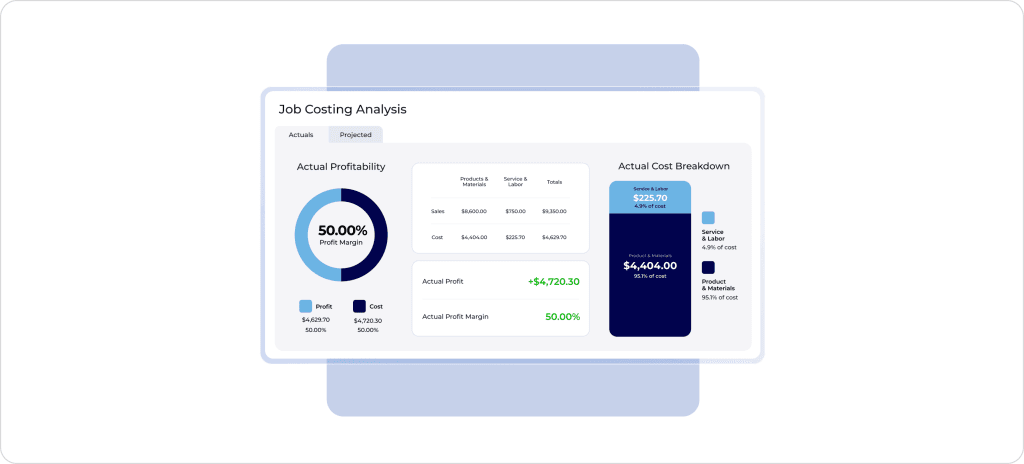
What falls short: Too many steps and filters to pull simple reports. No customizable dashboard that shows you KPIs at a glance. No technician profitability analysis. No marketing attribution (unless you pay for add-ons). Exporting data for external analysis is cumbersome. Compare this to FieldCamp’s custom dashboard builder or analytics suite, and the gap is clear.
This is FieldPulse’s biggest weakness, and the one most likely to drive growing businesses to competitors.
What works: Basic workflow automation exists on the Professional and Enterprise plans. You can set up simple if-then rules, like changing a job status when an invoice is paid, or sending a notification when a job is assigned.
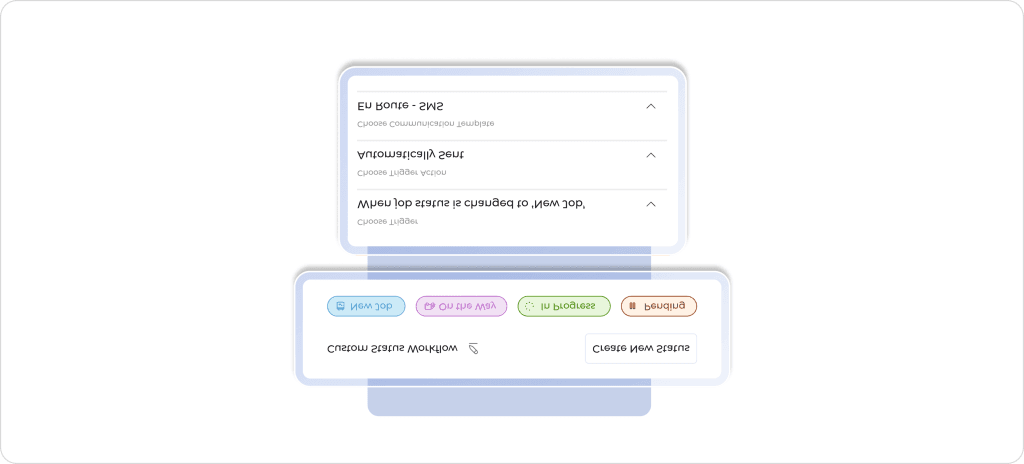
What falls short: There’s no real automation engine. No automated follow-ups that trigger based on time delays or customer actions. No recurring job automation. No smart reminders. No rule-based customer segmentation. Everything that should run in the background still requires someone to click a button.
For a business trying to scale, this is the bottleneck. Every manual step (assigning a tech, sending a follow-up, updating a status, reminding a customer) eats time. Modern field service software like FieldCamp workflow builder handles these automatically using pre-built templates that you can customize.
FieldPulse markets to a broad range of trades, but it works significantly better for some industries than others. Here’s our honest assessment based on user reviews and feature analysis.
Fit: 7/10. FieldPulse handles HVAC service calls well. Scheduling, dispatching, and invoicing cover the daily workflow for residential HVAC work. The new Operator AI is genuinely useful for after-hours emergency calls (burst pipes, broken AC).
What’s missing: No equipment tracking or maintenance history per unit. No automated maintenance reminder scheduling. No integration with HVAC-specific tools. If you handle commercial HVAC with preventive maintenance contracts, you’ll outgrow it. For a simple residential HVAC operation, it’s adequate.
Fit: 6.5/10. Good for straightforward plumbing service calls: clearing drains, fixing leaks, and water heater installs. The estimate-to-invoice flow works fine for standard jobs.
What’s missing: No project management for larger plumbing jobs (bathroom remodels, new construction rough-ins). No recurring service automation for maintenance plans. QuickBooks Desktop sync issues hit plumbing shops hard since many still use Desktop. If you’re a plumbing business doing both service and project work, the limitations will frustrate you.
Fit: 6/10. Functional for residential electrical service calls. Panel upgrades, outlet installs, and troubleshooting: the scheduling and invoicing handle these fine.
What’s missing: No permit tracking or code compliance features. No electrical load calculation tools. Commercial electricians work with multi-phase projects, which don’t fit the platform’s service-call-oriented design. No inventory tracking for wire, breakers, and parts that electricians burn through.
Fit: 5.5/10. The weakest fit among the major trades. Landscaping and lawn care businesses live and die on recurring schedules and route optimization, neither of which FieldPulse does well.
What’s missing: No recurring service automation. No route optimization to minimize drive time between lawn mowing jobs. No crew scheduling (assigning 3-person crews to a property, not just individual techs). No seasonal pricing adjustments. FieldCamp’s route optimization and AI scheduling solve exactly these problems.
Cleaning businesses (fit: 5.5/10): No recurring schedule automation, which is the core need for cleaning services. No supply tracking. No room-by-room checklists.
Roofing (fit: 5/10): FieldPulse themselves acknowledge they’re not built for project-based work. Roofing involves multi-day jobs, material ordering, and subcontractor coordination, none of which FieldPulse handles well. Look at FieldCamp’s multi-day job management instead.
Pool service (fit: 5/10): No chemical tracking, no route optimization for route-based pool service, no recurring visit automation.
Auto detailing (fit: 5/10): Basic job management only. No appointment booking for fixed-location work. No package-based pricing support.
Pest control (fit: 6/10): Serviceable for basic pest control scheduling and invoicing. Misses recurring service automation and regulatory compliance tracking.
| Platform | Rating | Review Count |
| Capterra | 4.6/5 | 308 reviews |
| G2 | 4.7/5 | N/A |
| GetApp | 4.6/5 | 377 reviews |
| iOS App Store | 4.1/5 | 107 ratings |
| Android (Google Play) | N/A | 1,000+ downloads |
| BBB | Not Listed | No profile |
Aggregate satisfaction: ~93% across 681 reviews on Capterra, G2, and GetApp.
“The customer support is absolutely incredible. Any time I’ve had a question, I get a real human within minutes, not days. That’s rare in this industry.” (Capterra Review, HVAC business owner)
“We went from sticky notes and a whiteboard to having everything in one place. Scheduling, invoicing, and customer info, my dispatcher can handle it all from one screen.” (GetApp Review, electrical contractor)
“The onboarding was smooth. They walked us through everything and we were up and running in about a week. Way easier than ServiceTitan.” (G2 Review, plumbing company, 6 technicians)
“Marketing makes software seem top-tier but doesn’t disclose you need add-ons for basic functionality. I spent over $1,000 in add-ons for calling, texting, and emailing.” (Capterra Review, October 2025)
“Ever since the Android 16 update, photos won’t upload into the app. For a field service app, not being able to take job photos is a dealbreaker.” (Google Play Review, February 2025)
“The QuickBooks Desktop integration is a nightmare. Duplicate entries, sync failures, and I end up fixing things manually every week. QBO works fine, Desktop absolutely does not.” (Capterra Review, 2025)
“Offline mode is supposed to work, but it doesn’t. My guys lose data every time they go into a basement or rural area with no signal. We’ve lost job notes and photos multiple times.” (Software Advice Review, 2025)
Here’s something interesting: FieldPulse has virtually no Reddit presence. Searches across r/HVAC, r/Plumbing, r/electricians, and r/sweatystartup (the subreddits where field service pros actually discuss software) return almost no FieldPulse mentions.
Compare that to Jobber and Housecall Pro, which get discussed regularly with strong organic advocacy. This isn’t necessarily a negative reflection on the product itself, but it does suggest that FieldPulse hasn’t built the kind of grassroots community that drives word-of-mouth growth. When pros recommend software to each other on Reddit, FieldPulse rarely comes up.
Not sure if FieldPulse is the right fit? Use this to cut through the noise.
| If this describes you… | Consider this instead |
| Small team (2-10 techs), just need to get off paper, value great support | FieldPulse might actually work for you |
| Want AI-powered dispatching that auto-assigns the right tech | FieldCamp, AI dispatch is built into the core platform |
| Need the best mobile app experience for field techs | Housecall Pro, 4.5+ rated mobile app |
| Enterprise operation with 50+ techs and $5M+ revenue | ServiceTitan, built for scale (but expensive) |
| Want the most affordable all-around FSM for a small shop | Jobber, starts at $69/month, with transparent pricing |
| Run a landscaping or lawn care business with recurring routes | FieldCamp, route optimization + recurring automation |
| Need transparent pricing without a sales call | FieldCamp and Jobber both publish pricing publicly |
| Currently on FieldPulse and frustrated with scaling limitations | FieldCamp, built to grow with you from 1 to 100+ techs |
This is the comparison that matters if you’re evaluating both platforms. We’ve kept it honest. FieldPulse wins in some areas.
| Feature | FieldPulse | FieldCamp |
| Starting Price | ~$89/month (hidden, requires sales call) | Free plan available (see pricing) |
| Pricing Transparency | Must contact sales | Published publicly |
| AI Dispatching | Manual drag-and-drop only | AI auto-assigns based on skills, location, and availability |
| Workflow Automation | Basic (Pro plan and above) | Built-in automation with pre-built templates |
| Route Optimization | Not available | AI-powered route optimization |
| Mobile App Rating | iOS 4.1/5 (107 ratings) | Download and compare |
| Offline Mode | Unreliable (data loss reported) | Designed for field reliability |
| QuickBooks Online Sync | Works well | Available |
| QuickBooks Desktop Sync | Buggy (duplicate entries, manual fixes) | Check current status |
| Multi-Location Support | Enterprise plan only | Available on growth plans |
| Scaling Capacity | Best for 2-15 techs | Built for 1-100+ techs |
| Free Trial | 14 days | Available |
| Customer Support | Excellent (9.6/10 rating) | Dedicated success team |
| Online Booking | Available | Built-in booking widget |
| Inventory Management | Basic | Full inventory system |
| Contract Required | Varies by plan (get terms in writing) | Flexible, cancel anytime |
| VoIP / Business Phone | Engage (paid add-on) | Built-in calling and messaging |
| AI Features | Operator AI and Chat AI (paid add-ons) | AI Command Centre is built into every plan |
Where FieldPulse wins: Customer support quality and onboarding experience. If you value having a real person who picks up the phone and walks you through setup, FieldPulse delivers.
Where FieldCamp wins: Everything else: pricing transparency, AI-powered dispatching, workflow automation, route optimization, scaling capacity, and built-in communication tools without add-on fees.
FieldCamp is the alternative that addresses FieldPulse’s biggest gaps head-on. AI dispatching that auto-assigns technicians based on skills, location, and availability. Workflow automation with pre-built templates that handle follow-ups, status updates, and reminders automatically. Route optimization that actually works.
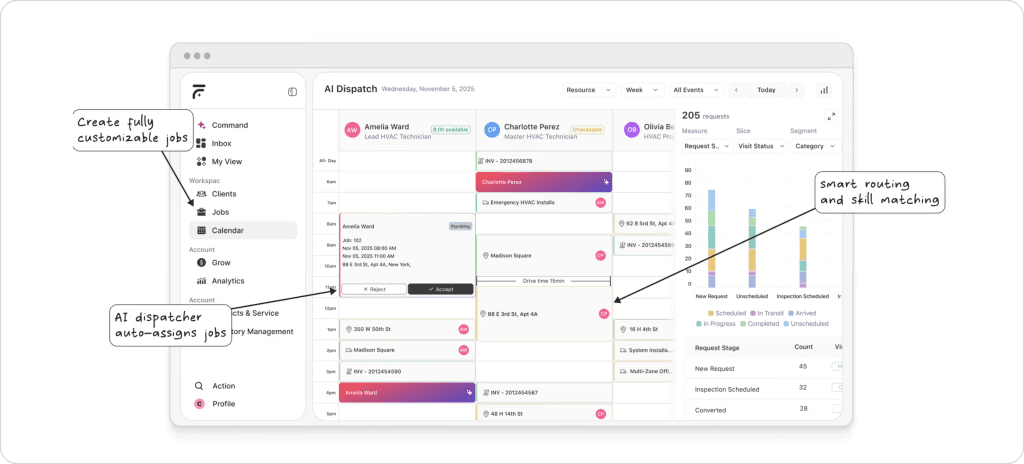
For teams frustrated by FieldPulse’s manual-everything approach and hidden pricing, FieldCamp is the natural next step. It’s built to scale from solo operators through small teams to growing businesses with 100+ technicians.
Best for: Teams that need AI scheduling, automation, and the ability to scale without hitting a ceiling.
See how FieldCamp compares, book a demo
If mobile app quality is your top priority, Housecall Pro has the best field app in the industry: 4.5+ ratings on both iOS and Android with tens of thousands of reviews. The interface is clean, fast, and designed for technicians who need to work from their phone all day. Pricing is transparent at $59-$199/month.
The catch: Automation and AI features lag behind FieldCamp. No AI dispatching. Limited workflow customization.
Best for: Mobile-first teams that want the simplest, most polished technician experience.
Read our full Housecall Pro review or see Housecall Pro alternatives.
If you have 20+ technicians, $5M+ revenue, and the budget for a premium platform, ServiceTitan is the industry heavyweight. Deep reporting, powerful dispatch, marketing attribution, and a comprehensive all-in-one suite. But expect to pay $250-500+/technician/month plus $5,000-50,000+ for implementation.
The catch: Brutal onboarding (months, not days), steep learning curve, and costs that can exceed $60,000 in year one for a 10-tech team.
Best for: Large, established businesses that have outgrown mid-tier tools and have the budget for enterprise software.
Read our full ServiceTitan review or see ServiceTitan alternatives.
Jobber is the most popular FSM for small businesses, with transparent pricing from $69-$349/month. Clean interface, solid mobile app, and good enough for teams of 1-15 who need the basics without complexity. Their client hub and automated quoting are standout features.
The catch: Limited automation compared to FieldCamp. No AI dispatching. Reporting is basic. You’ll outgrow it if you scale past 15-20 techs.
Best for: Solo operators and small teams who want the simplest, most affordable path off paper.
Read our full Jobber review or see Jobber alternatives.
If you’re currently on FieldPulse and hitting the limitations (manual dispatching burning hours, add-on costs creeping up, offline mode losing data, or you’re just tired of not knowing what your bill will be next month), switching is easier than you think.
What you can migrate to FieldCamp:
How long it takes: Most teams are fully migrated and operational on FieldCamp within days, not weeks or months. The getting started guide walks you through every step.
No long-term commitment: FieldCamp offers flexible plans. If it’s not the right fit, you’re not locked into a 12-month contract.
FieldPulse is a solid, support-backed field service tool for small teams of 2-15 technicians who need the basics, but its hidden pricing, limited automation, unreliable offline mode, and manual-everything approach make it a hard sell for anyone planning to grow.
FieldPulse is not a bad product. The customer support genuinely deserves the praise it gets. The scheduling interface is clean. The free trial lets you test before committing. And for a small shop with 5-8 technicians doing residential service calls, it can absolutely get the job done.
But “getting the job done” and “helping your business grow” are two different things. The moment you need intelligent dispatching, real automation, reliable offline access, or transparent pricing, FieldPulse starts falling short. The $50M Series C investment and new AI features (Operator AI, Chat AI, Fleet Tracking) show ambition, but these are paid add-ons bolted onto a platform that still requires manual intervention for most core workflows.
Try FieldPulse if: You run a small residential service business (2-10 techs), value excellent customer support, don’t mind calling sales for pricing, and your primary need is replacing paper/spreadsheets with a clean digital tool.
Skip FieldPulse if: You need AI dispatching, workflow automation that actually runs on its own, transparent pricing, reliable offline mode, or a platform that won’t hit a wall at 15 technicians.
What If Your Software Did the Thinking for You?
Manual dispatching, missed follow-ups, basic reporting, sound familiar? FieldCamp’s AI assigns the right tech, triggers workflows automatically, and gives you dashboards that actually mean somethin, so your team spends less time clicking and more time earning.
FieldPulse claims to offer offline mode, but user reviews consistently report that it’s unreliable. Data loss in areas with poor cell coverage (basements, rural properties, inside commercial buildings) is a common complaint. If your technicians regularly work in areas without a strong mobile signal, this is a serious risk. FieldCamp is designed with field reliability in mind.
Yes, but with an important distinction. QuickBooks Online integration works reliably for most users, with two-way sync of invoices, payments, and customer data. QuickBooks Desktop is a different story. The web connector integration creates duplicate entries, fails to sync consistently, and requires manual intervention. Multiple reviewers across Capterra and G2 cite QB Desktop sync as their #1 frustration with FieldPulse. If you’re on QB Desktop, verify the integration works for your setup during the free trial before committing.
It depends on what you prioritize. FieldPulse wins on customer support quality. Their team is responsive and genuinely helpful, which matters when you’re learning new software. Jobber wins on pricing transparency ($69-$349/month, published publicly), mobile app polish, and overall ease of use. Jobber also has a larger user community and more organic advocacy. For a small team focused on simplicity and budget, Jobber edges ahead. For teams that value hands-on support and don’t mind calling sales for pricing, FieldPulse is competitive.
Housecall Pro has a significantly better mobile app (4.5+ ratings vs. FieldPulse’s 4.1), more transparent pricing ($59-$199/month), and a larger user base. FieldPulse has better customer support and a wider integration ecosystem. Both lack AI dispatching and deep automation. If mobile experience is your top priority, Housecall Pro wins. If customer support matters most, FieldPulse edges ahead.
Yes, as of 2025-2026. Operator AI is a 24/7 AI voice receptionist that answers calls, qualifies leads, and books jobs. Chat AI is a website chatbot for lead capture and scheduling. Together they form “Field Intelligence.” However, both are paid add-ons, not included in base plans. And importantly, these handle inbound communication, not core operational intelligence. There’s still no AI for dispatching decisions, tech-matching, or route optimization.
No. FieldPulse is designed for small to mid-sized teams, typically 2-15 technicians. Once you exceed 15 techs, the limitations become clear: no intelligent routing means your dispatcher is manually assigning every job, reporting isn’t deep enough to track technician-level profitability, and the lack of automation means more administrative overhead as you scale. Multi-location management is Enterprise-only. For teams of 20+, consider ServiceTitan (enterprise budget required) or FieldCamp (built to scale from 1 to 100+ techs).
Based on user reports: roughly $209-$250/month for the base plan plus 4 additional users (~$89 base + 4x$30/user). But this is before add-ons. If you need a business phone system (Engage VoIP), fleet tracking ($30/vehicle/month), or AI features (Operator AI), the total can easily reach $400-$500+/month. Annual cost for a 5-person team with basic add-ons: approximately $5,000-$6,000/year.
Yes, as of 2025. Fleet tracking is available as a paid add-on at approximately $30 per vehicle per month through an Azuga integration. Features include real-time GPS updates (every minute), AI dashcam integration via Surfsight, driver performance scoring (speeding, hard braking, distracted driving), geofencing alerts, and vehicle maintenance reminders. Available in the US, Canada, and Australia. Note: this is a separate monthly charge on top of your base FieldPulse subscription.
Based on our analysis of 300+ user reviews, the top complaints are: (1) Hidden pricing and unexpected add-on costs, (2) QuickBooks Desktop sync failures and duplicate entries, (3) Unreliable offline mode causing data loss, (4) Mobile app limitations with too many taps, cramped interface, and photo upload bugs, (5) No intelligent dispatching or AI-powered tech assignment, (6) Limited automation where everything requires manual intervention, and (7) Price increases after the first year without adequate notice.
FieldPulse integrates with: Accounting: QuickBooks Online, QuickBooks Desktop (buggy), Xero, MYOB. Automation: Zapier. Communication: Mailchimp, NiceJob, CHIIRP, HighLevel. Photo/Docs: CompanyCam. Fleet: Azuga Fleet Tracking. Financing: Wisetack, FieldPulse Capital. Calendar: Google Calendar. Answering: Ruby Receptionist, AnswerForce. API: Open API available on the Enterprise plan only. No native Stripe, no native Gmail, no native Slack integration.
For the right business, yes. If you’re a small residential service company (2-10 technicians) in HVAC, plumbing, or electrical, and your primary need is replacing paper with digital scheduling and invoicing, FieldPulse’s combination of solid basics and exceptional support makes it a reasonable choice. But if you’re looking for a platform that will grow with you (with AI dispatching, real automation, transparent pricing, and reliable mobile access), you’ll likely outgrow FieldPulse within 1-2 years. In that case, starting with a more scalable platform like FieldCamp saves you the pain of migrating later.