Honest Zenbooker Review: Home Service Booking Software For 2026
November 18, 2025 - 21 min read

November 18, 2025 - 21 min read

Table of Contents
| TL;DR Zenbooker is a simple booking software built for small home service teams, but in 2026 it feels behind modern tools. Users like the territory pricing, but slow performance, one-way calendar sync, and limited integrations hold it back. Great for basic booking needs, not ideal for growing operations. |
In an industry where field service software updates faster than most teams can adopt it, Zenbooker still feels closer to its 2017 roots than to the AI-driven tools dominating 2026.
The kind that sends techs to customer locations. Territory-based pricing, simple setup, designed for small teams.
That pitch probably worked well when they launched. Back then, field service companies were just figuring out online booking. A straightforward, affordable platform made sense.
But the industry evolves, and the field service management market grew from $4.52 billion in 2024 to a projected $9.17 billion by 2030, 12.5% growth annually.
Today’s service businesses aren’t just taking online bookings. They’re using AI to assign technicians automatically, sending real-time updates through mobile apps, processing payments instantly, and optimizing routes on the fly.
So, where does Zenbooker fit in 2026? Depends on who you ask.
Some owners love the territory pricing and straightforward approach. Others complain about slow page loads, calendar sync delays, and features that feel outdated compared to what’s available.
This review breaks down what Zenbooker actually delivers in 2026 with real costs, user experiences from G2 and Capterra reviews, where it works, where it doesn’t, and what alternatives exist.
KEY HIGHLIGHTS
The Honest Breakdown
Zenbooker is online booking software made specifically for home service businesses, the ones that actually show up at customer locations.
We’re talking HVAC companies, plumbers, cleaning services, appliance repair, and carpet cleaners. It’s not one of those generic scheduling tools everyone uses for meetings. This one’s built around how service territories work.
Jamie Carmody started it in 2017 out of Silver Spring, Maryland. The company is bootstrapped, which means no investors breathing down their necks to grow fast or change direction. They’ve kept their focus narrow: territory-based booking for small service teams.
Works best for small to mid-sized home service companies, usually under 20 people, that operate in multiple areas. Think about it this way: if you run a cleaning business that covers three different cities and you charge different rates in each one.
If you’re an HVAC company serving five ZIP code regions with separate crews, that’s where Zenbooker’s territory setup makes sense.
Most people using it just want simple online booking without the headache of complicated enterprise software they’ll never fully use.
The way they charge you. Most booking software bills per user or takes a cut of each booking. Zenbooker doesn’t do that. They charge based on how many service territories you cover.
Serving two territories? That’s $29 a month. Eight territories? $79. Doesn’t matter how many people are on your team; staff accounts are unlimited.
Here’s how the territory thing works: you set up different hours, services, and pricing for each area you cover. When someone books through your website, the system checks their address and automatically sends them to the right team. You’re not manually sorting through bookings to figure out who should take what.
They’ve been around since 2017, over eight years now. The company runs lean with a limited customer base compared to larger field service management competitors.
That raises some practical questions: How fast do they respond when support issues come up? Can they roll out new features quickly enough? Will the platform scale if your business grows significantly?
Bigger competitors have dedicated engineering teams and robust support infrastructures. In an industry moving this fast, that infrastructure gap matters.
Let’s break down what Zenbooker actually delivers versus what you might expect from modern online scheduling software.
The customer-facing part of Zenbooker, the online booking widget that goes on your business website, comes in three flavors. You can add it as a floating button that sits in the corner, embed it inline right into your page, or make it a full-page booking experience. Customization covers the basics: colors, fonts, button text, and field labels.

You get two booking workflows. Instant booking lets customers pick a time and book immediately. Request-to-book gives you approval control before anything gets confirmed, useful if you need to verify pricing or check actual availability first.
What users actually say: Reviews on Capterra highlight the clean interface. Users mention that website conversions improved after adding the booking widget, and the design gets consistent compliments for being straightforward to navigate.
But here’s where it gets messy. Multiple reviews from 2021 through 2023 point to slow loading times as a recurring problem. Users on Capterra specifically mention sluggish performance on mobile devices, leading to abandoned bookings. Several reviews note that load times hurt conversion rates during busy periods when quick booking matters most.
For online booking software, speed is everything; slow pages cost you jobs.
This is Zenbooker’s main selling point. You define service areas in three ways:
Set a radius (like 25 miles from your shop),
List specific ZIP codes,
Or draw custom boundaries on a map.

Each territory gets completely separate settings, different hours, different services available, different pricing, and different team assignments.
When someone enters their address on your job booking software widget, the system checks if you serve that area and routes them to the appropriate team automatically.
What users actually say: Reviews indicate people appreciate this feature because it solves a real problem for multi-location operations. Generic scheduling tools don’t handle geographic pricing well, and Zenbooker’s territory approach addresses that gap.
The complaints? Users note that the territory tools are pretty basic. Everything gets set up manually. There’s no AI suggesting where to adjust boundaries based on profitability.
No analytics showing which territories make you the most money. No automated recommendations for territory optimization. You draw the lines, set the rules, and that’s it.
For businesses with established, stable service areas, that’s probably fine. If you’re actively trying to figure out your most profitable zones, you’re doing all that analysis outside the platform.
Price Adjustment Rules let you charge different rates based on location, how far in advance someone books, and what time slot they pick. Want to charge 20% more for same-day service? Add a weekend premium? Offer a discount for bookings made two weeks out? You can set those rules.

Service modifiers are the upsells that pop up during booking. A cleaning service might offer “add carpet cleaning” or “include inside refrigerator.” HVAC companies can add “duct cleaning” or “thermostat replacement.”
The catch: You need the Professional plan ($79/month) or higher. The base $29 plan doesn’t include price adjustments.
What users actually say: Reviews indicate it works for straightforward pricing rules. But several users point out that calling it “dynamic” oversells what it does.
You’re manually creating if-then rules. The system doesn’t analyze demand patterns and adjust pricing automatically. It’s not using AI to optimize rates based on booking probability or competitor pricing.
It’s rule-based automation, which is fine, just not what “dynamic pricing” usually means in 2026.
The scheduling engine checks availability across your team in real-time and blocks out times that are already booked. Customers only see available slots when they’re booking.
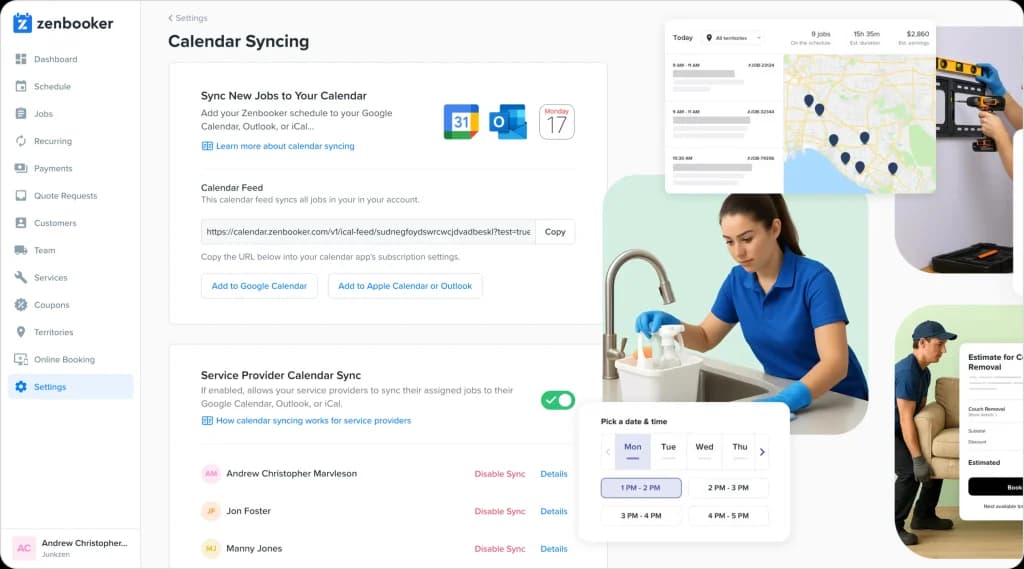
Calendar integration connects to Google Calendar, Apple Calendar, and Outlook. In theory, this keeps your existing calendar in sync with your service business scheduling software.
The problem: It’s a one-way sync only. Zenbooker can push appointments to your Google Calendar, but if you make changes in Google Calendar, they don’t flow back to Zenbooker. Worse, the sync can take up to 12 hours, according to multiple user reports.
What users actually say: This is a major frustration point in Zenbooker reviews. Users on both G2 and Capterra mention that calendar delays create coordination problems when teams make schedule changes.
Several reviews emphasize the need for two-way, real-time sync, noting that 12-hour lags are unacceptable for daily workflow management.
For a small team with simple scheduling, you might work around it. For busy operations with multiple techs and frequent schedule changes, this becomes a daily headache. A sophisticated and intelligent scheduling software that automates is what you need.
You’re Spending 90 Minutes Daily on Something AI Does in 9 Seconds
FieldCamp’s automation assigns jobs, optimizes routes, and updates schedules, while you get those 90 minutes back to actually run your business.
Zenbooker provides a mobile web app for iOS and Android that field teams can access through their mobile browsers. The app can be added to your home screen on both platforms and supports push notifications (iOS requires version 16.4 or later).

The best part about this is, you can customize the app’s branding, icon, and color scheme to match your business identity.
What users actually say: The feedback here is mixed at best. Some reviews from users with basic needs indicate it’s adequate for checking job details and updating status.
But multiple Capterra reviews compare it unfavorably to actual mobile apps. Users note that it feels less robust than dedicated native applications they’ve used with other platforms. Several reviews specifically mention that technicians prefer native apps with offline capabilities.
The offline thing matters. If your techs lose cell signal, which happens in basements, rural areas, or just spotty coverage zones, they lose access to everything. Job details, customer info, service history, all of it.
They can’t even update a job status until they get a signal back.
Competitors with real mobile apps let techs work offline and sync everything automatically when they reconnect.
Zenbooker includes basic customer relationship management. You can store addresses, contact info, service preferences, and booking history. When customers book again, their information auto-fills, and they don’t have to re-enter everything.

What users actually say: Reviews indicate it handles fundamental customer tracking without getting complicated. Users describe it as covering exactly what small service businesses need for organized customer records without unnecessary complexity.
This isn’t Salesforce or HubSpot. If you need sophisticated pipeline management, marketing automation, or advanced segmentation, look elsewhere.
But for small service businesses, just tracking who their customers are and what services they’ve bought covers the basics. Stay organized with a smart CRM that shows every customer’s jobs, payments, notes, and past interactions in one simple, unified dashboard.
Payment integration runs through Stripe. You can collect full payment upfront, partial deposits, or let people pay after the service. The system generates invoices automatically and tracks payment status.

Collecting payment during booking cuts down on no-shows significantly; people with money on the line show up.
What users actually say: Reviews address that the Stripe integration works reliably without major complaints. Some users mention wishing for more payment gateway options beyond Stripe, like Square or PayPal, but Stripe is widely accepted enough that it’s rarely a dealbreaker.
Automated emails handle booking confirmations, appointment reminders, and follow-ups after service. You can customize the templates and set timing, like sending reminders 24 hours before appointments.

Webhook support exists for custom integrations if you’ve got technical know-how or developer resources.
What users actually say: Reviews note that the basic email automation covers essential communication needs. But several Capterra and G2 reviews mention that the integration ecosystem is limited.
Users report needing separate tools for advanced automation workflows, accounting synchronization, or marketing integrations.
The webhook capability helps if you’re technical enough to build custom connections. For less tech-savvy business owners, that’s not much help.
The feature picture so far: Zenbooker delivers great territory management and straightforward booking functionality. The interface is clean, the territory pricing model is unique, and the basics work.
But performance issues, limited integrations, one-way calendar sync, and mobile app concerns show up consistently in user feedback. Whether these limitations matter depends largely on your operational complexity and budget, which brings us to what this actually costs.
Zenbooker charges based on service territories, not per user. Here’s the complete breakdown.
| Feature | Standard | Professional | Enterprise |
| Monthly Price | $29 | $79 | $149 |
| Service Territories | Up to 2 | Up to 8 | Up to 36 |
| Bookings | Unlimited | Unlimited | Unlimited |
| Staff Accounts | Unlimited | Unlimited | Unlimited |
| Online Booking Widget | ✔️ | ✔️ | ✔️ |
| Territory Management | Basic | Enhanced | Advanced |
| Customer Management | ✔️ | ✔️ | ✔️ |
| Email Notifications | Basic | Branded | Branded |
| Stripe Payment Integration | ✔️ | ✔️ | ✔️ |
| Mobile Web App | ✔️ | ✔️ | ✔️ |
| Price Adjustment Rules | ❌ | ❌ | ✔️ |
| Custom Widget Domains | ❌ | ✔️ | ✔️ |
| Drive-Time Optimization | ❌ | ❌ | ✔️ |
| Support Level | Priority Email | Priority Phone | |
| Account Representative | ❌ | ❌ | Dedicated |
| Free Trial | 14 days | 14 days | 14 days |
Refer to the table below to know what’s included and what’s missing:
| Feature Category | What Zenbooker Provides | What’s missing |
| Booking & Scheduling | ✔️ Online booking widget ✔️ Real-time availability ✔️ Territory-based routing | ❌ AI-powered scheduling ❌ Advanced dispatch optimization ❌ Two-way calendar sync (only one-way) |
| Mobile Experience | ✔️ Mobile web app (iOS/Android) ✔️ Customizable branding ✔️ Push notifications | ❌ Native apps with full offline mode ❌ Advanced GPS routing ❌ Faster performance |
| Payments | ✔️ Stripe integration ✔️ Invoice generation ✔️ Payment tracking | ❌ Multiple payment gateways ❌ Advanced payment plans ❌ Automated collections |
| Customer Management | ✔️ Basic CRM ✔️ Customer history ✔️ Contact management | ❌ Advanced CRM features ❌ Marketing automation ❌ Customer segmentation |
| Reporting | ✔️ Basic reports | ❌ Advanced analytics ❌ Custom report builder ❌ Business intelligence tools |
| Integrations | ✔️ Webhooks (technical) ✔️ Stripe ✔️ One-way calendar sync | ❌ QuickBooks/Xero ❌ Native CRM connections ❌ App marketplace ❌ Marketing platforms |
Here’s what reviews reveal about costs beyond the advertised pricing:

Zenbooker’s territory-based pricing works best for teams of 5+ people operating across multiple service areas, where the unlimited staff accounts provide real savings over per-user pricing models.
If you’re running straightforward booking operations without needing extensive integrations, advanced analytics, or sophisticated automation, the flat-rate structure keeps costs predictable.
However, solo operators and very small teams (1-3 people) often end up paying more than they would with per-user alternatives, especially at the Standard tier. The value proposition weakens significantly if you need to stack 3-4 additional tools to fill functionality gaps.
At that point, comprehensive platforms offering more features at higher upfront costs often deliver better total value.
Multiple Capterra and G2 reviews mention a pattern: the advertised pricing looks attractive initially, but the limited feature set often requires purchasing additional tools for complete operations.
Users report needing separate solutions for accounting integration (no native QuickBooks), advanced reporting, marketing automation beyond basic emails, and better mobile experiences.
The “affordable” positioning holds only if Zenbooker covers 80%+ of your operational needs without supplementary software. One review specifically noted paying for three additional tools beyond Zenbooker, pushing total monthly costs well above initial expectations. Your actual spend depends entirely on your business complexity and growth plans.
After analyzing user reviews and testing the platform, here’s what actually works and what doesn’t.
✅ Territory-based pricing model: Pay based on service areas, not team size. No extra costs as your team grows.
✅ Unlimited bookings and staff accounts: No caps on monthly volume or user accounts. Predictable costs.
✅ Home service specialization: Built specifically for field service workflows like recurring jobs and territory management.
✅ Clean booking interface: Modern, user-friendly design that converts website visitors effectively.
✅ Geographic service area control: Automatically blocks bookings outside profitable zones.
✅ Straightforward setup: Simple implementation without enterprise complexity.
✅ Recurring appointment automation: Auto-generates repeat service schedules for weekly/monthly customers.
❌ Slow performance issues: Multiple reviews cite slow page loads on the booking widget and admin dashboard, leading to abandoned bookings.
❌ One-way calendar sync only: Changes in Google Calendar don’t flow back to Zenbooker. Sync can take up to 12 hours.
❌ Limited integration ecosystem: No native QuickBooks, minimal CRM connections, basic API requiring custom development.
❌ Mobile web app limitations: Browser-based with performance issues and constant connectivity requirements. No full offline mode.
❌ Small team and support concerns: Limited company size raises questions about response times and long-term scalability.
❌ Slow feature development: Infrequent updates make the platform feel dated compared to 2026 competitors.
❌ Basic reporting capabilities: Limited analytics without a custom report builder or business intelligence tools.
❌ Documentation gaps: Limited training resources make onboarding harder for non-technical teams.
Top 3 praised features:
Top 3 complained-about issues:
If Zenbooker’s limitations outweigh its benefits for your operation, here are the strongest alternatives worth evaluating.
Each option below fixes at least one major Zenbooker weakness.
FieldCamp is an all-in-one field service automation platform built for modern service teams. You get AI-powered online booking, native mobile apps for iOS and Android, automatic technician assignment based on skills, zones, and availability, and seamless payment workflows in one place.
Where Zenbooker focuses mainly on booking, FieldCamp manages your entire service lifecycle from the moment a customer submits a request to job scheduling, dispatching, invoicing, and team coordination.
Our AI removes manual decision-making by assigning the best technician instantly, optimizing routes, and keeping your operations moving without bottlenecks.
Also, FieldCamp’s online booking system is much scalable than any other field service management system.
Best for: Growing home service businesses needing comprehensive automation and end-to-end operational management.
Robust field service management with strong native mobile apps, job scheduling, customer management, and payment processing. More features than Zenbooker, but it comes with higher complexity and steeper learning curves. Excellent customer communication tools, including text messaging and review requests.
Explore a detailed Housecall Pro review here.
Best for: Established service businesses wanting professional client communication tools and comprehensive field management.
Popular platform with excellent mobile applications, extensive third-party integrations, and professional invoicing capabilities. Higher investment than Zenbooker but delivers significantly more functionality across scheduling, dispatching, invoicing, and customer management. Strong among landscaping, cleaning, and HVAC businesses.
Before committing to Jobber, we recommend that you give it a read to Jobber review to understand better.
Best for: Service businesses prioritizing professional presentations and seamless client communication.
Australian-based platform gaining US market traction. Strong job management and invoicing features with a good mobile experience. Offers a middle ground between Zenbooker’s simplicity and enterprise solutions’ complexity.
Best for: Businesses wanting more features than Zenbooker without enterprise-level complexity.
These four cover the most common needs, but if you’re looking for more specialized options or want deeper comparisons on pricing and features, explore our complete Zenbooker alternatives guide.
Zenbooker solved a specific problem in 2017: affordable, territory-focused booking for small service teams. That narrow focus still works for straightforward operations with basic needs. But the platform hasn’t evolved with the industry.
User reviews consistently praise the territory management and pricing model, then equally consistently complain about slow performance, calendar sync delays, and limited integrations. Multiple reviews mention needing 2-4 additional tools to fill gaps, eliminating the cost advantage. Paying $79 for Zenbooker plus $100-150 for supplementary software makes comprehensive platforms at $150-200 the better value.
Modern field service businesses need AI automation, real-time mobile apps with offline capabilities, and extensive integrations. Zenbooker’s feature set still reflects 2017.
Bottom line: Use the 14-day trial to test performance under real conditions, but compare against modern platforms like FieldCamp that address complete operational workflows with 2026-ready automation. Choose based on growth plans and operational needs, not just entry-level pricing.
Zenbooker is an online booking software for home service businesses like HVAC, plumbing, cleaning, and appliance repair. It manages customer appointments across multiple service territories, automates recurring jobs, processes payments through Stripe, and coordinates field teams. Best suited for small businesses needing straightforward scheduling without enterprise complexity.
FieldCamp (AI-powered automation with native mobile apps), Housecall Pro (strong customer communication), Jobber (excellent invoicing and integrations), and ServiceM8 (balanced features and simplicity). FieldCamp addresses Zenbooker’s main issues: performance, integrations, and mobile limitations. See our complete Zenbooker alternatives guide for detailed comparisons.
Yes, Zenbooker offers a mobile web app for iOS and Android, accessed through browsers. It supports branding and push notifications, but isn’t a native app. There’s no offline functionality; technicians lose access without a cell signal. Reviews note performance issues compared to competitors with native apps.
FieldCamp is the top alternative. It provides AI-powered booking, native mobile apps with offline mode, real-time dispatch, automatic technician assignment, two-way calendar sync, and extensive integrations. Unlike Zenbooker’s booking-only focus, FieldCamp handles complete field service operations from booking through payment.
Yes, Zenbooker handles recurring appointments and auto-generates repeat schedules for weekly, bi-weekly, or monthly services. Works well for subscription services and maintenance contracts. However, reviews note that setup is more manual compared to platforms with AI-optimized scheduling. It accomplishes the task but requires more hands-on configuration.