Use context-aware AI-generated replies for quick responses. Save time with intelligent replies that fit your conversations with FieldCamp’s AI email assistant.
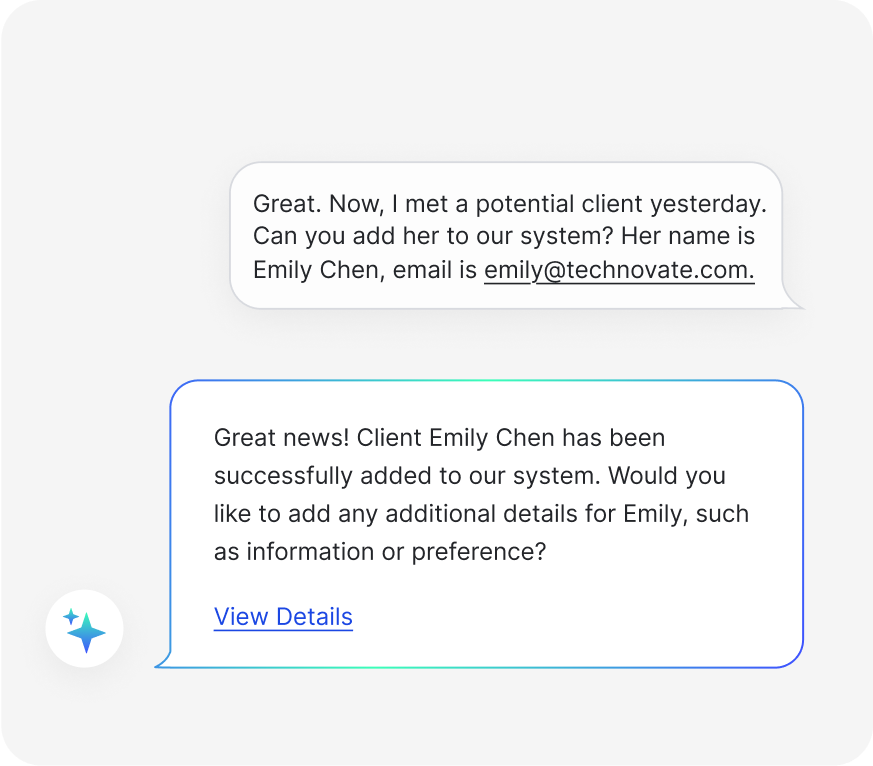
Stay organized, respond faster, and keep connected.
Sync your email account to pull client emails directly into FieldCamp. Stay organized by keeping all your emails in one place
View and manage all client emails from FieldCamp Inbox with thread view. Keep track of incoming emails and focus on the most important tasks.
Use context-aware AI-generated replies for quick responses. Save time with intelligent replies that fit your conversations with FieldCamp’s AI email assistant.
Compose and send emails directly within the FieldCamp inbox. Handle your communication without leaving the platform.
Use context-aware AI-generated replies for quick responses. Save time with intelligent replies that fit your conversations with FieldCamp’s AI email assistant.
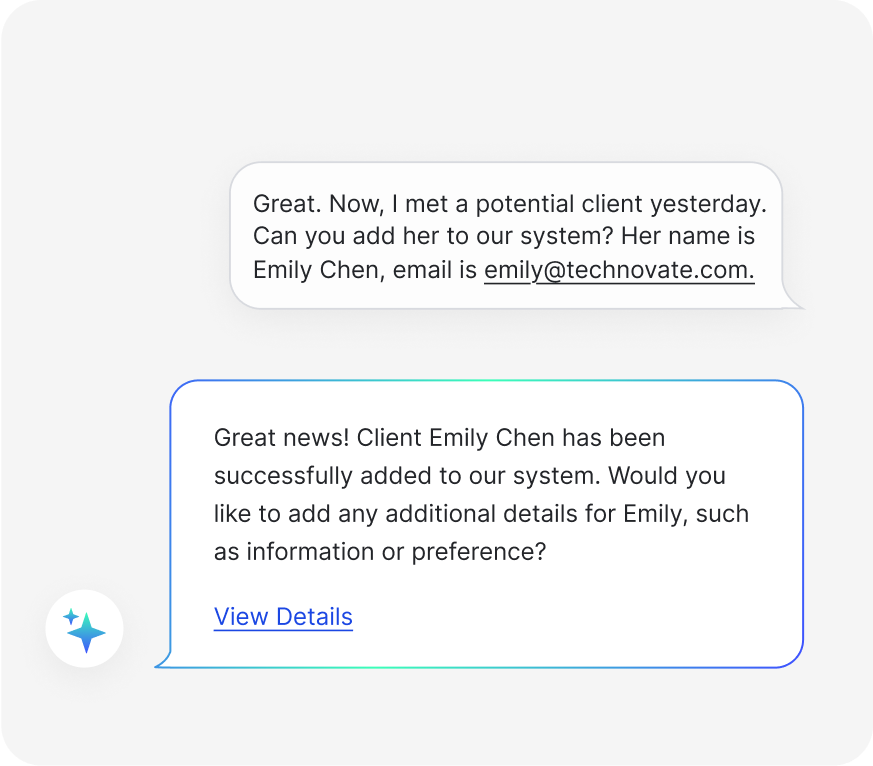
Beyond the default fields, add custom properties to gain deeper client insights and a comprehensive overview, tailored to your business needs.
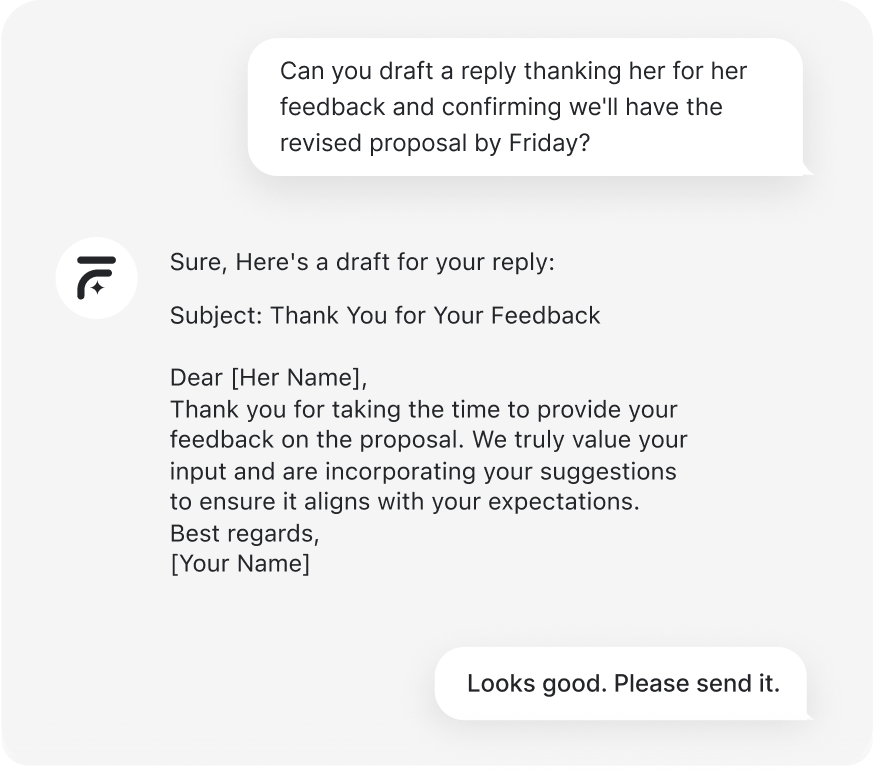
The email canvas feature allows users to edit emails in a detailed editing space. Users can suggest edits, adjust the length, and apply the final polish to the email.
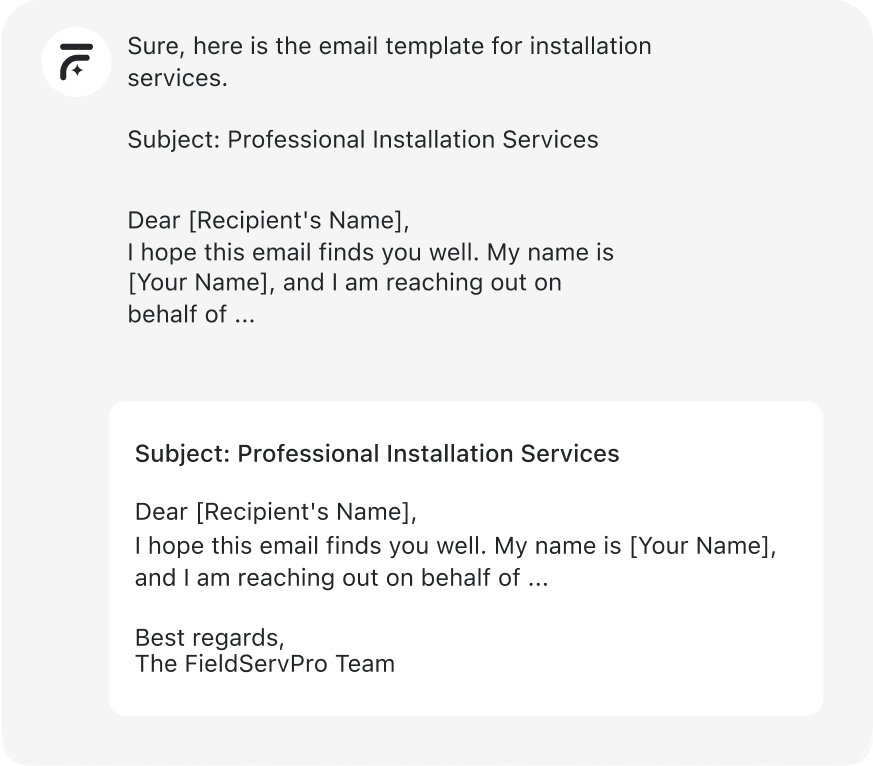
In the email canvas, users can modify the message, add CC recipients, and review the email before sending it.
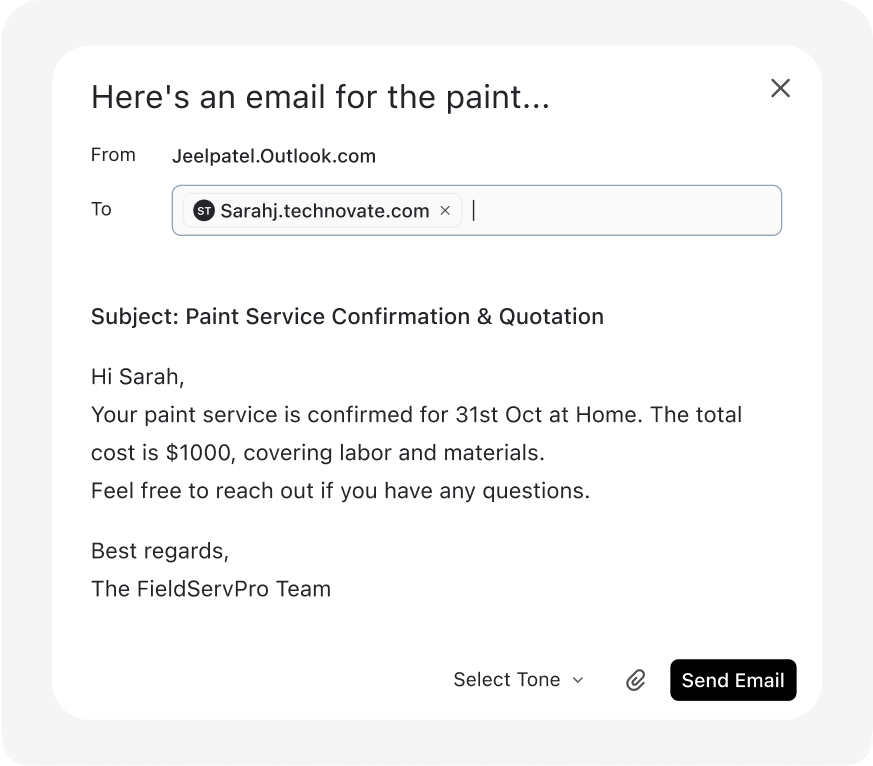
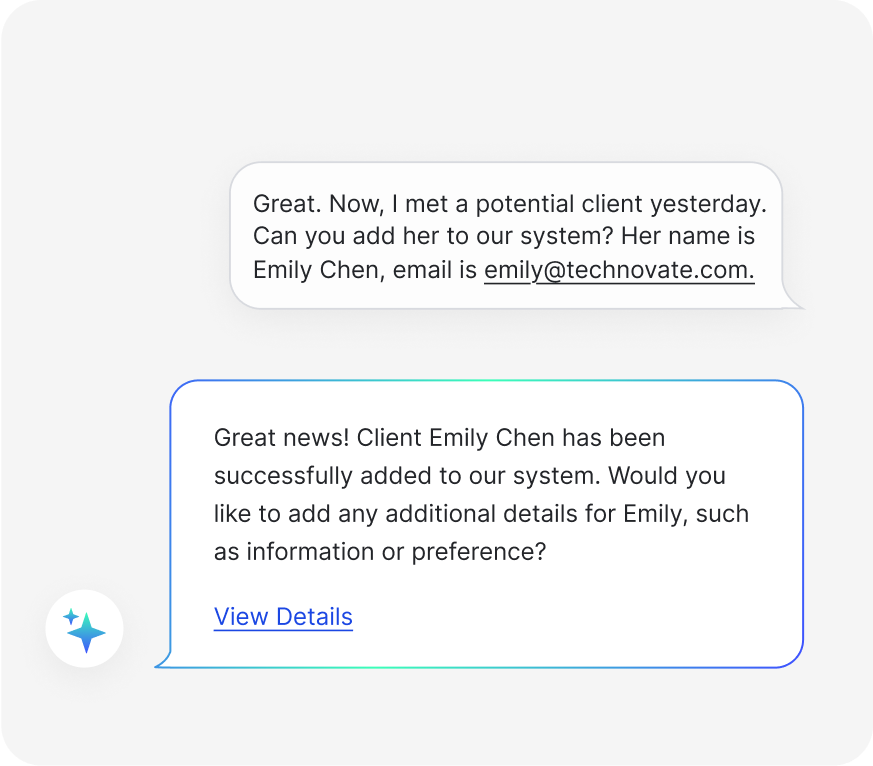
Yes, FieldCamp works with popular email providers like Gmail, Outlook, or any other popular email service.
FieldCamp supports multiple languages, enabling you to communicate with a diverse range of clients and team members.
Yes, you can easily customize the suggested replies to match your style and tone. The replies are just a starting point.
Absolutely! FieldCamp’s mobile-first app lets you manage your emails, respond quickly, and stay on top of your tasks from anywhere.