How to Generate Accurate HVAC Estimates in Seconds Using ChatGPT?
May 8, 2025 - 15 min read
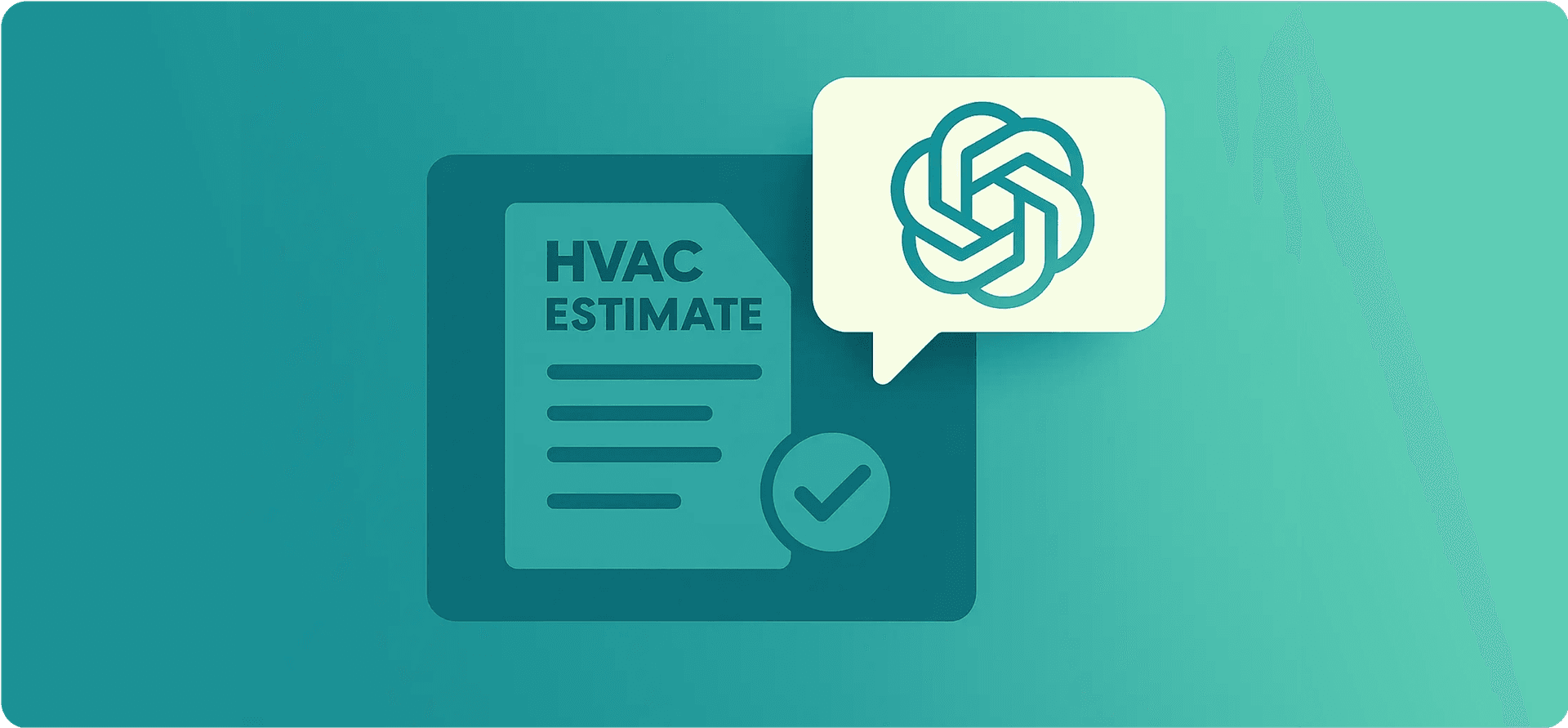
May 8, 2025 - 15 min read
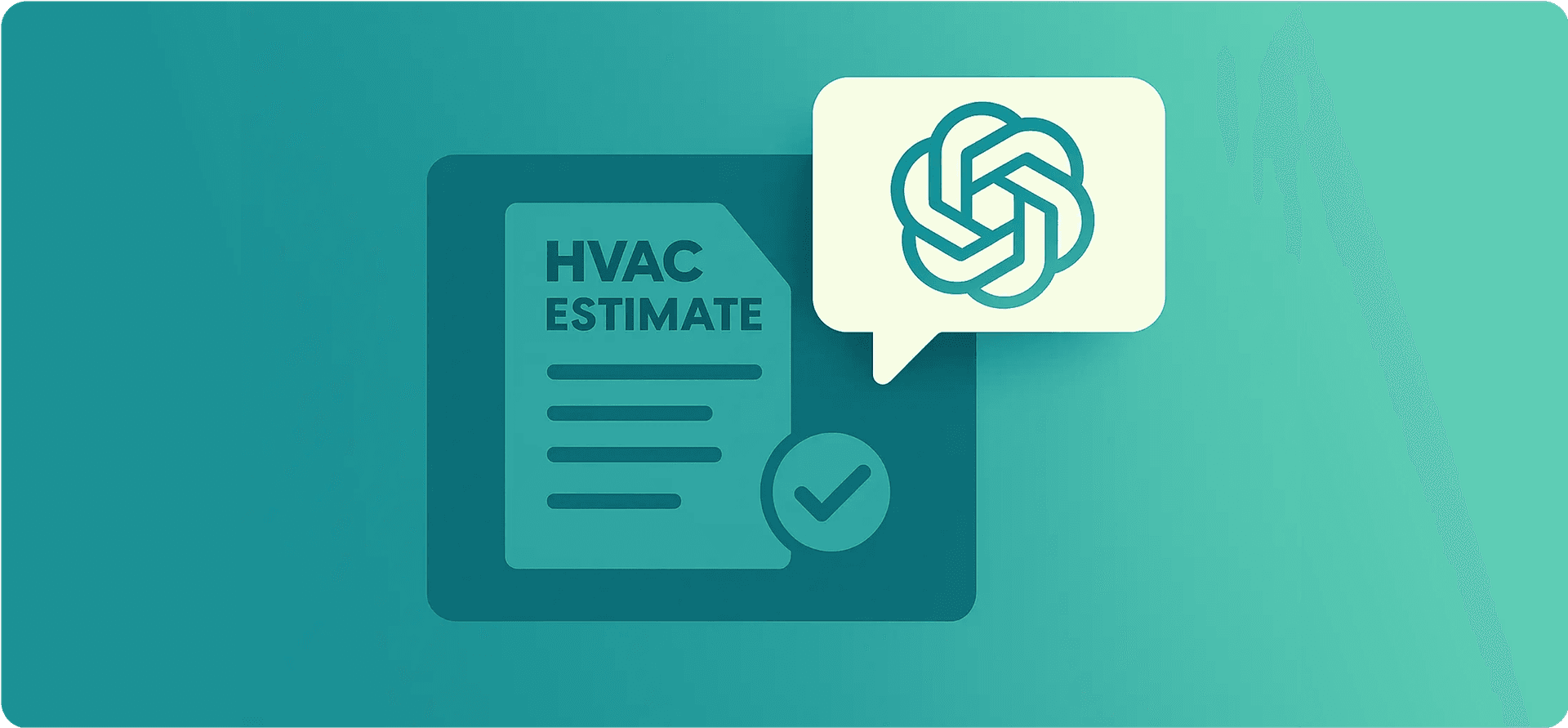
Table of Contents
BTU = (Volume × Desired Temperature Change) ÷ Constant
If you are an HVAC pro, we bet you must have scribbled this down on a scrap of paper, recited it mid-install, or mentally calculated it while standing next to a humming condenser unit.
Like a muscle memory. 😉
But deep down, we all know the truth, when the client’s chatting, your hands are full + trying to measure duct length + holding phone for flashlight, even simple math can trip you up.
Accuracy matters, but speed does too. And that’s not always an easy combo. 😵💫
Just after the quick inspection, the client asks for a rough estimate, and you’re stuck with the numbers you know in your head.
And it’s one of those frustrating moments to handle.
Thank god, we have ChatGPT.
Think of it like the HVAC technician who does not take a break, is a never-tired assistant who handles the details and gets estimates done in seconds without any delays.
Scroll down to see exactly how to put it to work.
KEY HIGHLIGHTS
Next-Gen HVAC Estimation Methods
HVAC projects do not come with a one-size-fits-all approach to estimating costs. Each job presents unique challenges, which is why many HVAC software solutions exist to help professionals adapt their estimating process to the specific demands of each task.
The goal is not to create quick estimates; it’s to generate accurate HVAC estimates, ensuring customers understand what we are charging them for.
Not sure where to start? Use our service price calculator to quickly generate cost estimates tailored to job size, system type, and local factors.
So, before proceeding with how to make an estimate, let’s break down the common types of HVAC estimates you might encounter:
A fixed price for specific tasks (e.g., replacing a thermostat or performing routine maintenance), no matter how long the work takes.
This type is based on the actual time spent working and the materials used. It’s flexible and typically used for jobs that may have an unpredictable scope, such as repairs.
This involves pricing based on the number of units or parts used (e.g., ducts, air conditioners). It’s useful for larger installations where a specific number of parts are needed.
A comprehensive breakdown of costs for larger projects, like new HVAC system installations or major repairs. It includes labor, materials, project timeline, and any other potential costs.
A rough estimate given early on, based on similar past projects, provides a general idea of costs before the full scope is defined.
In this model, you pay for the actual cost of materials and labor, plus a fee for the contractor’s profit (usually a fixed percentage or amount). This works well for complex projects where final costs might vary.
Need help choosing the right estimate model? Our service pricing guide breaks down each method with pros, cons, and pricing tips.
With just a few details, you can generate a full, accurate estimate for your HVAC projects, whether it’s a quick repair or a full system replacement. Let’s walk through the process step-by-step using the same example scenario to keep it consistent.
Scenario example:
You’re replacing a 2.5-ton Goodman AC unit for a 1,500 sq. ft home in Phoenix. The client needs the full installation, including parts, labor, and disposal.
The first step is to provide ChatGPT with the project details, this is where you lay out the key facts. The more specific you are, the better the estimate.
This includes the type of job, equipment, and any additional information you think is important.
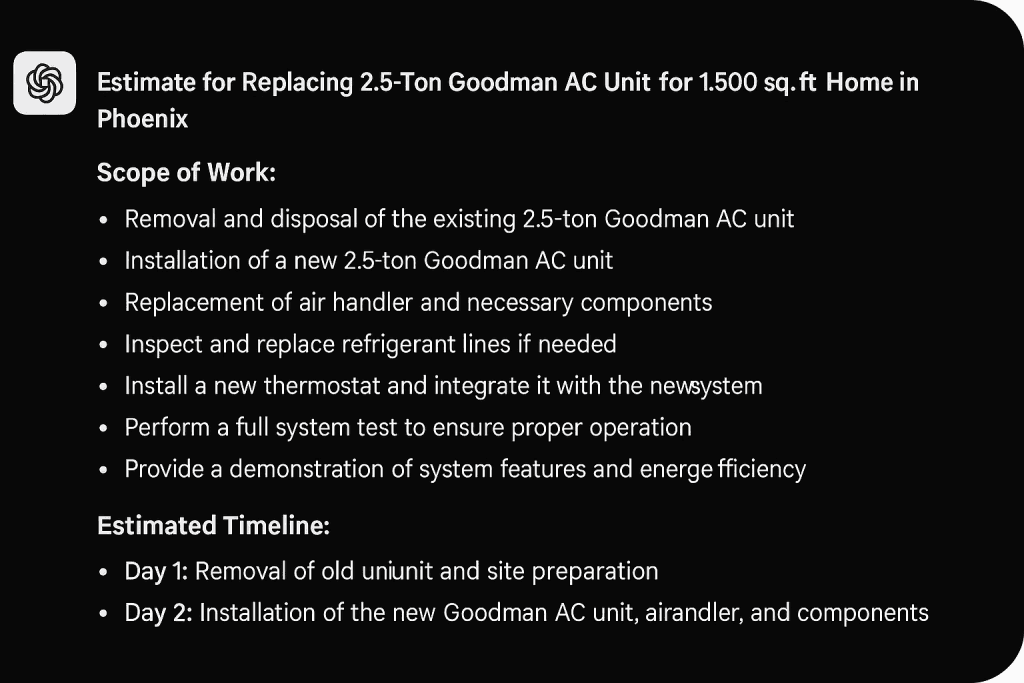
Example prompt:
“Create an estimate for replacing a 2.5-ton Goodman AC unit for a 1,500 sq. ft home in Phoenix, including parts, labor, and disposal costs.”
Now, let ChatGPT know any standard values you use for labor, equipment, or other costs. This ensures that your estimate reflects your typical pricing model. You can also include your preferred brands and any additional fees.
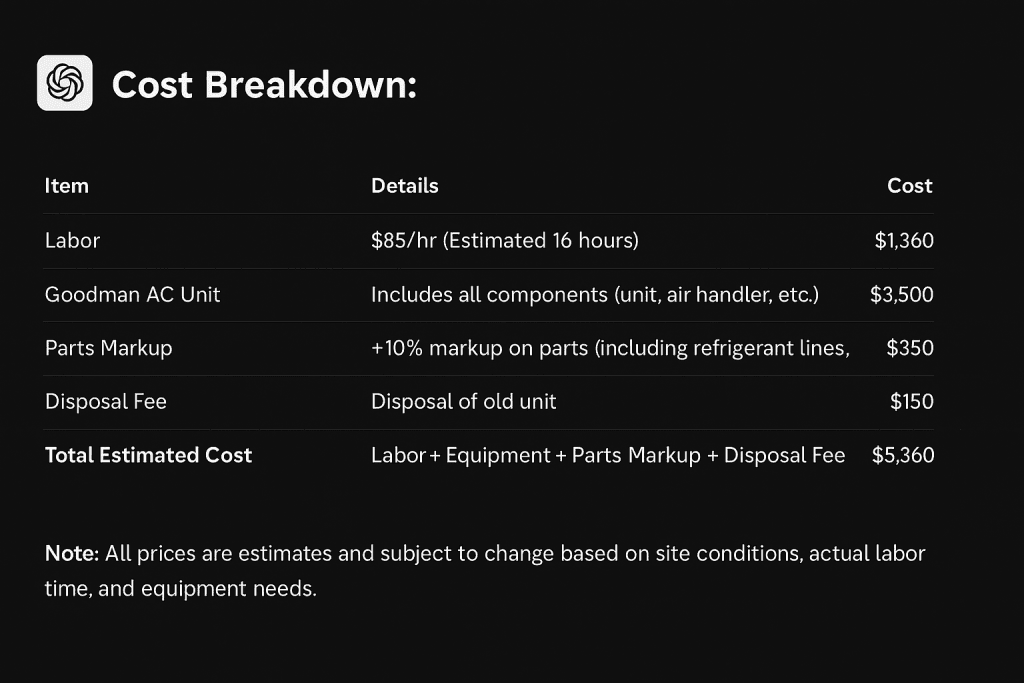
Example prompt:
“Use my flat labor rate of $85 per hour and Goodman brand equipment. Include disposal fees of $150 and a 10% markup on all parts.”
Next, decide what type of estimate you need. Whether it’s a flat-rate estimate, time and materials, or something else, this will shape how ChatGPT generates your estimate. The key here is to communicate which model you prefer.
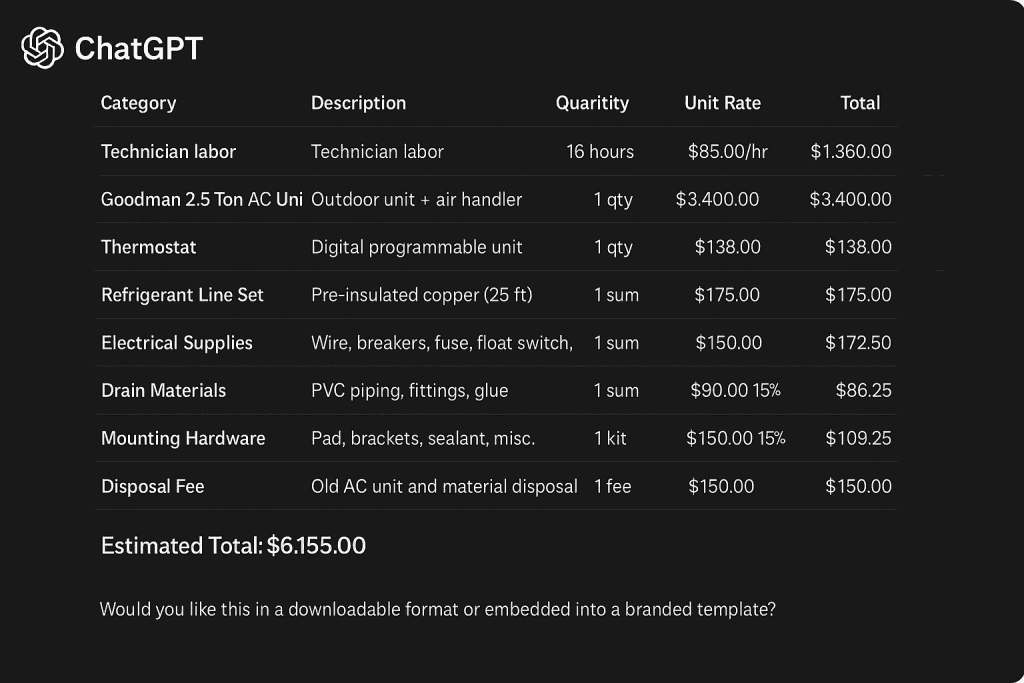
Example prompt:
“Generate a time-and-materials estimate for this job, including labor at $85 per hour and parts at cost with a 15% markup.”
A good estimate should clearly outline the costs for each part of the project.
Tell ChatGPT how you want the cost breakdown to appear, whether it’s by categories like equipment, labor, permits, etc. This ensures a transparent and easy-to-understand estimate.
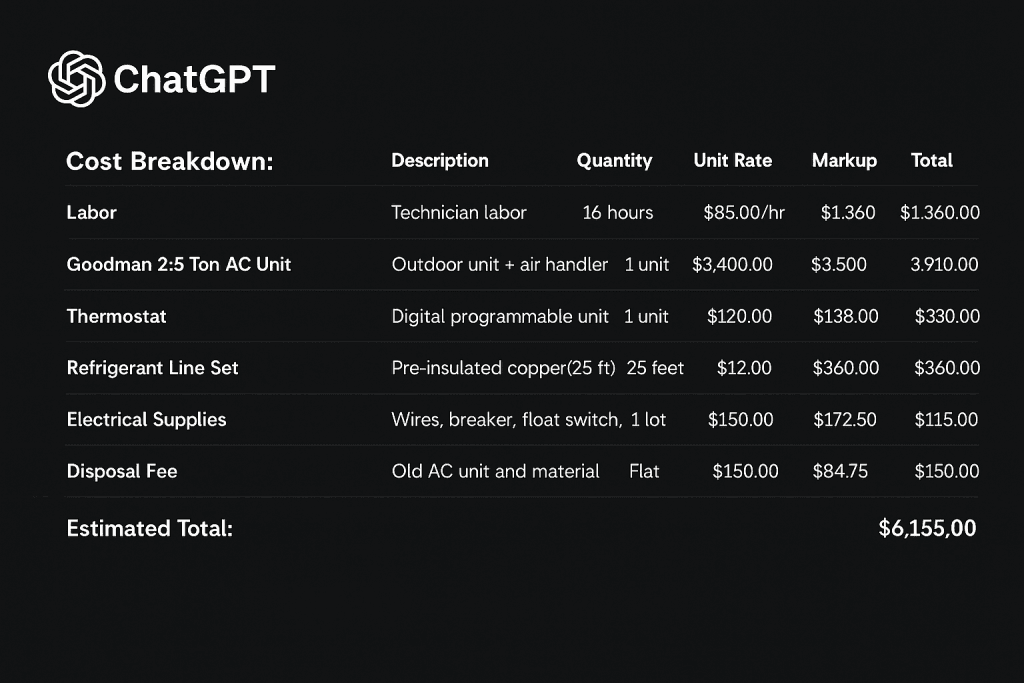
Example prompt:
“Provide a breakdown of costs: Equipment ($2,000), Labor ($850), Permits ($100), and Disposal ($150). Include total and tax.”
Once you receive your initial estimate, you can refine it further. Maybe you need to adjust the numbers or format them in a way that’s more presentable to the client. ChatGPT is flexible, and you can fine-tune the results.
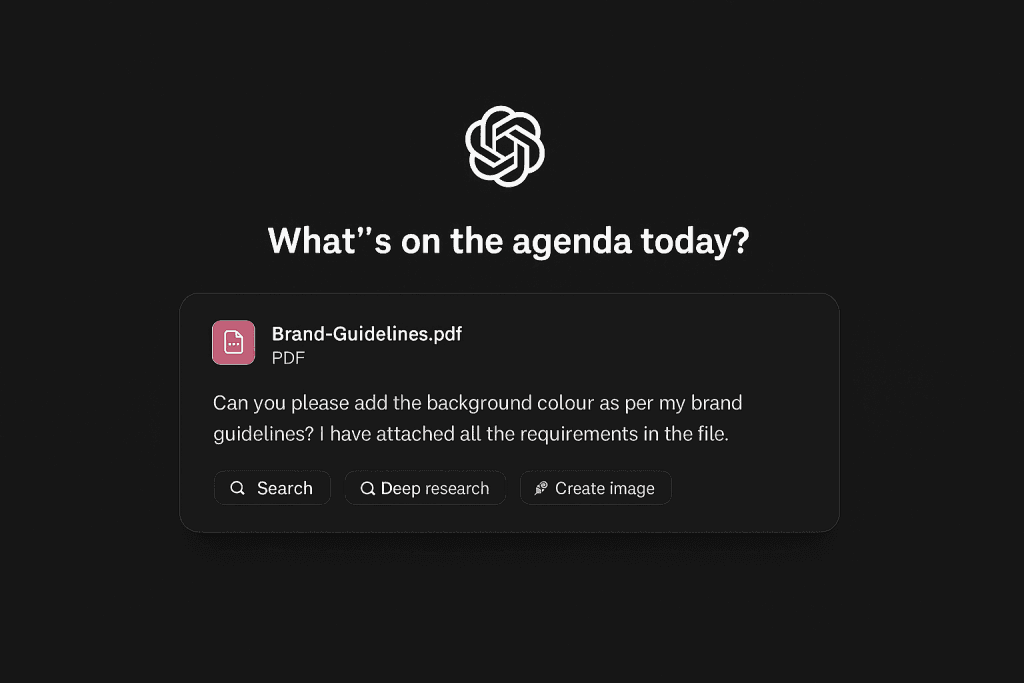
Example prompt:
“Can you make this more customer-friendly and easy to read?”
“Please adjust the pricing to include a 5% discount.”
“Can you include 8% sales tax in the total?”
Once you’ve got a prompt that works well, save it! This way, for future jobs, you can use the same prompt with minor adjustments, saving you time on each estimate.
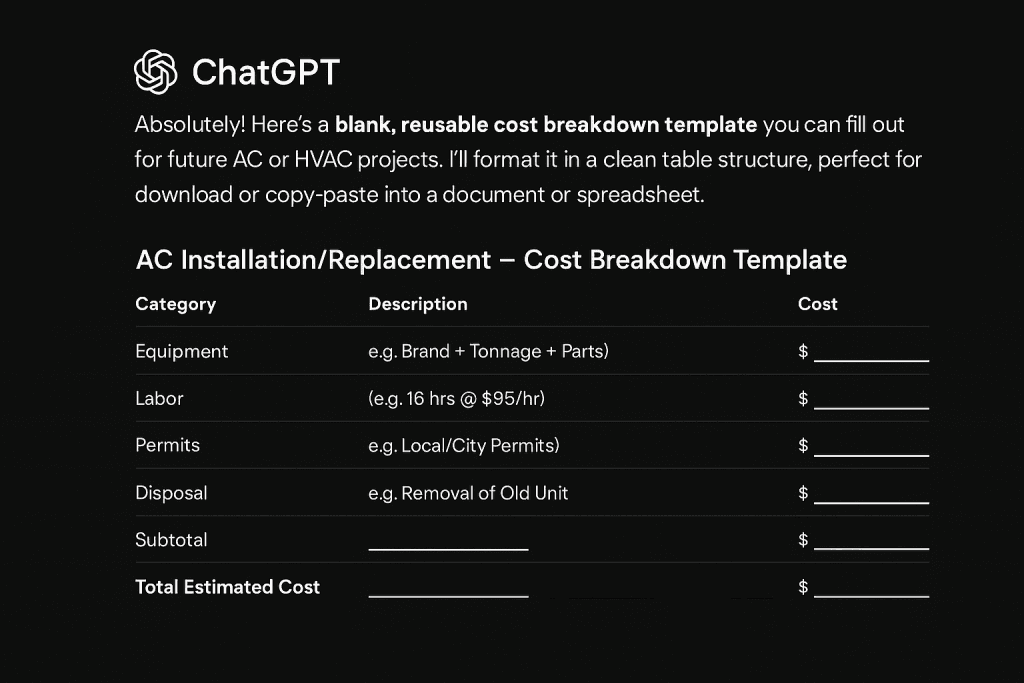
Example prompt:
After creating your ideal HVAC estimate prompt, save it as a template to use for future projects. Just update the specifics (like equipment or job size), and you’re ready to go!
Pro tip:
The more specific and clear your prompts, the quicker and more detailed the estimate it will provide. This method ensures that you spend less time calculating and more time delivering great service to your clients.
Sure, speed matters, but professionalism wins trust and goes a long way.
Getting a polished HVAC estimate is not just one thing; setting it apart, polished, and well-structured is the step you should not neglect.
Let’s discuss how you can take a basic ChatGPT-generated estimate and make it feel like yours, without spending hours formatting.
A plain-text estimate is easy to ignore. Add your company’s logo, brand colors, address, and contact details to create a sense of legitimacy. You can copy the estimate into a branded PDF template or a tool like Canva or Google Docs and apply your theme.
Pro tip:
If you use a platform like monday.com or FieldCamp, you can automate the branding part by using estimate templates that reflect your business identity.
Before diving into costs, set the tone with a short message. Let the client know you appreciate their time and are here to make their HVAC decision easy. It builds rapport and shows them they’re not just another client in the queue.
Example prompt:
“Add a short, friendly message at the top of this estimate thanking the client and letting them know what’s included.”
Use what you know about your client, such as location, budget concerns, urgency, or system preferences, and feed it to GPT. This makes the estimate more personalised and shows that you understand the client’s requirements and are paying attention.
Example prompt:
“Adjust this estimate for a client who’s concerned about upfront cost and prefers an energy-efficient solution with financing options.”
While ChatGPT cannot generate a digital signature or integrate with e-signature platforms directly, it can assist in crafting clear and professional wording to place above your signature line, ideal for when you’re using tools like DocuSign, PandaDoc, or PDF editors.
Example prompt:
“Provide a professional line of text to include above a signature field in an HVAC estimate document.”
Estimates often fall apart in the fine print. Ask GPT to simplify your warranty or service terms and place them at the bottom of your estimate. This keeps your client informed and saves you from confusion later.
Example prompt:
“Summarize my 1-year service warranty and standard terms in simple, clear language to include in the estimate.”
Personalization isn’t just about appearance, it’s also about choice. You can ask ChatGPT to list a few optional upgrades, like a smart thermostat, extended warranty, or maintenance plan, with their costs.
Example prompt:
“Include optional upgrades like a Nest thermostat ($250) and an extended 2-year warranty ($180) in a separate section of the estimate.”
And, last but not least.
💡 Bonus Tip: Show Them You Care with Cost-Saving Alternatives
Imagine: Your client opens the estimate, skims through the numbers, and just as they start to wonder, “Is there a more budget-friendly option?”
And what they see next is: A neat and clean attachment labeled.
“Smart Ways to Save Money on Your HVAC Project.”
This should not look like an upsell or a discount gimmick. It should be a thoughtful gesture that positions you as a partner, not just a provider.
By including a short PDF or link with options like:
…you’re showing that you understand the circumstances without compromising performance, price, and practicality.
Yet again, GPT can help you with this!
Example of the prompt:
“Create a client-friendly note suggesting 2–3 alternative cost-saving options for this HVAC job, including rebate advice and low-cost material substitutions.”
This small step can tip the scale in your favor, because people don’t always pick the cheapest option, but they always pick the one that looks out for their wallet and comfort.
Make it more than just a price sheet
By turning a basic estimate into a personalized experience, you’re selling more than an HVAC service, you also get to build trust. Clients remember the contractor who made their life easier, not just the one who gave them a number.
Add those finishing touches, make it visually yours, and use GPT to do the hard work behind the scenes.
Till now:
✅ Which type of HVAC estimate do you need
✅ How to build an HVAC using ChatGPT
✅ How to make it look like yours using ChatGPT
But there’s a catch: not everything is as smooth as it seems.
Even the smartest tool can trip you up if you’re not careful.
So, before you hit send and attach that AI-generated HVAC estimate template, let’s take a moment to consider what you lose if not pay attention.
No perfect-looking thing is without its potential pitfalls.
The convenience of artificial intelligence shouldn’t overshadow the need for precision, context, and personalization. As great as the technology is, there are a few key mistakes you must avoid to ensure that your estimates don’t just look good.
Below is a checklist to keep in mind when generating HVAC estimates with ChatGPT:
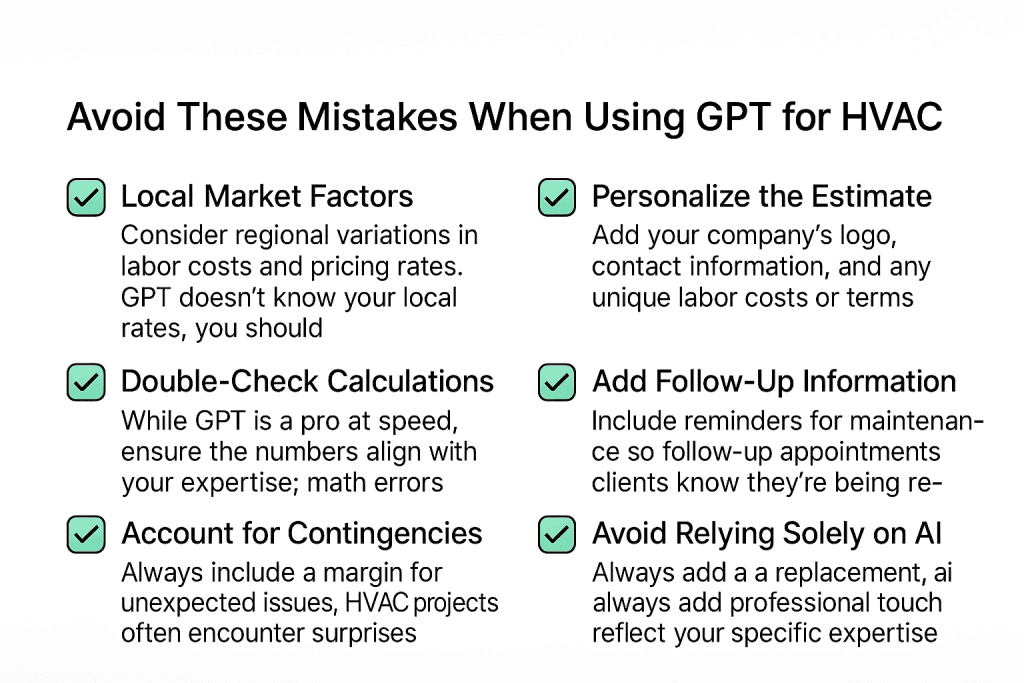
Knowing what GPT can’t do is just as important as knowing how to use it effectively. Let’s learn what AI can’t handle for your HVAC estimates so you’re always prepared for what lies beyond its reach.
Here’s a quick heads-up on areas where ChatGPT might fall short, so you’re always prepared:
While ChatGPT can provide general guidelines, it can’t account for specific local codes or regulations that may vary from one area to another.
Unexpected issues like hidden ductwork, previous system damage, or unforeseen repairs aren’t something ChatGPT can predict.
If a project scope changes on the fly, ChatGPT can’t instantly adapt the estimate unless it’s updated manually with the new information.
ChatGPT lacks the intuition of a skilled HVAC professional. It can’t understand customer preferences or assess aesthetic preferences that may influence choices.
ChatGPT can provide general advice, but it won’t always know the best brands or specific product recommendations based on your company’s trusted suppliers.
While ChatGPT can estimate costs, it can’t account for fluctuating material costs, seasonal price hikes, or discounts in real-time.
The HVAC space is more than just about tools and technicians, it’s also about tech that thinks like your additional team member.
From streamlining support interactions to crafting well-structured estimates in seconds, AI is quietly revolutionizing how professionals run their day-to-day, as well as helping with the whole client journey.
You now know the types, the tools, and the tactics of generating HVAC estimates, is no longer a shot in the dark. With ChatGPT, it’s about speed, precision, and making your process truly client-ready.
From Estimates to Invoices in No Time with FieldCamp
Track all your approved estimates and know exactly what’s paid or what’s pending, all in one place.
Yes, you can! Use the original ChatGPT prompt as a base and update the cost variables accordingly. Then regenerate the estimate very quickly, consistently, and customised.
Absolutely. While ChatGPT can’t generate attachments directly, but can help with writing or visualizing them. After exporting it to the preferred format, you can attach the required documents or plans before sharing it with the client.
Yes, ChatGPT outputs text you can copy into any format: PDF, Word, Google Docs, or even your custom template. This flexibility makes it easy to match any submission requirement.
With FieldCamp, the AI-driven HVAC software, managing your estimates is easier. FieldCamp’s centralized platform allows you to store, organize, and access all your quotes in one place. You can categorize estimates by client, job type, and date, ensuring everything is easily searchable. Plus, its intuitive dashboard tracks all your project progress, keeping you up-to-date and eliminating the risk of misplaced or outdated estimates — making it a top choice among the best HVAC apps for professionals.
While ChatGPT provides an estimate based on the inputs you give, it’s always a good idea to compare it against industry standards or use other pricing tools to ensure you remain competitive.