Field Service Reports: Templates, Software & How-to Guide for Tech Pros
May 16, 2025 - 12 min read

May 16, 2025 - 12 min read

Table of Contents
| TL;DR Digital field service reports give you real-time job, team, and performance visibility. This guide helps you streamline field service management with ready-to-use templates, automation tools, and a full understanding of field service reporting, backed by a $7.3B industry on the rise. |
Ever feel like your technicians are out getting the job done, but you’re left guessing what happened on-site? You’re not alone.
As the field service industry grows from $4B to $7.3B by 2028, more field service companies are feeling the pressure to stay organized, responsive, and efficient. And if you’re still relying on paper or scattered notes, you’re falling behind.
This guide is here to change that.
We’ll walk you through how digital field service reports can give you instant visibility into your operations—who did what, where, and when. You’ll also get free downloadable templates and a simple step-by-step workflow to make field service management smoother, smarter, and stress-free.
KEY HIGHLIGHTS
Redefining Field Reporting
A field service report (FSR) is a structural representation that records all the activities happening on-site during a service appointment. It is a formal document that records a clear summary of the work performed, the reason it was needed, and any suggestions for ongoing maintenance or future repairs.
It serves as proof of service completion and helps businesses track performance, improve customer satisfaction, and ensure compliance. It is an accurate compilation of all the crucial findings, observations, experiences, and analyses gathered from a particular site.
| Term | Defination | Key Difference |
| FSR (Field Service Report) | A document capturing all activities, services rendered, and time spent during a field service job. | Typically used after a job is completed to record results and performance data. |
| Work Order | A task or request for service detailing what needs to be done, often generated before the job starts. | Primarily used to initiate and schedule the work, not for post-service reporting. |
| Job Ticket | A document or form containing job details and instructions for field technicians during the job. | Often a hybrid of work order and FSR, used during the service, focusing on the job’s completion details. |
Field service reports aren’t just operational tools—they’re essential for meeting industry regulations and maintaining compliance standards.
Whether it’s OSHA, EPA guidelines, or ISO requirements, accurate documentation helps protect your business during audits, inspections, and legal reviews.
Well-structured reports make it easy to prove job completion, safety checks, and technician qualifications, helping you avoid fines, reduce liability, and maintain trust with regulators and clients.
Industry-wise compliance standards of the field service report:
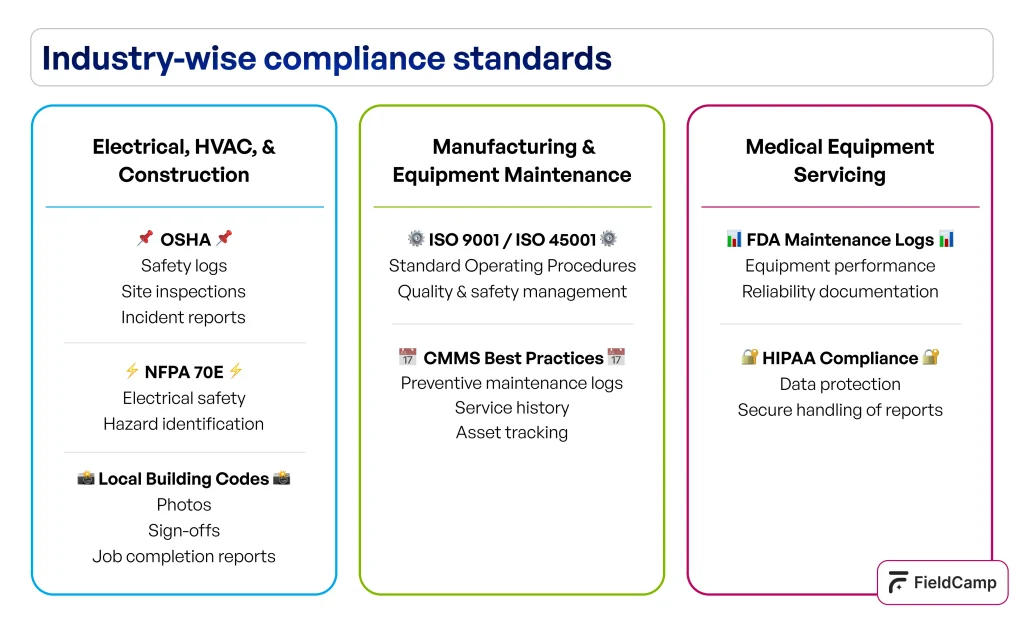
For Electrical, HVAC, and Construction
For Manufacturing & Equipment Maintenance
For Medical Equipment Servicing:

Field service reports may vary depending on the industry, business size, and specific service requirements, but certain key components remain essential across all reports.
Typically, a field service report looks like this:

Here are some common elements that are must-haves in a field service report:
Want to watch your jobs turn into reports?
With FieldCamp, every task, update, and outcome is tracked and transformed into clean, customizable charts.
Creating a field service report doesn’t have to be complex, but it does need to be clear, accurate, and professional. Whether you’re using paper forms, digital templates, or smart field service software like FieldCamp, the goal is to document what was done, who did it, and what needs to happen next.
Here’s a step-by-step guide on how you can write a detailed field service report:
1. Define the type of service: installation, repair, maintenance, etc.
2. Briefly describe the issue and include photos or videos if needed.
3. Log all actions taken and whether the job was completed or requires follow-up.
4. Mention any equipment or parts used/damaged
5. Get signatures from the technician and client to validate the report
6. Add technician notes, next steps, or scheduling needs for future visits
Following these steps not only ensures accurate documentation but also supports your larger field service optimization goals.
Looking for a ready-to-use field service report format? We’ve got you covered. Whether you prefer editable documents, printable PDFs, or spreadsheet-friendly formats, these templates help standardize your reporting and save time in the field.

Here’s why you should prefer this readily downloadable field service report template?
Choose from Word, PDF, or Excel templates based on your team’s needs.
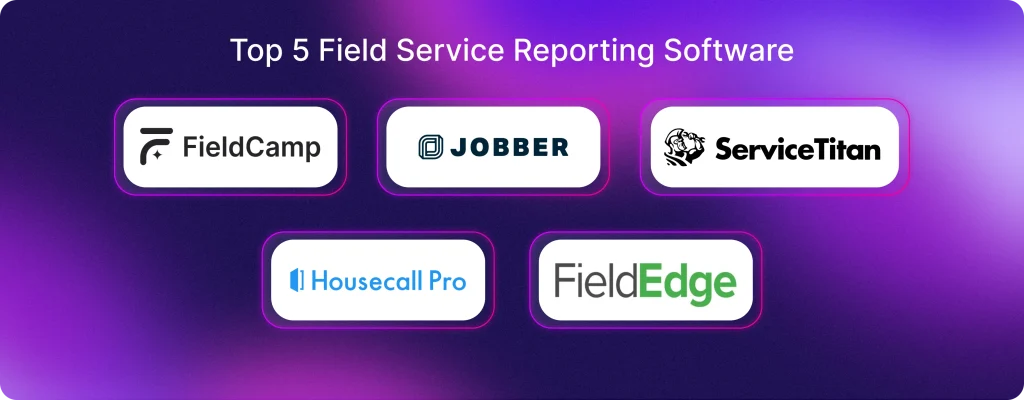
Choosing the right field service report software can define how well your field ops team performs. Here’s a glance at the top tools, with FieldCamp leading the way for real-time analytics and technician-first reporting.
| Software | Reporting Strengths | Best For |
| FieldCamp | Real-time dashboards, PDF/CSV exports, job analytics, team performance, export logs | Field teams that need live visibility, exports, and KPI tracking |
| Jobber | Basic reports with scheduling integration | Small service businesses |
| ServiceTitan | Deep analytics but complex setup | Large HVAC and plumbing teams |
| HouseCall Pro | Simple job summaries | Home service professionals |
| FieldEdge | Work order-based reports | Electrical and mechanical firms |
For less than your weekly coffee budget, you get more than just a reporting tool—you get a complete field service management solution. FieldCamp brings everything together in one place: CRM for field technicians, scheduling, job tracking, technician performance, revenue insights, and real-time reports that help you make decisions.
It’s not just about logging data—it’s about seeing the bigger picture. Whether you’re tracking 5 jobs or 500, FieldCamp gives you a clear view of what’s happening on the ground and where your business is headed.
Here are FieldCamp’s most powerful reporting capabilities:
Let’s walk through how FieldCamp’s analytics dashboard works, from real-time metrics to customizable reports and interactive boards. This quick video shows how simple and powerful field service optimization can be.
An effective report should be clear, concise, and provide actionable insights, ensuring that anyone reading it can quickly grasp key details and make informed decisions.
Here are some tips and tricks to enhance your reports:
Let Your Reports Write Themselves
What if your field reports didn’t need typing at all? FieldCamp turns technician activity into structured reports automatically, with photos, time stamps, and service logs synced in real-time.
Field service reports are more than just documents—they are essential tools for transparency, performance tracking, and operational efficiency. However, all these cannot be attained manually. You need digital or automated assistance like FieldCamp AI (Book a demo with us to see FieldCamp in action). Trust me, it will eliminate your manual errors, enhance productivity, and gain real-time insights into service operations.
Whether you use a free field service report sample or automated reporting software, the key is to maintain clarity, accuracy, and consistency in your reports.
A field service report is a document that records the details of a job done by a technician, including work performed, time spent, materials used, and customer sign-off.
Installing an air conditioning unit, repairing electrical wiring, or conducting on-site equipment maintenance are all examples of field service tasks.
Keep reports clear and consistent, include photos and signatures, log time and materials, and use digital tools for accuracy and speed.
Avoid writing unclear or vague descriptions, do not forget to add key details, and make sure that there are no inconsistent formatting or manual data entry errors. Ensure reports are structured and accurate, and include customer feedback, service outcomes, and necessary follow-ups.
They reduce paperwork, standardize workflows, and help technicians focus on the job by removing guesswork and back-and-forth with the office.
HVAC, plumbing, electrical, cleaning, construction, logistics, telecom, and medical equipment servicing rely heavily on field service reporting.
They prevent repeat work, improve scheduling, cut down manual errors, and speed up billing, leading to better resource use and lower overhead.
Maintaining detailed and accurate reports enhances transparency, provides clear service records, and ensures timely issue resolution, leading to improved trust and customer satisfaction.