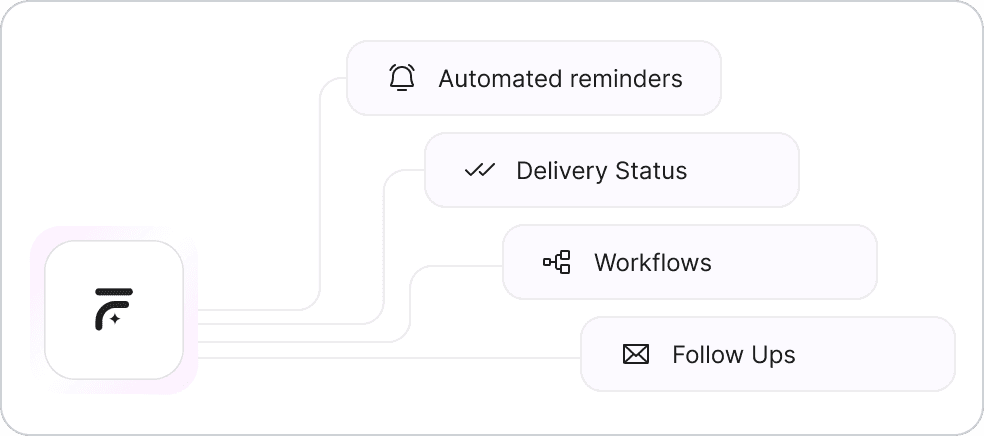AI Command Center That Executes Instantly
Meet Handy, your AI assistant that listens, chats, and acts like your real teammate. It’s like saying it and seeing it done in no time. Just ask, and Handy gets it done; no clicks, no menus, just smooth automation running on its own.
Trusted by
Chat. Command.
Control All Under One Roof
Smart Chats Extracting Smarter Decisions
Converse naturally with Handy to get answers like a pro. Ask “What’s today’s revenue?” or “Who’s my top technician?” Handy responds in seconds with visual charts, summaries, and metrics you can act on instantly.
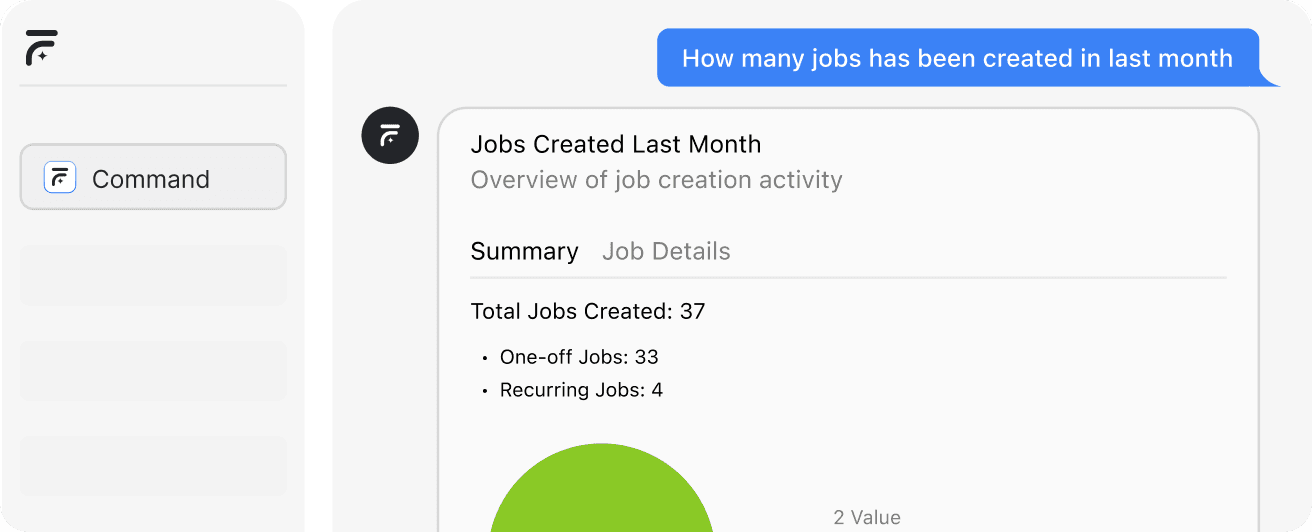
You Command, AI Does It
Type or say what you need, “Create invoice,” “Add new client,” or “Schedule job for tomorrow.” Handy understands your intent and performs the action right away, no forms or menus needed.
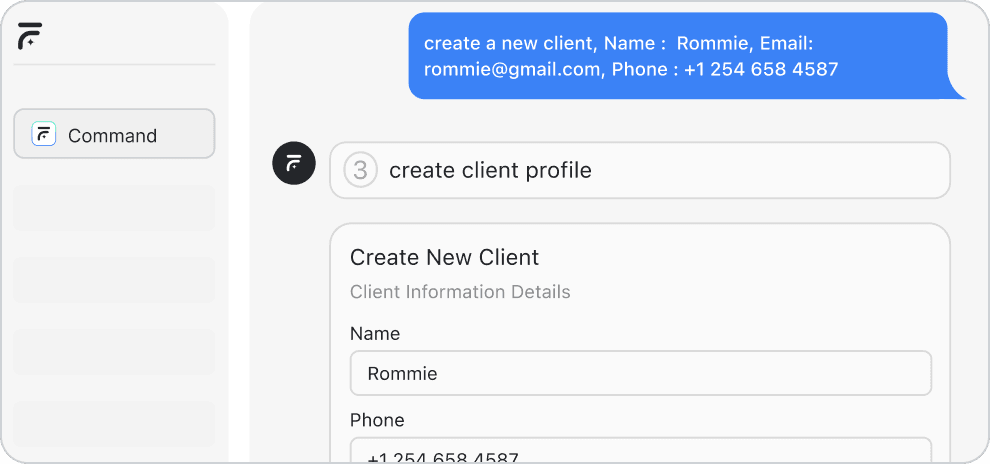
From Manual Mess to Command Centric Clarity
See how FieldCamp’s command center transforms complex workflows into effortless execution, replacing manual clicks and confusion with instant actions, AI precision, and complete operational visibility.
Traditional Way
Adding or updating client details takes multiple steps
Scheduling appointments needs forms and endless clicks
Searching and extracting reports from dashboards is time-consuming
Drafting and sending client emails takes too much effort
Checking technician availability requires switching screens
Updating job status manually causes delays and errors
The FieldCamp Way
Just say “Update client info,” and it’s done instantly
Type “Schedule job for tomorrow,” and Handy handles it
Ask “Show this week’s revenue,” and see results instantly
Command Handy to “Send follow-up email,” right from chat
Handy instantly tells you who’s free and when
Just say “Mark job complete,” and it updates everywhere
Smarter Conversations. Faster Actions. Clearer Control.
FieldCamp’s AI command center isn’t just smart, it understands you, acts instantly, and delivers every answer in a form you can see, not just read.
Detects Context Instantly
No need to type perfect sentences or memorize phrasing. Handy gets what you mean, even from half-written commands, interpreting intent accurately for instant, confidence for every user, every time.
Say It Simply, See It Done
You don’t need to learn special keywords or system codes. Just talk naturally, Handy interprets plain English and converts it into accurate actions right away.
Gets Tasks Done Through Shortcuts
Work faster with short, natural prompts like “create invoice,” “find client,” or “update status to complete.” Handy executes instantly, no clicks, no confusion.
Gives Interactive, Visual Answers
Get responses as charts, tables, or quick summaries instead of plain text. Review data, spot patterns, and make confident decisions in seconds.
Frequently Asked Questions
Unlock efficient growth with one platform that automates scheduling, routing, enrichment, and intent workflows.
What exactly does the AI Command Center do?
The AI command center lets you control your entire FieldCamp account through simple chat or typed commands. You can ask for reports, create jobs, update client info, or send invoices without clicking through menus, just type or say it, and Handy gets it done instantly.
How is Chat Mode different from Command Mode?
Chat Mode is for insights and answers, like “What’s our revenue this week?” while
command mode is for actions, like “Create a job for John tomorrow.”
Together, they help you analyze data and execute tasks in the same place without switching between modules.
Can I use normal English while giving commands?
Yes! You don’t have to remember any special keywords or syntax. Handy understands natural, everyday language
What kind of tasks can I perform through commands?
You can create or update clients, schedule jobs, send invoices, assign technicians, or check performance reports. Almost every action in FieldCamp can be done through simple commands or short phrases — no manual navigation needed.
Is it suitable for non-technical users?
Yes. The command center is designed to feel like chatting with an assistant. You don’t need training or tech experience, just type naturally. Even first-time users can get tasks done within minutes.
How does it help field service teams work faster?
By removing manual steps. Instead of switching screens or filling long forms, you can handle everything, jobs, invoices, reports; through chat. This saves hours daily and keeps your team focused on actual fieldwork.
Can I use the command center on mobile?
Yes. It’s fully available on both web and mobile apps. You can chat with Handy, execute commands, and get instant answers from anywhere — perfect for teams constantly on the move.
Does the Command Center integrate with other FieldCamp tools?
Yes. It’s connected with CRM, scheduling, invoicing, reporting, and the AI Workflow Builder. Any action you take updates across all modules automatically, keeping everything in perfect sync.
Is the data secure when using the Command Center?
Completely. All communication and actions happen within FieldCamp’s secure, encrypted environment. Only authorized users can execute commands based on their roles, ensuring full data safety and compliance.
Can the AI learn my work patterns over time?
Yes. Handy adapts to your commonly used commands and workflows. Over time, it recognizes what you do most and becomes faster and more intuitive in responding or suggesting actions.
What industries can benefit most from the Command Center?
Any field service business — from HVAC and plumbing to electrical or landscaping. If your team handles multiple clients, jobs, and schedules daily, the Command Center helps automate and simplify everything.
How can I try the AI Command Center?
You can book a free demo directly through FieldCamp. Our team will walk you through how Handy works, how commands are executed, and how you can start automating your daily operations from day one.
Meet the Brain Behind FieldCamp
No more menus and clicks. It’s you who just talks and FieldCamp executes exactly what you want. Just chat or command your way to get schedules, reports, invoices or clients’ details in just a few clicks.