FieldEdge Review: Is It the Right Field Service Management Tool for You?
March 6, 2025 - 8 min read

March 6, 2025 - 8 min read

There has been a surge in the field service management industry, and there’s no stopping the growth as the industry can hit $10.81 billion by 2026 at a CAGR of 11.9%.
To keep up with the growing demand and competition in the field service industry, businesses need efficient management software that enhances productivity. FieldEdge by Xplor, a project management tool designed for field service operations, optimizes scheduling, dispatching, and resource allocation, ensuring a streamlined workflow.
Recognized as a leading software provider, FieldEdge is widely preferred by numerous field service brands for its automation and operational efficiency
But can it fit into your business ecosystem? Is it the best tool for your business requirements and needs?
Once you go through the FieldEdge reviews, you can better understand the software’s drawbacks, features, and advantages.
So, without further ado, let’s get started.
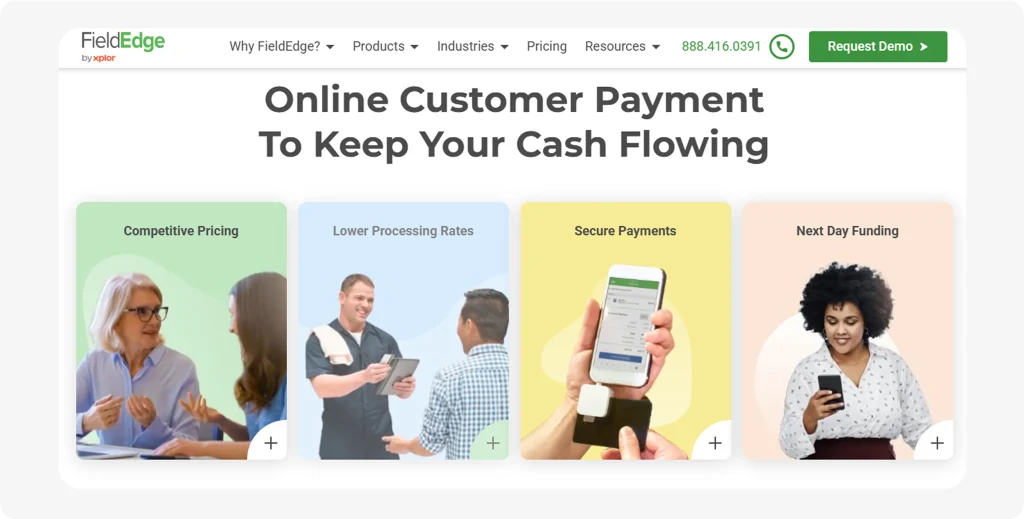
FieldEdge is a field service management software that simplifies scheduling, dispatching, invoicing, and customer management for industries like HVAC, plumbing, and electrical. It offers real-time updates, mobile access, and tools to optimize task assignments, track progress, and allocate resources efficiently.
It’s built-in price book ensures accurate pricing, reducing errors and manual data entry, while improving communication between technicians and management.
While FieldEdge is feature-rich and ideal for large service businesses, its cost and complexity may challenge smaller companies. However, it remains a powerful solution for streamlining workflows and boosting operational efficiency.
Now you might glimpse the software’s capabilities, but let’s explore the features it offers for field service businesses.
FieldEdge offers a standard suite of management features that are designed to remove redundant processes and errors from the field service management process and add agility and automation.
Some notable features such as:
FieldEdge offers a comprehensive billing and invoicing system with built-in payment processing, streamlining financial operations for field service businesses. Technicians can easily connect a mobile card reader to their tablet or smartphone, enabling them to accept payments directly at service appointments.
Additionally, FieldEdge payments offers competitive flat-rate pricing and next-day funding, enhancing cash flow and financial predictability for businesses.
FieldEdge Proposal Pro is a newly introduced estimating solution designed for field service businesses to create detailed and interactive proposals with ease. It allows technicians to present customers with tiered pricing options such as good, better, and best, offering greater flexibility and transparency.
Fully integrated with FieldEdge Proposal Pro ensures that technicians can generate, present, and send proposals directly from the field, streamlining the transition from proposal to project execution.

FieldEdge offers a well-designed mobile application that enhances accessibility and workflow management. Available on both Android and iOS, the app provides a seamless user experience.
The app’s home screen displays the daily work schedule, upcoming jobs, and other key metrics for optimized task tracking.
Technicians can also manage their timesheets through the app, reducing missed appointments and improving overall customer service.
FieldEdge’s scheduling and dispatching software helps businesses optimize technician assignments, minimize downtime, and improve customer satisfaction. The system offers intelligent scheduling, allowing dispatchers to allocate jobs based on technician availability, location, and expertise.
Real-time updates allow field workers to access job details and adjust schedules instantly, reducing delays and improving efficiency.
FieldEdge provides office staff with performance dashboards and customer management tools, while technicians use mobile CRM, quotes, and invoicing for seamless service.
FieldEdge’s Flat Rate pricing solution empowers businesses with standardized, transparent pricing, eliminating inconsistencies and guesswork. With a comprehensive, frequently updated price book, technicians can confidently present accurate service rates without last-minute calculations or negotiations.
By integrating flat-rate pricing, businesses can ensure profitability, streamline service offerings, and provide a seamless customer experience.
Now that you understand the software’s core features, let’s examine its pricing structure.
The software price is not explicitly listed on their website. However, based on real-world user feedback, there are concerns regarding its cost structure.
Many users have noted that FieldEdge’s pricing can be misleading, requiring businesses to deal with multiple vendors for signatures, payments, and other essential services (Capterra).
Additionally, some users on Software Advice have stated that the pricing is higher than competing solutions without offering significantly unique features.
Based on user feedback from platforms like Capterra and Software Advice, FieldEdge does not list its pricing on the website, but user feedback suggests that it operates on a custom pricing model, often requiring businesses to negotiate costs.
Now let’s explore the pros and cons experienced by existing users to finalize your decision regarding the software.
Why Settle for Old-School When AI Can Do More?
Why Settle for Old-School When AI Can Do More?
FieldCamp’s AI-driven platform automates smarter decisions and streamlines workflows effortlessly.
FieldEdge is a professionally built field service management solution designed to handle large-scale business requirements efficiently. It provides comprehensive tools for streamlining workflows, improving communication, and automating processes.
The platform offers a robust dispatching and billing system, ensuring technicians can efficiently process transactions, schedule appointments, and handle invoicing seamlessly.
The wide range of features may be overwhelming for new users. Additionally, occasional software bugs impact usability.
The software gets interpreted with multiple downtimes, delivering a poor user experience. The on-ground and management teams can experience different login issues that hinder work management.
The interaction with QuickBooks is not reliable, and there are multiple data issues encountered by customers that can impact the proper financial matters of a business.
The customer support provided by FieldEdge is not up to the highest standards set by multiple other field service management software in the industry. You might face difficulties with support, hindering your smooth work process.
These drawbacks are serious, and you need to consider them while selecting professional field service software for your business.
If you want to bypass these drawbacks, we can help you find a great alternative to FieldEdge.

FieldCamp is built to revolutionize field service management with AI-driven automation, making scheduling, dispatching, and team coordination effortless. It logs and manages jobs, securely stores customer details, and ensures seamless tracking of field teams—all within a safe and reliable platform.
Curious why FieldCamp stands out as the ultimate alternative to FieldEdge? Check out our in-depth blog to find out: 6 Best FieldEdge Alternatives and Competitors to Try in 2026
Choosing the right field service management software is crucial for operational efficiency. While FieldEdge is a solid choice for large service businesses that need automation, dispatching, and billing tools. However, its pricing structure, usability issues, and customer support concerns may leave some businesses searching for a better fit.
If you’re looking for a smarter, AI-driven alternative that truly optimizes your workflow, FieldCamp is the way forward.
Smarter Field Service Starts Here!
FieldCamp’s AI-powered tools eliminate manual work, optimize processes, and elevate your team’s performance effortlessly.
FieldEdge is a reliable field service management tool, popular among HVAC, plumbing, and electrical businesses. It streamlines scheduling, invoicing, and customer management but may feel overkill for smaller teams.
FieldEdge does not disclose its pricing publicly, and it seems they may offer custom plans to each business. However, some users on platforms like Capterra and Software Advice have described it as “overpriced,” which might be a concern for smaller businesses or those on tighter budgets. It’s worth requesting a quote to ensure the cost aligns with the value you’re seeking.
FieldEdge helps manage field service operations, including scheduling, dispatching, invoicing, and inventory tracking—all in one platform.